
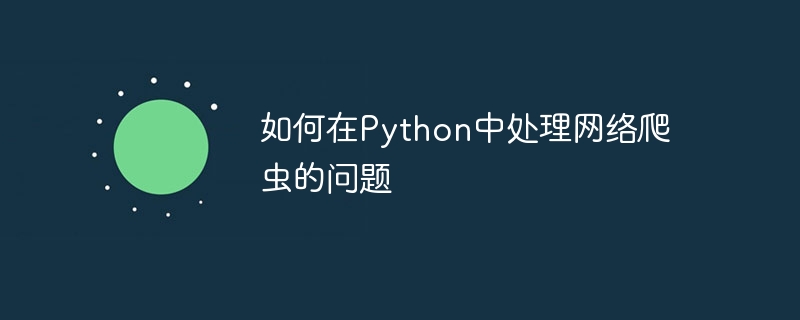
How to deal with web crawlers in Python
Web crawlers are an important way to obtain information on the Internet, and Python is an easy-to-use and powerful tool. Programming language that is widely used for web crawler development. This article will introduce how to deal with web crawling problems in Python and provide specific code examples.
1. Basic principles of web crawlers
Web crawlers obtain the content of web pages by sending HTTP requests, and use the parsing library to parse the web pages and extract the required information. Commonly used parsing libraries include BeautifulSoup and lxml. The basic process of a web crawler is as follows:
2. Common problems in dealing with web crawlers
import requests
url = "http://www.example.com"
headers = {
"User-Agent": "Mozilla/5.0 (Windows NT 10.0; Win64; x64) AppleWebKit/537.36 (KHTML, like Gecko) Chrome/58.0.3029.110 Safari/537.3",
"Referer": "http://www.example.com"
}
response = requests.get(url, headers=headers)import requests
login_url = "http://www.example.com/login"
data = {
"username": "my_username",
"password": "my_password"
}
session = requests.Session()
session.post(login_url, data=data)
# 然后可以继续发送其他请求,获取登录后的页面内容
response = session.get(url)import requests
url = "http://www.example.com"
proxies = {
"http": "http://127.0.0.1:8888",
"https": "http://127.0.0.1:8888"
}
response = requests.get(url, proxies=proxies)import requests
url = "http://www.example.com"
try:
response = requests.get(url)
# 处理响应内容
except requests.exceptions.RequestException as e:
# 发生异常时的处理逻辑
print("An error occurred:", e)3. Summary
Through the above introduction, we understand the common problems of handling web crawlers in Python and provide Corresponding code examples are provided. In actual development, appropriate settings and adjustments need to be made according to specific circumstances to ensure the effectiveness and stability of the web crawler. I hope this article helps you when dealing with web crawler issues!
The above is the detailed content of How to deal with web crawling problems in Python. For more information, please follow other related articles on the PHP Chinese website!




