PHP study notes: conditional statements and loop control
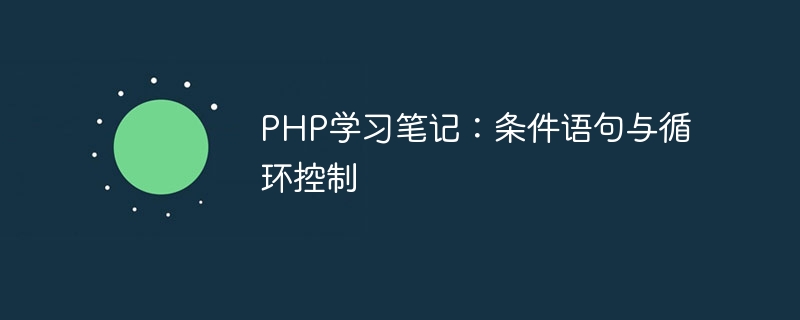
PHP study notes: conditional statements and loop control
[Introduction]
In the process of learning the PHP programming language, conditional statements and loop control must be mastered Basic knowledge points. Conditional statements are used to execute different codes according to different situations, while loop control allows us to repeat a piece of code multiple times. This article will introduce conditional statements and loop control in PHP in detail, and provide specific code examples.
[1. Conditional Statements]
Conditional statements allow us to selectively execute different code blocks under different circumstances. PHP provides a variety of conditional statements, including if statements, else statements, elseif statements, and switch statements.
- if statement
The if statement is used to execute a specific block of code when a condition is true. The following is an example of an if statement:
<?php
$isSunday = true;
if ($isSunday) {
echo "今天是星期天,我要放松一下!";
}
?>In the above example, if the value of $isSunday is true, "Today is Sunday, I want to relax!" will be output.
- else statement
The else statement is used to execute a specific block of code when the condition of the if statement is false. The following is an example of an if-else statement:
<?php
$isSunday = false;
if ($isSunday) {
echo "今天是星期天,我要放松一下!";
} else {
echo "今天不是星期天,我要去上班!";
}
?>In the above example, if the value of $isSunday is false, "Today is not Sunday, I have to go to work!" will be output.
- elseif statement
The elseif statement is used to select and execute a code block among multiple conditions. The following is an example of an if-elseif-else statement:
<?php
$isSunday = false;
$isSaturday = true;
if ($isSunday) {
echo "今天是星期天,我要放松一下!";
} elseif ($isSaturday) {
echo "今天是星期六,我要去购物!";
} else {
echo "今天不是星期天也不是星期六,我要去上班!";
}
?>In the above example, if the value of $isSunday is false and the value of $isSaturday is true, it will output "Today is Saturday , I’m going shopping!”.
- switch statement
The switch statement is used to select and execute a code block among multiple options. The following is an example of a switch statement:
<?php
$dayOfWeek = "Tuesday";
switch ($dayOfWeek) {
case "Monday":
echo "今天是星期一,我要去上班!";
break;
case "Tuesday":
echo "今天是星期二,我要去开会!";
break;
case "Wednesday":
echo "今天是星期三,我要去健身!";
break;
default:
echo "今天不是星期一、二、三,我要休息!";
}
?>In the above example, if the value of $dayOfWeek is "Tuesday", "Today is Tuesday, I have to go to a meeting!" will be output.
[2. Loop control]
Loop control allows us to repeatedly execute a piece of code multiple times to achieve the purpose of processing large amounts of data quickly and efficiently. PHP provides a variety of loop control structures, including for loops, while loops, do-while loops, and foreach loops.
- for loop
The for loop repeatedly executes a section of code when specified conditions are met. Here is an example of a for loop:
<?php
for ($i = 1; $i <= 10; $i++) {
echo "当前数字为:" . $i . "<br/>";
}
?>In the above example, the for loop will output numbers from 1 to 10.
- while loop
The while loop repeatedly executes a section of code when a specified condition is met. Here is an example of a while loop:
<?php
$i = 1;
while ($i <= 10) {
echo "当前数字为:" . $i . "<br/>";
$i++;
}
?>In the above example, the while loop will output numbers from 1 to 10.
- do-while loop
The do-while loop executes a block of code once and then executes it repeatedly when the specified condition is met. Here is an example of a do-while loop:
<?php
$i = 1;
do {
echo "当前数字为:" . $i . "<br/>";
$i++;
} while ($i <= 10);
?>In the above example, the do-while loop will output numbers from 1 to 10.
- foreach loop
The foreach loop is used to iterate through each element in the array. Here is an example of a foreach loop:
<?php
$fruits = array("苹果", "香蕉", "橙子", "梨子");
foreach ($fruits as $fruit) {
echo "水果:" . $fruit . "<br/>";
}
?>In the above example, the foreach loop will output each fruit in the array.
[Summary]
Conditional statements and loop control are very important concepts in PHP programming. Through conditional statements, we can execute different code blocks according to different situations; through loop control, we can repeatedly execute a piece of code multiple times. This article provides code examples of if statements, else statements, elseif statements, switch statements, for loops, while loops, do-while loops and foreach loops. I hope it will be helpful to everyone in the process of learning PHP. I wish everyone can successfully master the conditional statements and loop control of PHP!
The above is the detailed content of PHP study notes: conditional statements and loop control. For more information, please follow other related articles on the PHP Chinese website!

Hot AI Tools

Undresser.AI Undress
AI-powered app for creating realistic nude photos

AI Clothes Remover
Online AI tool for removing clothes from photos.

Undress AI Tool
Undress images for free

Clothoff.io
AI clothes remover

AI Hentai Generator
Generate AI Hentai for free.

Hot Article

Hot Tools

Notepad++7.3.1
Easy-to-use and free code editor

SublimeText3 Chinese version
Chinese version, very easy to use

Zend Studio 13.0.1
Powerful PHP integrated development environment

Dreamweaver CS6
Visual web development tools

SublimeText3 Mac version
God-level code editing software (SublimeText3)

Hot Topics
 CakePHP Project Configuration
Sep 10, 2024 pm 05:25 PM
CakePHP Project Configuration
Sep 10, 2024 pm 05:25 PM
In this chapter, we will understand the Environment Variables, General Configuration, Database Configuration and Email Configuration in CakePHP.
 PHP 8.4 Installation and Upgrade guide for Ubuntu and Debian
Dec 24, 2024 pm 04:42 PM
PHP 8.4 Installation and Upgrade guide for Ubuntu and Debian
Dec 24, 2024 pm 04:42 PM
PHP 8.4 brings several new features, security improvements, and performance improvements with healthy amounts of feature deprecations and removals. This guide explains how to install PHP 8.4 or upgrade to PHP 8.4 on Ubuntu, Debian, or their derivati
 CakePHP Date and Time
Sep 10, 2024 pm 05:27 PM
CakePHP Date and Time
Sep 10, 2024 pm 05:27 PM
To work with date and time in cakephp4, we are going to make use of the available FrozenTime class.
 CakePHP File upload
Sep 10, 2024 pm 05:27 PM
CakePHP File upload
Sep 10, 2024 pm 05:27 PM
To work on file upload we are going to use the form helper. Here, is an example for file upload.
 Discuss CakePHP
Sep 10, 2024 pm 05:28 PM
Discuss CakePHP
Sep 10, 2024 pm 05:28 PM
CakePHP is an open-source framework for PHP. It is intended to make developing, deploying and maintaining applications much easier. CakePHP is based on a MVC-like architecture that is both powerful and easy to grasp. Models, Views, and Controllers gu
 CakePHP Routing
Sep 10, 2024 pm 05:25 PM
CakePHP Routing
Sep 10, 2024 pm 05:25 PM
In this chapter, we are going to learn the following topics related to routing ?
 CakePHP Working with Database
Sep 10, 2024 pm 05:25 PM
CakePHP Working with Database
Sep 10, 2024 pm 05:25 PM
Working with database in CakePHP is very easy. We will understand the CRUD (Create, Read, Update, Delete) operations in this chapter.
 CakePHP Creating Validators
Sep 10, 2024 pm 05:26 PM
CakePHP Creating Validators
Sep 10, 2024 pm 05:26 PM
Validator can be created by adding the following two lines in the controller.






