Rendering speed issues in graphics rendering
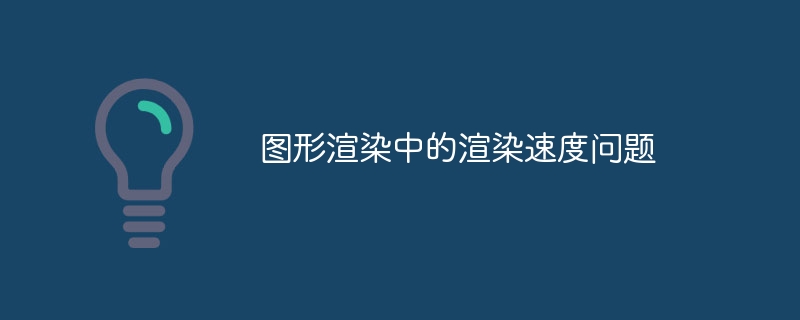
Rendering speed issues in graphics rendering require specific code examples
Abstract:
With the continuous development of computer graphics rendering technology, people are concerned about rendering speed. The requirements are getting higher and higher. This article will use specific code examples to introduce possible speed issues in graphics rendering, and propose some optimization methods to improve rendering speed.
1. Background introduction
Graphic rendering is an important link in computer graphics, which converts three-dimensional model data into two-dimensional images. Rendering speed directly affects user experience, especially in real-time rendering applications, such as video games, virtual reality, etc.
2. Rendering speed issues
During the graphics rendering process, the following speed issues may occur:
- Slow polygon drawing speed: When drawing a large number of polygons, May cause a noticeable slowdown in rendering speed. This is because drawing polygons requires a lot of calculations and pixel filling operations.
- Texture mapping is slow: Texture mapping is to paste texture patterns on the surface of objects to make the rendered objects more realistic. However, the texture mapping process requires operations such as texture coordinate mapping and sampling, which consume a large amount of computing resources.
- Shadow calculation is slow: In real-time rendering, shadow calculation is a very important link, which can improve the realism of the drawn objects. However, shadow calculation requires complex ray tracing, projection and other operations, resulting in slow rendering speed.
3. Optimization methods
In view of the above speed problem, some optimization methods can be adopted to improve the speed of graphics rendering. The following are some common optimization methods:
- Polygon batching: Group the polygons that need to be drawn and process them in batches to reduce the number of draw calls. This minimizes the amount of data transfer between the CPU and GPU.
- Texture compression: Compress texture patterns to reduce the amount of calculations required for texture coordinate mapping, sampling and other operations. Common texture compression algorithms include DXT and ETC.
- Shadow cascade: Divide shadow calculation into multiple levels, giving priority to areas that have a greater impact on the scene. When calculating shadows, only the objects at the current level are considered, which can greatly reduce the amount of calculation and increase the rendering speed.
4. Code examples
Next, we demonstrate the use of optimization methods through specific code examples.
- Polygon batching example:
// 伪代码
foreach (Group polygons in polygonGroups)
{
Bind(polygons.texture);
DrawPolygons(polygons);
}- Texture compression example:
// 伪代码 Texture compressedTexture = Compress(texture); Bind(compressedTexture); // 在片元着色器中解压纹理 vec4 color = TextureSample(compressedTexture, textureCoords);
- Shadow cascading example:
// 伪代码
for (int level = 0; level < cascadeLevels; level++)
{
ComputeShadowMap(level);
BindShadowMap(level);
DrawWithShadows(level);
}5. Conclusion
Through the introduction of this article, we have learned about the speed problems that may occur in computer graphics rendering, and explored some optimization methods to improve rendering speed. In practical applications, appropriate optimization methods can be selected according to specific scenarios and needs, thereby improving the efficiency of graphics rendering. The continuous advancement and optimization of technology will further improve the speed and quality of graphics rendering.
The above is the detailed content of Rendering speed issues in graphics rendering. For more information, please follow other related articles on the PHP Chinese website!

Hot AI Tools

Undresser.AI Undress
AI-powered app for creating realistic nude photos

AI Clothes Remover
Online AI tool for removing clothes from photos.

Undress AI Tool
Undress images for free

Clothoff.io
AI clothes remover

AI Hentai Generator
Generate AI Hentai for free.

Hot Article

Hot Tools

Notepad++7.3.1
Easy-to-use and free code editor

SublimeText3 Chinese version
Chinese version, very easy to use

Zend Studio 13.0.1
Powerful PHP integrated development environment

Dreamweaver CS6
Visual web development tools

SublimeText3 Mac version
God-level code editing software (SublimeText3)

Hot Topics
 Solve the 'error: redefinition of class 'ClassName'' problem that appears in C++ code
Aug 25, 2023 pm 06:01 PM
Solve the 'error: redefinition of class 'ClassName'' problem that appears in C++ code
Aug 25, 2023 pm 06:01 PM
Solve the "error:redefinitionofclass'ClassName'" problem in C++ code. In C++ programming, we often encounter various compilation errors. One of the common errors is "error:redefinitionofclass 'ClassName'" (redefinition error of class 'ClassName'). This error usually occurs when the same class is defined multiple times. This article will
 How to solve the problem that jQuery cannot obtain the form element value
Feb 19, 2024 pm 02:01 PM
How to solve the problem that jQuery cannot obtain the form element value
Feb 19, 2024 pm 02:01 PM
To solve the problem that jQuery.val() cannot be used, specific code examples are required. For front-end developers, using jQuery is one of the common operations. Among them, using the .val() method to get or set the value of a form element is a very common operation. However, in some specific cases, the problem of not being able to use the .val() method may arise. This article will introduce some common situations and solutions, and provide specific code examples. Problem Description When using jQuery to develop front-end pages, sometimes you will encounter
 Clustering effect evaluation problem in clustering algorithm
Oct 10, 2023 pm 01:12 PM
Clustering effect evaluation problem in clustering algorithm
Oct 10, 2023 pm 01:12 PM
The clustering effect evaluation problem in the clustering algorithm requires specific code examples. Clustering is an unsupervised learning method that groups similar samples into one category by clustering data. In clustering algorithms, how to evaluate the effect of clustering is an important issue. This article will introduce several commonly used clustering effect evaluation indicators and give corresponding code examples. 1. Clustering effect evaluation index Silhouette Coefficient Silhouette coefficient evaluates the clustering effect by calculating the closeness of the sample and the degree of separation from other clusters.
 Teach you how to diagnose common iPhone problems
Dec 03, 2023 am 08:15 AM
Teach you how to diagnose common iPhone problems
Dec 03, 2023 am 08:15 AM
Known for its powerful performance and versatile features, the iPhone is not immune to the occasional hiccup or technical difficulty, a common trait among complex electronic devices. Experiencing iPhone problems can be frustrating, but usually no alarm is needed. In this comprehensive guide, we aim to demystify some of the most commonly encountered challenges associated with iPhone usage. Our step-by-step approach is designed to help you resolve these common issues, providing practical solutions and troubleshooting tips to get your equipment back in peak working order. Whether you're facing a glitch or a more complex problem, this article can help you resolve them effectively. General Troubleshooting Tips Before delving into specific troubleshooting steps, here are some helpful
 Solve PHP error: problems encountered when inheriting parent class
Aug 17, 2023 pm 01:33 PM
Solve PHP error: problems encountered when inheriting parent class
Aug 17, 2023 pm 01:33 PM
Solving PHP errors: Problems encountered when inheriting parent classes In PHP, inheritance is an important feature of object-oriented programming. Through inheritance, we can reuse existing code and extend and improve it without modifying the original code. Although inheritance is widely used in development, sometimes you may encounter some error problems when inheriting from a parent class. This article will focus on solving common problems encountered when inheriting from a parent class and provide corresponding code examples. Question 1: The parent class is not found. During the process of inheriting the parent class, if the system does not
 The problem of generalization ability of machine learning models
Oct 08, 2023 am 10:46 AM
The problem of generalization ability of machine learning models
Oct 08, 2023 am 10:46 AM
The generalization ability of machine learning models requires specific code examples. With the development and application of machine learning becoming more and more widespread, people are paying more and more attention to the generalization ability of machine learning models. Generalization ability refers to the prediction ability of a machine learning model on unlabeled data, and can also be understood as the adaptability of the model in the real world. A good machine learning model should have high generalization ability and be able to make accurate predictions on new data. However, in practical applications, we often encounter models that perform well on the training set, but fail on the test set or real
 Label acquisition problem in weakly supervised learning
Oct 08, 2023 am 09:18 AM
Label acquisition problem in weakly supervised learning
Oct 08, 2023 am 09:18 AM
The label acquisition problem in weakly supervised learning requires specific code examples. Introduction: Weakly supervised learning is a machine learning method that uses weak labels for training. Different from traditional supervised learning, weakly supervised learning only needs to use fewer labels to train the model, rather than each sample needs to have an accurate label. However, in weakly supervised learning, how to accurately obtain useful information from weak labels is a key issue. This article will introduce the label acquisition problem in weakly supervised learning and give specific code examples. Introduction to the label acquisition problem in weakly supervised learning:
 Reward design issues in reinforcement learning
Oct 08, 2023 pm 01:09 PM
Reward design issues in reinforcement learning
Oct 08, 2023 pm 01:09 PM
The problem of reward design in reinforcement learning requires specific code examples. Reinforcement learning is a machine learning method whose goal is to learn how to take actions that maximize cumulative rewards through interaction with the environment. In reinforcement learning, reward plays a crucial role. It is a signal in the learning process of the agent and is used to guide its behavior. However, reward design is a challenging problem, and reasonable reward design can greatly affect the performance of reinforcement learning algorithms. In reinforcement learning, rewards can be thought of as the agent versus the environment






