 Backend Development
Backend Development
 PHP Tutorial
PHP Tutorial
 How to optimize performance monitoring and analysis in PHP development
How to optimize performance monitoring and analysis in PHP development
How to optimize performance monitoring and analysis in PHP development
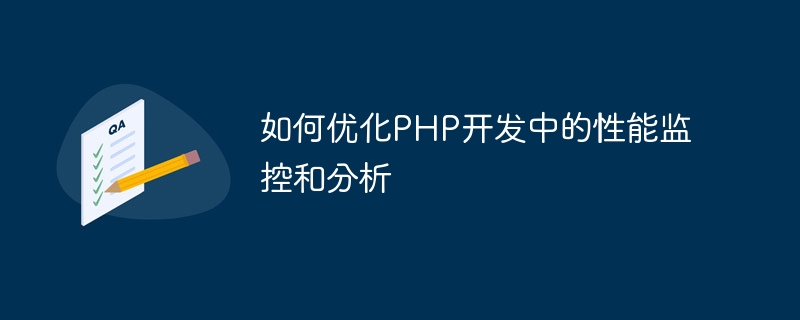
How to optimize performance monitoring and analysis in PHP development
Overview:
In the PHP development process, performance monitoring and analysis is very important, it can Help us find bottlenecks in the code, so as to carry out targeted optimization and improve the system's response speed and operating efficiency. This article will introduce how to use some common performance monitoring tools and techniques, and how to apply specific code examples for optimization.
1. Use PHP's built-in functions to obtain performance data
PHP provides some built-in functions that can help us obtain performance data during code execution, such as running time, memory usage, etc. Here are some commonly used functions:
- microtime(): Returns the microsecond count of the current Unix timestamp.
- memory_get_usage(): Returns the amount of memory allocated to PHP.
We can call these functions at key locations in the code and record the results for subsequent analysis.
2. Use the log analysis tool of the web server
The log of the web server can record information such as the processing time of the request and resource usage. We can use some log analysis tools (such as Awstats and Webalizer, etc.) to analyze these logs to obtain performance data such as visits, response time, page size, etc., and perform optimization analysis.
3. Use Xdebug for debugging and performance analysis
Xdebug is a debugging and performance analysis tool for PHP that can help us locate performance problems in the code. We can configure Xdebug into PHP and use some of the commands and functions it provides for debugging and performance monitoring, such as:
- xdebug_start_trace(): Start tracking function calls and program execution processes.
- xdebug_stop_trace(): Stop tracing function calls and program execution processes, and generate trace files.
By analyzing the trace file, we can find out the performance bottlenecks in the code and optimize accordingly.
4. Use performance analysis tools for system tuning
In addition to Xdebug, there are some other performance analysis tools that can help us tune the system, such as Xhprof and Blackfire. These tools can provide more detailed and comprehensive performance data, and have specialized interfaces and functions for convenient performance monitoring and analysis. The following is a sample code using Xhprof:
<?php
// 启动性能分析
xhprof_enable();
// 你的代码
// 结束性能分析
$xhprofData = xhprof_disable();
// 分析结果展示
include_once "xhprof-0.9.4/xhprof_lib/utils/xhprof_lib.php";
include_once "xhprof-0.9.4/xhprof_lib/utils/xhprof_runs.php";
$xhprofRuns = new XHProfRuns_Default();
$runId = $xhprofRuns->save_run($xhprofData, "xhprof_testing");
echo "分析结果已保存,runId:$runId";
?>In the sample code, we start and end performance analysis by calling the xhprof_enable() and xhprof_disable() functions. The code segment in it is required for performance monitoring and analysis. business logic. Finally, we save the analysis results and display them.
Summary:
Performance monitoring and analysis in optimizing PHP development is very important. It can help us discover performance bottlenecks in the code and carry out targeted optimization. This article introduces some common performance monitoring tools and techniques, and how to apply specific code examples for optimization. By rationally using these tools and technologies, we can improve the response speed and operating efficiency of the system.
The above is the detailed content of How to optimize performance monitoring and analysis in PHP development. For more information, please follow other related articles on the PHP Chinese website!

Hot AI Tools

Undresser.AI Undress
AI-powered app for creating realistic nude photos

AI Clothes Remover
Online AI tool for removing clothes from photos.

Undress AI Tool
Undress images for free

Clothoff.io
AI clothes remover

Video Face Swap
Swap faces in any video effortlessly with our completely free AI face swap tool!

Hot Article

Hot Tools

Notepad++7.3.1
Easy-to-use and free code editor

SublimeText3 Chinese version
Chinese version, very easy to use

Zend Studio 13.0.1
Powerful PHP integrated development environment

Dreamweaver CS6
Visual web development tools

SublimeText3 Mac version
God-level code editing software (SublimeText3)

Hot Topics
 1386
1386
 52
52
 Performance analysis of Kirin 8000 and Snapdragon processors: detailed comparison of strengths and weaknesses
Mar 24, 2024 pm 06:09 PM
Performance analysis of Kirin 8000 and Snapdragon processors: detailed comparison of strengths and weaknesses
Mar 24, 2024 pm 06:09 PM
Kirin 8000 and Snapdragon processor performance analysis: detailed comparison of strengths and weaknesses. With the popularity of smartphones and their increasing functionality, processors, as the core components of mobile phones, have also attracted much attention. One of the most common and excellent processor brands currently on the market is Huawei's Kirin series and Qualcomm's Snapdragon series. This article will focus on the performance analysis of Kirin 8000 and Snapdragon processors, and explore the comparison of the strengths and weaknesses of the two in various aspects. First, let’s take a look at the Kirin 8000 processor. As Huawei’s latest flagship processor, Kirin 8000
 Performance comparison: speed and efficiency of Go language and C language
Mar 10, 2024 pm 02:30 PM
Performance comparison: speed and efficiency of Go language and C language
Mar 10, 2024 pm 02:30 PM
Performance comparison: speed and efficiency of Go language and C language In the field of computer programming, performance has always been an important indicator that developers pay attention to. When choosing a programming language, developers usually focus on its speed and efficiency. Go language and C language, as two popular programming languages, are widely used for system-level programming and high-performance applications. This article will compare the performance of Go language and C language in terms of speed and efficiency, and demonstrate the differences between them through specific code examples. First, let's take a look at the overview of Go language and C language. Go language is developed by G
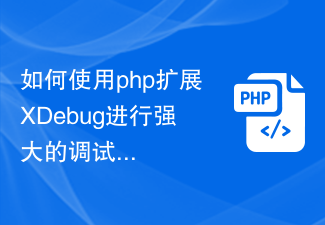 How to use the php extension XDebug for powerful debugging and performance analysis
Jul 28, 2023 pm 07:45 PM
How to use the php extension XDebug for powerful debugging and performance analysis
Jul 28, 2023 pm 07:45 PM
How to use the PHP extension Xdebug for powerful debugging and performance analysis Introduction: In the process of developing PHP applications, debugging and performance analysis are essential links. Xdebug is a powerful debugging tool commonly used by PHP developers. It provides a series of advanced functions, such as breakpoint debugging, variable tracking, performance analysis, etc. This article will introduce how to use Xdebug for powerful debugging and performance analysis, as well as some practical tips and precautions. 1. Install Xdebug and start using Xdebu
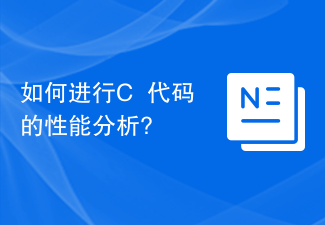 How to perform performance analysis of C++ code?
Nov 02, 2023 pm 02:36 PM
How to perform performance analysis of C++ code?
Nov 02, 2023 pm 02:36 PM
How to perform performance analysis of C++ code? Performance is an important consideration when developing C++ programs. Optimizing the performance of your code can improve the speed and efficiency of your program. However, to optimize your code, you first need to understand where its performance bottlenecks are. To find the performance bottleneck, you first need to perform code performance analysis. This article will introduce some commonly used C++ code performance analysis tools and techniques to help developers find performance bottlenecks in the code for optimization. Profiling tool using Profiling tool
 Laravel Development Advice: How to Monitor and Optimize Performance
Nov 22, 2023 pm 06:14 PM
Laravel Development Advice: How to Monitor and Optimize Performance
Nov 22, 2023 pm 06:14 PM
Laravel Development Suggestions: How to Monitor and Optimize Performance In today's web application development, performance is a very important consideration. An efficient application not only provides a better user experience, but also reduces server load and saves costs. This article will introduce you to some performance monitoring and optimization suggestions for Laravel applications. Using performance monitoring tools Laravel provides some very useful performance monitoring tools, such as LaravelDebugbar and LaravelT
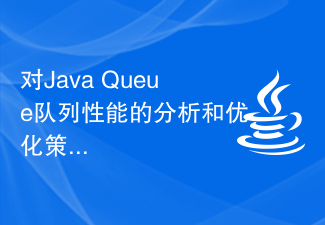 Analysis and optimization strategies for Java Queue queue performance
Jan 09, 2024 pm 05:02 PM
Analysis and optimization strategies for Java Queue queue performance
Jan 09, 2024 pm 05:02 PM
Performance Analysis and Optimization Strategy of JavaQueue Queue Summary: Queue (Queue) is one of the commonly used data structures in Java and is widely used in various scenarios. This article will discuss the performance issues of JavaQueue queues from two aspects: performance analysis and optimization strategies, and give specific code examples. Introduction Queue is a first-in-first-out (FIFO) data structure that can be used to implement producer-consumer mode, thread pool task queue and other scenarios. Java provides a variety of queue implementations, such as Arr
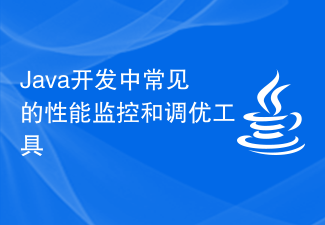 Common performance monitoring and tuning tools in Java development
Oct 10, 2023 pm 01:49 PM
Common performance monitoring and tuning tools in Java development
Oct 10, 2023 pm 01:49 PM
Common performance monitoring and tuning tools in Java development require specific code examples Introduction: With the continuous development of Internet technology, Java, as a stable and efficient programming language, is widely used in the development process. However, due to the cross-platform nature of Java and the complexity of the running environment, performance issues have become a factor that cannot be ignored in development. In order to ensure high availability and fast response of Java applications, developers need to monitor and tune performance. This article will introduce some common Java performance monitoring and tuning
 C++ development advice: How to perform performance analysis of C++ code
Nov 22, 2023 pm 08:25 PM
C++ development advice: How to perform performance analysis of C++ code
Nov 22, 2023 pm 08:25 PM
As a C++ developer, performance optimization is one of our inevitable tasks. In order to improve the execution efficiency and response speed of the code, we need to understand the performance analysis methods of C++ code in order to better debug and optimize the code. In this article, we will introduce you to some commonly used C++ code performance analysis tools and techniques. Compilation options The C++ compiler provides some compilation options that can be used to optimize the execution efficiency of the code. Among them, the most commonly used option is -O, which tells the compiler to optimize the code. Normally, we would set



