
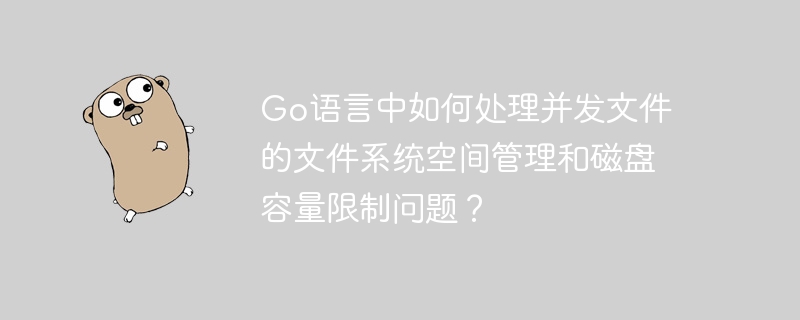
Go language is a high-level programming language that supports concurrent programming. It has great advantages in dealing with file system space management and disk capacity limitations. This article will introduce how to use Go language to handle file system space management and disk capacity limitations of concurrent files, and provide corresponding code examples.
In the Go language, file system operations can be easily handled using the os package and the io package. In order to implement file system space management and disk capacity limits for concurrent files, we can use the following steps:
os.Stat function to obtain it Information about a file or directory on a file system, including information about available space. The sample code is as follows: package main
import (
"fmt"
"log"
"os"
)
func main() {
fileInfo, err := os.Stat("/path/to/file")
if err != nil {
log.Fatal(err)
}
availableSpace := fileInfo.Sys().(*syscall.Statfs_t).Bavail * uint64(fileInfo.Sys().(*syscall.Statfs_t).Bsize)
fmt.Printf("可用空间:%d字节
", availableSpace)
}In the above code, we obtain the file information through the os.Stat function, and then use the Sys() method to obtain the underlying system For specific statistical information, obtain the available space information through syscall.Statfs_t.
Mutex in the sync package. The sample code is as follows: package main
import (
"fmt"
"log"
"os"
"sync"
)
var mutex sync.Mutex
func writeToFile(filename string, content string) {
mutex.Lock()
defer mutex.Unlock()
file, err := os.OpenFile(filename, os.O_WRONLY|os.O_CREATE|os.O_APPEND, 0644)
if err != nil {
log.Fatal(err)
}
defer file.Close()
_, err = file.WriteString(content)
if err != nil {
log.Fatal(err)
}
}
func main() {
wg := sync.WaitGroup{}
for i := 0; i < 10; i++ {
wg.Add(1)
go func(i int) {
defer wg.Done()
writeToFile("/path/to/file", fmt.Sprintf("写入第%d行
", i))
}(i)
}
wg.Wait()
}In the above code, we use Mutex to implement a mutex lock to ensure that only one thread is writing to the file at a time. In the writeToFile function, we first use Mutex.Lock() to obtain the lock, and then perform the file writing operation. Finally use Mutex.Unlock() to release the lock.
package main
import (
"fmt"
"log"
"os"
"path/filepath"
"sync"
)
const MaxDiskSpace = 100 * 1024 * 1024
var mutex sync.Mutex
func checkDiskSpace(dir string, size int64) bool {
filepath.Walk(dir, func(path string, info os.FileInfo, err error) error {
if err != nil {
log.Fatal(err)
}
size += info.Size()
return nil
})
if size >= MaxDiskSpace {
return false
}
return true
}
func writeToFile(filename string, content string) {
mutex.Lock()
defer mutex.Unlock()
dir := filepath.Dir(filename)
fileSize := int64(len(content))
enoughSpace := checkDiskSpace(dir, fileSize)
if !enoughSpace {
fmt.Println("磁盘空间不足")
return
}
file, err := os.OpenFile(filename, os.O_WRONLY|os.O_CREATE|os.O_APPEND, 0644)
if err != nil {
log.Fatal(err)
}
defer file.Close()
_, err = file.WriteString(content)
if err != nil {
log.Fatal(err)
}
}
func main() {
wg := sync.WaitGroup{}
for i := 0; i < 10; i++ {
wg.Add(1)
go func(i int) {
defer wg.Done()
writeToFile("/path/to/file", fmt.Sprintf("写入第%d行
", i))
}(i)
}
wg.Wait()
}In the above code, we define a constant MaxDiskSpace to represent the disk space limit. In the writeToFile function, we call the checkDiskSpace function to check whether the sum of the file sizes in the directory where the file is located exceeds the disk space limit. If the limit is exceeded, a prompt message is output and the writing operation ends.
Through the above steps, we can use the Go language to handle the file system space management and disk capacity limitation issues of concurrent files to ensure the normal operation and stability of the file system.
The above is the detailed content of How to deal with file system space management and disk capacity limitations of concurrent files in Go language?. For more information, please follow other related articles on the PHP Chinese website!
 Usage of Type keyword in Go
Usage of Type keyword in Go
 How to implement linked list in go
How to implement linked list in go
 What are the Go language programming software?
What are the Go language programming software?
 How to learn go language from 0 basics
How to learn go language from 0 basics
 What are the methods to implement operator overloading in Go language?
What are the methods to implement operator overloading in Go language?
 What are the operators in Go language?
What are the operators in Go language?
 How much is Dimensity 6020 equivalent to Snapdragon?
How much is Dimensity 6020 equivalent to Snapdragon?
 What are the data analysis methods?
What are the data analysis methods?




