PHP study notes: form processing and data validation
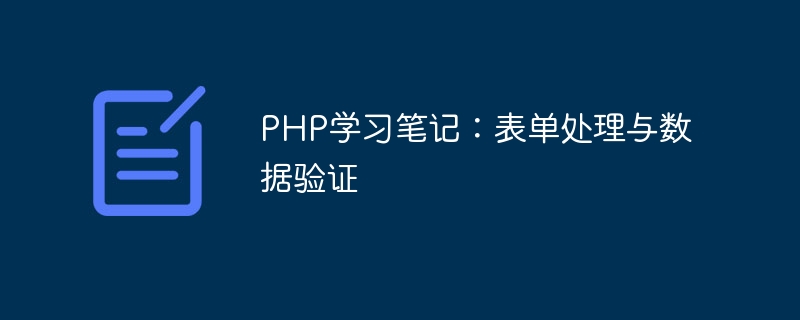
PHP Study Notes: Form Processing and Data Validation
In web development, forms are one of the important components for users to interact with the website. When users fill out forms and submit data on the website, the website needs to process and verify the submitted data to ensure the accuracy and security of the data. This article will introduce how to use PHP to process forms and perform data validation, and provide specific code examples.
- Form submission and data preprocessing
In HTML, we need to use the
Code example:
<form action="form.php" method="post">
<input type="text" name="username" placeholder="请输入用户名">
<input type="password" name="password" placeholder="请输入密码">
<input type="submit" value="提交">
</form>In the above code, we create a form containing username and password input boxes, and set the form's submission method to POST, and the target address is "form.php". When the user clicks the submit button, the form data will be submitted to "form.php" for processing. In "form.php", we can use $_POST['username'] and $_POST['password'] to get the values of username and password.
- Data Verification
In order to ensure the accuracy and security of the data, we need to verify the data submitted by the user. Here are some common data validation methods:
- Non-null validation: Check whether the user has filled in the required fields.
if (empty($_POST['username'])) {
echo "用户名不能为空";
}- Length limit: Limit the length of username and password.
if (strlen($_POST['username']) < 6 || strlen($_POST['username']) > 20) {
echo "用户名长度必须在6-20个字符之间";
}- Data format verification: Check whether user input conforms to a specific format, such as email, mobile phone number, etc.
if (!filter_var($_POST['email'], FILTER_VALIDATE_EMAIL)) {
echo "请输入有效的邮箱地址";
}- Data filtering: Filter special characters in user input to prevent security issues such as SQL injection.
$username = mysqli_real_escape_string($conn, $_POST['username']); $password = mysqli_real_escape_string($conn, $_POST['password']);
In the above example, we used PHP's built-in filter_var function to perform data format verification, and used the mysqli_real_escape_string function to filter user input.
- Complete form processing example
The following is a complete form processing example, including form submission and data validation:
<?php
if ($_SERVER['REQUEST_METHOD'] == 'POST') {
// 数据预处理
$username = $_POST['username'];
$password = $_POST['password'];
// 数据验证
if (empty($username) || empty($password)) {
echo "用户名和密码不能为空";
} elseif (strlen($username) < 6 || strlen($username) > 20) {
echo "用户名长度必须在6-20个字符之间";
} else {
// 数据插入或其他业务处理
// ...
echo "表单提交成功";
}
}
?>
<form action="" method="post">
<input type="text" name="username" placeholder="请输入用户名">
<input type="password" name="password" placeholder="请输入密码">
<input type="submit" value="提交">
</form>In the above example, we Determine whether the form is submitted by judging whether $_SERVER['REQUEST_METHOD'] is equal to 'POST'. Then, we perform data preprocessing and verification, and execute corresponding logic based on the verification results. If the verification passes, we can insert the data into the database or perform other business processing.
Summary
Through the study of this article, we have learned how to use PHP to process forms and perform data validation. Form processing and data validation are a very important part of website development, which can ensure the accuracy and security of data submitted by users. I hope the content of this article can be helpful to PHP beginners.
The above is the detailed content of PHP study notes: form processing and data validation. For more information, please follow other related articles on the PHP Chinese website!

Hot AI Tools

Undresser.AI Undress
AI-powered app for creating realistic nude photos

AI Clothes Remover
Online AI tool for removing clothes from photos.

Undress AI Tool
Undress images for free

Clothoff.io
AI clothes remover

AI Hentai Generator
Generate AI Hentai for free.

Hot Article

Hot Tools

Notepad++7.3.1
Easy-to-use and free code editor

SublimeText3 Chinese version
Chinese version, very easy to use

Zend Studio 13.0.1
Powerful PHP integrated development environment

Dreamweaver CS6
Visual web development tools

SublimeText3 Mac version
God-level code editing software (SublimeText3)

Hot Topics
 1378
1378
 52
52
 PHP form processing: form reset and data clearing
Aug 07, 2023 pm 03:05 PM
PHP form processing: form reset and data clearing
Aug 07, 2023 pm 03:05 PM
PHP form processing: form reset and data clearing In web development, forms are a very important part and are used to collect data entered by users. After the user submits the form, we usually process the form data and perform some necessary operations. However, in actual development, we often encounter situations where we need to reset the form or clear the form data. This article will introduce how to use PHP to implement form reset and data clearing functions, and provide corresponding code examples. Form reset First, we need to understand the concept of form reset. when user
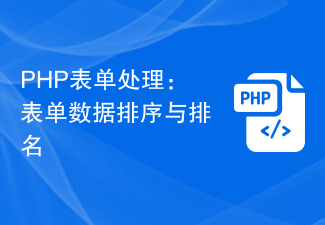 PHP form processing: form data sorting and ranking
Aug 09, 2023 pm 06:01 PM
PHP form processing: form data sorting and ranking
Aug 09, 2023 pm 06:01 PM
PHP form processing: form data sorting and ranking In web development, forms are a common user input method. After we collect form data from users, we usually need to process and analyze the data. This article will introduce how to use PHP to sort and rank form data to better display and analyze user-submitted data. 1. Form data sorting When we collect form data submitted by users, we may find that the order of the data does not necessarily meet our requirements. For those that need to be displayed or divided according to specific rules
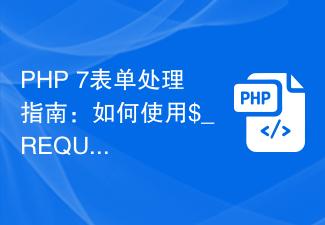 PHP 7 Form Processing Guide: How to Get Form Data Using the $_REQUEST Array
Aug 01, 2023 pm 10:08 PM
PHP 7 Form Processing Guide: How to Get Form Data Using the $_REQUEST Array
Aug 01, 2023 pm 10:08 PM
PHP7 Form Processing Guide: How to use the $_REQUEST array to obtain form data Overview: When a user fills out a form on a web page and submits it, the server-side code needs to process the form data. In PHP7, developers can easily obtain form data using the $_REQUEST array. This article will introduce how to correctly use the $_REQUEST array to process form data, and provide some code examples to help readers better understand. 1. Understand the $_REQUEST array: $_REQUES
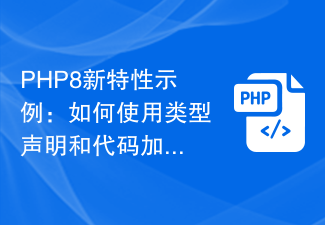 Example of new features in PHP8: How to use type declarations and code to strengthen data validation?
Sep 12, 2023 pm 01:21 PM
Example of new features in PHP8: How to use type declarations and code to strengthen data validation?
Sep 12, 2023 pm 01:21 PM
Example of new features in PHP8: How to use type declarations and code to strengthen data validation? Introduction: With the release of PHP8, developers have welcomed a series of new features and improvements. One of the most exciting is the ability for type declarations and code to enforce data validation. This article will take some practical examples to introduce how to use these new features to strengthen data validation and improve code readability and maintainability. Advantages of type declaration: Before PHP7, the type of variables could be changed at will, which brought great difficulties to data verification.
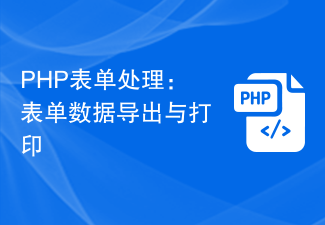 PHP form processing: form data export and printing
Aug 09, 2023 pm 03:48 PM
PHP form processing: form data export and printing
Aug 09, 2023 pm 03:48 PM
PHP form processing: form data export and printing In website development, forms are an indispensable part. When a form on the website is filled out and submitted by the user, the developer needs to process the form data. This article will introduce how to use PHP to process form data, and demonstrate how to export the data to an Excel file and print it out. 1. Form submission and basic processing First, you need to create an HTML form for users to fill in and submit data. Let's say we have a simple feedback form with name, email, and comments. HTM
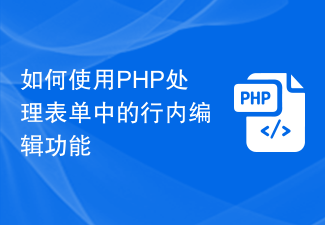 How to handle inline editing functionality in forms using PHP
Aug 10, 2023 pm 08:57 PM
How to handle inline editing functionality in forms using PHP
Aug 10, 2023 pm 08:57 PM
How to use PHP to handle inline editing functions in forms Introduction: Forms are one of the commonly used elements in web development and are used to collect data entered by users. The inline editing function allows users to instantly edit and save data directly within the form, improving user experience and operational efficiency. This article will introduce how to use PHP to handle inline editing functions in forms, and attach corresponding code examples. 1. HTML part First, we need to create a form that contains inline editing functionality. In HTML, we can use content
 How to use Vue form processing to implement form disabling and enabling control
Aug 11, 2023 am 11:45 AM
How to use Vue form processing to implement form disabling and enabling control
Aug 11, 2023 am 11:45 AM
How to use Vue form processing to implement disabling and enabling control of forms. In web development, forms are one of the indispensable components. Sometimes, we need to control the disabled and enabled status of a form based on specific conditions. Vue provides a concise and effective way to handle this situation. This article will introduce in detail how to use Vue to implement disabling and enabling control of the form. First, we need to create a basic Vue instance and a form. Here is a basic HTML and Vue code example: <divid=&
 How to use excel data validation-How to use excel data validation
Mar 04, 2024 pm 12:25 PM
How to use excel data validation-How to use excel data validation
Mar 04, 2024 pm 12:25 PM
Do you know how to use excel data verification? Below, the editor will bring you how to use excel data verification. I hope it will be helpful to everyone. Let’s learn with the editor! 1. First, in the EXCEL table, select the required Set the cell for the drop-down option, as shown in the figure below: 2. Then click [Data] on the menu bar, as shown in the figure below: 3. After opening the data menu, you will see the [Data Validation] option, click [Data] After verification], continue to click [Data Verification] in the open options to open the data verification window for settings, as shown in the figure below: The above is the entire content of how to use excel data verification brought by the editor. I hope it will be helpful to you. Everyone can help.




