 Backend Development
Backend Development
 PHP Tutorial
PHP Tutorial
 How to optimize image compression and loading speed in PHP development
How to optimize image compression and loading speed in PHP development
How to optimize image compression and loading speed in PHP development
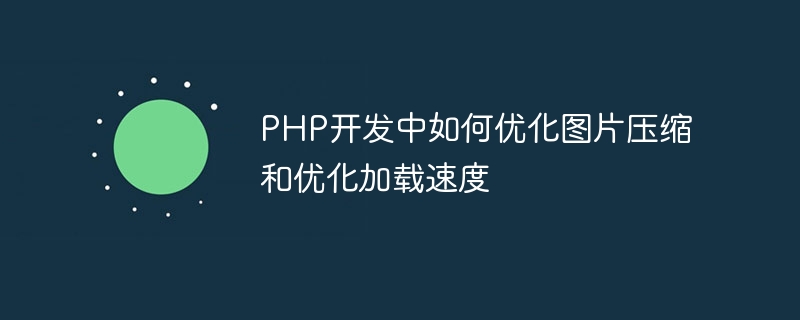
How to optimize image compression and load speed in PHP development requires specific code examples
With the rapid development of the Internet, images have become an important part of web design and content display. Indispensable part. However, overly large image files will not only occupy users' storage space, but also increase web page loading time and reduce user experience. In order to improve the performance and user experience of the website, we can improve the website loading speed by optimizing image compression and loading speed.
Image compression refers to reducing image file size while maintaining acceptable visual quality. The following are some commonly used methods to optimize image compression:
- Use appropriate image formats:
Choosing an appropriate image format is the first step to optimizing image compression. Common image formats include JPEG, PNG and GIF. JPEG is suitable for photos that need to maintain high visual quality; PNG is suitable for images that need to retain a transparent background; GIF is suitable for simple animation effects. Choosing the right image format can reduce file size without reducing visual quality. - Adjust image size:
Adjust the image size according to actual needs and avoid using overly large images. You can use PHP's GD library or image processing libraries such as ImageMagick to dynamically resize images. Here is a sample code to resize an image:
// 调整图片尺寸为宽度200像素
function resizeImage($sourceFile, $destinationFile, $targetWidth) {
$imageInfo = getimagesize($sourceFile);
$sourceWidth = $imageInfo[0];
$sourceHeight = $imageInfo[1];
$targetHeight = $sourceHeight / ($sourceWidth / $targetWidth);
$sourceImage = imagecreatefromjpeg($sourceFile);
$targetImage = imagecreatetruecolor($targetWidth, $targetHeight);
imagecopyresampled($targetImage, $sourceImage, 0, 0, 0, 0, $targetWidth, $targetHeight, $sourceWidth, $sourceHeight);
imagejpeg($targetImage, $destinationFile, 80);
imagedestroy($sourceImage);
imagedestroy($targetImage);
}
// 调用示例
resizeImage('source.jpg', 'destination.jpg', 200);- Image Loss Compression:
File size can be further reduced by reducing the detail and color depth of the image. You can use tools such as PNGquant, JPEGmini, etc. for lossless image compression.
In addition to optimizing image compression, optimizing image loading speed is also an important part of improving website performance. The following are some commonly used methods to optimize image loading speed:
- Use lazy loading:
Lazy loading is a technique that delays loading of images, loading them only when the user scrolls to the location of the image. . You can use jQuery plug-ins such as Lazy Load to easily achieve the lazy loading effect. - Image preloading:
Preloading refers to loading image resources in advance. When the user needs it, the image can be displayed immediately to avoid waiting time. Images can be preloaded using JavaScript, as shown below:
var imageUrls = ['image1.jpg', 'image2.jpg', 'image3.jpg'];
var loadedImages = [];
function preloadImages(urls) {
for (var i = 0; i < urls.length; i++) {
var image = new Image();
image.src = urls[i];
loadedImages.push(image);
}
}
// 调用示例
preloadImages(imageUrls);- Use Image CDN:
Image CDN (Content Delivery Network) can cache image resources to a server close to the user, This speeds up image loading. You can use CDN services such as Cloudinary and Imgix to speed up image loading.
Through the above optimization measures, we can significantly improve web page loading speed and user experience. Of course, optimization should be carried out according to specific needs and actual conditions, and appropriate methods and tools should be selected. I hope the above content will be helpful to you in optimizing image compression and loading speed in PHP development!
The above is the detailed content of How to optimize image compression and loading speed in PHP development. For more information, please follow other related articles on the PHP Chinese website!

Hot AI Tools

Undresser.AI Undress
AI-powered app for creating realistic nude photos

AI Clothes Remover
Online AI tool for removing clothes from photos.

Undress AI Tool
Undress images for free

Clothoff.io
AI clothes remover

Video Face Swap
Swap faces in any video effortlessly with our completely free AI face swap tool!

Hot Article

Hot Tools

Notepad++7.3.1
Easy-to-use and free code editor

SublimeText3 Chinese version
Chinese version, very easy to use

Zend Studio 13.0.1
Powerful PHP integrated development environment

Dreamweaver CS6
Visual web development tools

SublimeText3 Mac version
God-level code editing software (SublimeText3)

Hot Topics
 1386
1386
 52
52
 How to optimize settings and improve performance after receiving a new Win11 computer?
Mar 03, 2024 pm 09:01 PM
How to optimize settings and improve performance after receiving a new Win11 computer?
Mar 03, 2024 pm 09:01 PM
How do we set up and optimize performance after receiving a new computer? Users can directly open Privacy and Security, and then click General (Advertising ID, Local Content, Application Launch, Setting Recommendations, Productivity Tools or directly open Local Group Policy Just use the editor to operate it. Let me introduce to you in detail how to optimize settings and improve performance after receiving a new Win11 computer. How to optimize settings and improve performance after receiving a new Win11 computer. One: 1. Press the [Win+i] key combination to open Settings, then click [Privacy and Security] on the left, and click [General (Advertising ID, Local Content, App Launch, Setting Suggestions, Productivity) under Windows Permissions on the right Tools)】.Method 2
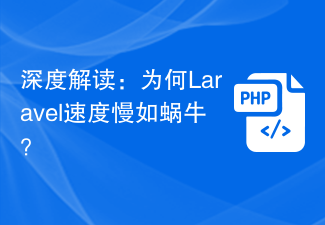 In-depth interpretation: Why is Laravel as slow as a snail?
Mar 07, 2024 am 09:54 AM
In-depth interpretation: Why is Laravel as slow as a snail?
Mar 07, 2024 am 09:54 AM
Laravel is a popular PHP development framework, but it is sometimes criticized for being as slow as a snail. What exactly causes Laravel's unsatisfactory speed? This article will provide an in-depth explanation of the reasons why Laravel is as slow as a snail from multiple aspects, and combine it with specific code examples to help readers gain a deeper understanding of this problem. 1. ORM query performance issues In Laravel, ORM (Object Relational Mapping) is a very powerful feature that allows
 Decoding Laravel performance bottlenecks: Optimization techniques fully revealed!
Mar 06, 2024 pm 02:33 PM
Decoding Laravel performance bottlenecks: Optimization techniques fully revealed!
Mar 06, 2024 pm 02:33 PM
Decoding Laravel performance bottlenecks: Optimization techniques fully revealed! Laravel, as a popular PHP framework, provides developers with rich functions and a convenient development experience. However, as the size of the project increases and the number of visits increases, we may face the challenge of performance bottlenecks. This article will delve into Laravel performance optimization techniques to help developers discover and solve potential performance problems. 1. Database query optimization using Eloquent delayed loading When using Eloquent to query the database, avoid
 Discussion on Golang's gc optimization strategy
Mar 06, 2024 pm 02:39 PM
Discussion on Golang's gc optimization strategy
Mar 06, 2024 pm 02:39 PM
Golang's garbage collection (GC) has always been a hot topic among developers. As a fast programming language, Golang's built-in garbage collector can manage memory very well, but as the size of the program increases, some performance problems sometimes occur. This article will explore Golang’s GC optimization strategies and provide some specific code examples. Garbage collection in Golang Golang's garbage collector is based on concurrent mark-sweep (concurrentmark-s
 C++ program optimization: time complexity reduction techniques
Jun 01, 2024 am 11:19 AM
C++ program optimization: time complexity reduction techniques
Jun 01, 2024 am 11:19 AM
Time complexity measures the execution time of an algorithm relative to the size of the input. Tips for reducing the time complexity of C++ programs include: choosing appropriate containers (such as vector, list) to optimize data storage and management. Utilize efficient algorithms such as quick sort to reduce computation time. Eliminate multiple operations to reduce double counting. Use conditional branches to avoid unnecessary calculations. Optimize linear search by using faster algorithms such as binary search.
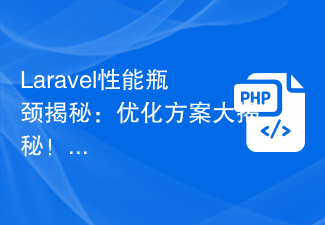 Laravel performance bottleneck revealed: optimization solution revealed!
Mar 07, 2024 pm 01:30 PM
Laravel performance bottleneck revealed: optimization solution revealed!
Mar 07, 2024 pm 01:30 PM
Laravel performance bottleneck revealed: optimization solution revealed! With the development of Internet technology, the performance optimization of websites and applications has become increasingly important. As a popular PHP framework, Laravel may face performance bottlenecks during the development process. This article will explore the performance problems that Laravel applications may encounter, and provide some optimization solutions and specific code examples so that developers can better solve these problems. 1. Database query optimization Database query is one of the common performance bottlenecks in Web applications. exist
 How to optimize the startup items of WIN7 system
Mar 26, 2024 pm 06:20 PM
How to optimize the startup items of WIN7 system
Mar 26, 2024 pm 06:20 PM
1. Press the key combination (win key + R) on the desktop to open the run window, then enter [regedit] and press Enter to confirm. 2. After opening the Registry Editor, we click to expand [HKEY_CURRENT_USERSoftwareMicrosoftWindowsCurrentVersionExplorer], and then see if there is a Serialize item in the directory. If not, we can right-click Explorer, create a new item, and name it Serialize. 3. Then click Serialize, then right-click the blank space in the right pane, create a new DWORD (32) bit value, and name it Star
 Vivox100s parameter configuration revealed: How to optimize processor performance?
Mar 24, 2024 am 10:27 AM
Vivox100s parameter configuration revealed: How to optimize processor performance?
Mar 24, 2024 am 10:27 AM
Vivox100s parameter configuration revealed: How to optimize processor performance? In today's era of rapid technological development, smartphones have become an indispensable part of our daily lives. As an important part of a smartphone, the performance optimization of the processor is directly related to the user experience of the mobile phone. As a high-profile smartphone, Vivox100s's parameter configuration has attracted much attention, especially the optimization of processor performance has attracted much attention from users. As the "brain" of the mobile phone, the processor directly affects the running speed of the mobile phone.



