 Backend Development
Backend Development
 Golang
Golang
 How to deal with task scheduling and task execution reporting issues for concurrent tasks in Go language?
How to deal with task scheduling and task execution reporting issues for concurrent tasks in Go language?
How to deal with task scheduling and task execution reporting issues for concurrent tasks in Go language?
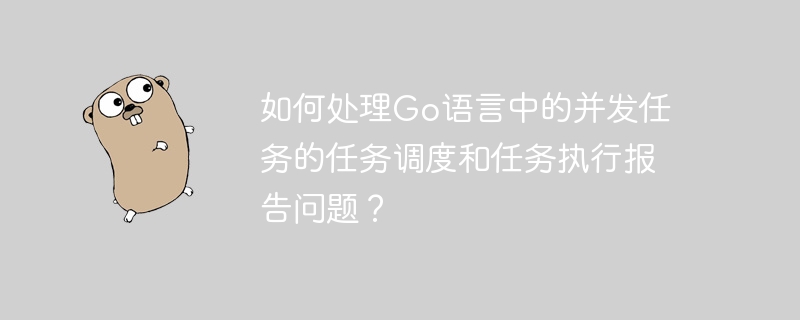
How to deal with the task scheduling and task execution reporting issues of concurrent tasks in the Go language?
Introduction:
Task scheduling and task execution reporting of concurrent tasks is one of the common problems in the Go language. In actual development, we often need to handle multiple tasks at the same time, but how to schedule and execute these tasks efficiently and be able to accurately know the execution status of the tasks is very important to us. In this article, I will introduce an effective method of handling concurrent tasks and provide detailed code examples to help readers better understand and apply.
1. Task scheduling:
1.1 Definition of concurrent tasks:
Concurrent tasks refer to multiple tasks being performed simultaneously within the same time period. These tasks can be independent or interdependent. When dealing with concurrent tasks, we can formulate corresponding scheduling strategies based on factors such as task type and quantity.
1.2 Principles of task scheduling:
(1) Tasks are distributed evenly. In order to make full use of system resources, tasks should be allocated to various worker threads for processing to avoid overloading a single worker thread.
(2) Task priority is reasonable. Some tasks may be more urgent or important than others and should be prioritized. Therefore, task scheduling needs to consider the priority of the task.
(3) Flexible task scheduling strategy. Different tasks may require different scheduling strategies. Therefore, task scheduling should have a certain degree of flexibility and be able to be adjusted according to actual conditions.
1.3 Implementation of task scheduling:
In the Go language, channels and goroutines can be used to implement task scheduling. The specific steps are as follows:
(1) Define the task structure. In the task structure, you can add some necessary fields to identify the type, priority and other information of the task.
(2) Create a task queue. Use channels to create task queues, which can be used to save tasks to be executed.
(3) Create a worker thread. Use goroutine to create multiple worker threads, each worker thread gets tasks from the task queue and executes them.
(4) Add tasks to the task queue. Add tasks to the task queue based on task type, priority and other information.
The following is a simple sample code to demonstrate the implementation of task scheduling:
package main
import (
"fmt"
"time"
)
// 任务结构体
type Task struct {
ID int
Priority int
StartTime time.Time
}
// 任务执行函数
func executeTask(task Task) {
fmt.Printf("Starting task %d...
", task.ID)
time.Sleep(time.Second)
fmt.Printf("Task %d completed.
", task.ID)
}
func main() {
// 创建任务队列
taskQueue := make(chan Task, 10)
// 创建工作线程
for i := 1; i <= 3; i++ {
go func(id int) {
for task := range taskQueue {
executeTask(task)
}
}(i)
}
// 向任务队列中添加任务
for i := 1; i <= 10; i++ {
taskQueue <- Task{
ID: i,
Priority: i % 3,
StartTime: time.Now(),
}
}
close(taskQueue)
time.Sleep(5 * time.Second)
}In the above code, a task structure Task is first defined, including task ID, priority and start time fields. Then, a task queue taskQueue is created to save the tasks to be executed. Next, goroutine is used to create three worker threads, and each worker thread obtains tasks from the task queue and executes them. Finally, add 10 tasks to the task queue through a loop and close the task queue after execution is completed.
2. Task execution report:
2.1 Definition of task execution report:
Task execution report refers to a statistical and summary report of task execution results. Through the task execution report, you can understand the execution status of each task, as well as the overall task execution efficiency and other information.
2.2 Implementation of task execution report:
In Go language, you can use WaitGroup and Mutex to implement task execution report. The specific steps are as follows:
(1) Create WaitGroup. Use WaitGroup to synchronize the execution of worker threads to ensure that all tasks have been completed.
(2) Create Mutex. Use Mutex to protect shared resources of task execution reports and avoid data confusion caused by simultaneous writing by multiple worker threads.
(3) Statistics of task execution. In each worker thread, task execution statistics can be collected by increasing the WaitGroup counter and locking operations.
(4) Generate task execution report. In the main function, by waiting for the WaitGroup counter to return to zero and the unlock operation, a task execution report can be generated.
The following is a simple sample code to demonstrate the implementation of task execution report:
package main
import (
"fmt"
"sync"
"time"
)
// 任务结构体
type Task struct {
ID int
Priority int
StartTime time.Time
Completed bool
}
// 任务执行函数
func executeTask(task *Task, wg *sync.WaitGroup, mutex *sync.Mutex) {
mutex.Lock()
defer mutex.Unlock()
// 执行任务
task.Completed = true
time.Sleep(time.Second)
wg.Done()
}
func main() {
// 创建任务队列和任务执行报告
taskQueue := make(chan *Task, 10)
var taskReport []*Task
// 创建工作线程
var wg sync.WaitGroup
var mutex sync.Mutex
for i := 1; i <= 3; i++ {
go func(id int) {
for task := range taskQueue {
executeTask(task, &wg, &mutex)
}
}(i)
}
// 向任务队列中添加任务
for i := 1; i <= 10; i++ {
task := &Task{
ID: i,
Priority: i % 3,
StartTime: time.Now(),
}
taskReport = append(taskReport, task)
wg.Add(1)
taskQueue <- task
}
close(taskQueue)
// 等待所有任务执行完毕
wg.Wait()
// 生成任务执行报告
for _, task := range taskReport {
fmt.Printf("Task ID: %d, Priority: %d, Completed: %v
", task.ID, task.Priority, task.Completed)
}
}In the above code, a task structure Task is first defined, and the task queue taskQueue and task are created Execute report taskReport. Then, use WaitGroup and Mutex to create a counter and a lock respectively. Next, goroutine is used to create three worker threads, and each worker thread obtains tasks from the task queue and executes them. In each worker thread, task execution statistics can be collected by increasing the WaitGroup counter and locking operations. Finally, the task execution report is generated by waiting for the WaitGroup counter to return to zero and the unlock operation.
Summary:
Through the above code examples, we can see how to deal with task scheduling and task execution reporting issues for concurrent tasks in the Go language. In actual development, we can adjust the code according to specific needs and combine it with our own business logic for flexible processing. I hope the content of this article can be helpful to readers when dealing with concurrent tasks.
The above is the detailed content of How to deal with task scheduling and task execution reporting issues for concurrent tasks in Go language?. For more information, please follow other related articles on the PHP Chinese website!

Hot AI Tools

Undresser.AI Undress
AI-powered app for creating realistic nude photos

AI Clothes Remover
Online AI tool for removing clothes from photos.

Undress AI Tool
Undress images for free

Clothoff.io
AI clothes remover

AI Hentai Generator
Generate AI Hentai for free.

Hot Article

Hot Tools

Notepad++7.3.1
Easy-to-use and free code editor

SublimeText3 Chinese version
Chinese version, very easy to use

Zend Studio 13.0.1
Powerful PHP integrated development environment

Dreamweaver CS6
Visual web development tools

SublimeText3 Mac version
God-level code editing software (SublimeText3)

Hot Topics
 How do you use the pprof tool to analyze Go performance?
Mar 21, 2025 pm 06:37 PM
How do you use the pprof tool to analyze Go performance?
Mar 21, 2025 pm 06:37 PM
The article explains how to use the pprof tool for analyzing Go performance, including enabling profiling, collecting data, and identifying common bottlenecks like CPU and memory issues.Character count: 159
 How do you write unit tests in Go?
Mar 21, 2025 pm 06:34 PM
How do you write unit tests in Go?
Mar 21, 2025 pm 06:34 PM
The article discusses writing unit tests in Go, covering best practices, mocking techniques, and tools for efficient test management.
 How do I write mock objects and stubs for testing in Go?
Mar 10, 2025 pm 05:38 PM
How do I write mock objects and stubs for testing in Go?
Mar 10, 2025 pm 05:38 PM
This article demonstrates creating mocks and stubs in Go for unit testing. It emphasizes using interfaces, provides examples of mock implementations, and discusses best practices like keeping mocks focused and using assertion libraries. The articl
 How can I define custom type constraints for generics in Go?
Mar 10, 2025 pm 03:20 PM
How can I define custom type constraints for generics in Go?
Mar 10, 2025 pm 03:20 PM
This article explores Go's custom type constraints for generics. It details how interfaces define minimum type requirements for generic functions, improving type safety and code reusability. The article also discusses limitations and best practices
 How can I use tracing tools to understand the execution flow of my Go applications?
Mar 10, 2025 pm 05:36 PM
How can I use tracing tools to understand the execution flow of my Go applications?
Mar 10, 2025 pm 05:36 PM
This article explores using tracing tools to analyze Go application execution flow. It discusses manual and automatic instrumentation techniques, comparing tools like Jaeger, Zipkin, and OpenTelemetry, and highlighting effective data visualization
 Explain the purpose of Go's reflect package. When would you use reflection? What are the performance implications?
Mar 25, 2025 am 11:17 AM
Explain the purpose of Go's reflect package. When would you use reflection? What are the performance implications?
Mar 25, 2025 am 11:17 AM
The article discusses Go's reflect package, used for runtime manipulation of code, beneficial for serialization, generic programming, and more. It warns of performance costs like slower execution and higher memory use, advising judicious use and best
 How do you use table-driven tests in Go?
Mar 21, 2025 pm 06:35 PM
How do you use table-driven tests in Go?
Mar 21, 2025 pm 06:35 PM
The article discusses using table-driven tests in Go, a method that uses a table of test cases to test functions with multiple inputs and outcomes. It highlights benefits like improved readability, reduced duplication, scalability, consistency, and a
 How do you specify dependencies in your go.mod file?
Mar 27, 2025 pm 07:14 PM
How do you specify dependencies in your go.mod file?
Mar 27, 2025 pm 07:14 PM
The article discusses managing Go module dependencies via go.mod, covering specification, updates, and conflict resolution. It emphasizes best practices like semantic versioning and regular updates.





