How to perform persistence and data backup in Java development

Java is a popular programming language used for the development of various applications. In Java development, data persistence and backup are very important, they can ensure the security and reliability of data. This article will introduce how to perform persistence and data backup in Java development, and provide some specific code examples.
First, let us understand what persistence is. Persistence refers to saving data from memory to persistent storage (such as a hard disk or a database) so that the data can be reloaded and restored to its previous state after the program exits. In Java, there are many ways to achieve data persistence, including file storage, database storage, cache storage, etc.
A simple way is to use file storage to achieve data persistence. The following is a sample code that demonstrates how to write data to a file and read data from the file:
import java.io.*;
public class FilePersistenceExample {
public static void main(String[] args) {
String data = "Hello, World!";
// 写入数据到文件
try (BufferedWriter writer = new BufferedWriter(new FileWriter("data.txt"))) {
writer.write(data);
} catch (IOException e) {
e.printStackTrace();
}
// 从文件中读取数据
try (BufferedReader reader = new BufferedReader(new FileReader("data.txt"))) {
String line = reader.readLine();
System.out.println(line);
} catch (IOException e) {
e.printStackTrace();
}
}
}In addition to file storage, a database can also be used to achieve data persistence. In Java, you can use JDBC (Java Database Connectivity) to operate the database. The following is a sample code that demonstrates how to use JDBC to save data into a MySQL database:
import java.sql.*;
public class DatabasePersistenceExample {
public static void main(String[] args) {
String url = "jdbc:mysql://localhost:3306/mydatabase";
String username = "root";
String password = "password";
try (Connection connection = DriverManager.getConnection(url, username, password)) {
// 创建表
String createTableSQL = "CREATE TABLE IF NOT EXISTS userdata (id INT PRIMARY KEY, name VARCHAR(50))";
try (Statement statement = connection.createStatement()) {
statement.executeUpdate(createTableSQL);
}
// 插入数据
String insertDataSQL = "INSERT INTO userdata (id, name) VALUES (?, ?)";
try (PreparedStatement statement = connection.prepareStatement(insertDataSQL)) {
statement.setInt(1, 1);
statement.setString(2, "John Doe");
statement.executeUpdate();
}
// 查询数据
String selectDataSQL = "SELECT * FROM userdata";
try (Statement statement = connection.createStatement()) {
ResultSet resultSet = statement.executeQuery(selectDataSQL);
while (resultSet.next()) {
int id = resultSet.getInt("id");
String name = resultSet.getString("name");
System.out.println("ID: " + id + ", Name: " + name);
}
}
} catch (SQLException e) {
e.printStackTrace();
}
}
}Data backup is also very important, which can restore data when it is lost or damaged. In Java development, data backup can be achieved using file copying and database backup. The following is a sample code that demonstrates how to use file copy to back up data:
import java.io.*;
public class DataBackupExample {
public static void main(String[] args) {
String sourceFile = "data.txt";
String backupFile = "data_backup.txt";
// 复制文件
try (InputStream inputStream = new FileInputStream(sourceFile);
OutputStream outputStream = new FileOutputStream(backupFile)) {
byte[] buffer = new byte[1024];
int length;
while ((length = inputStream.read(buffer)) > 0) {
outputStream.write(buffer, 0, length);
}
System.out.println("数据备份成功");
} catch (IOException e) {
e.printStackTrace();
}
}
}The above sample code provides some common methods and examples for persistence and data backup in Java development. Depending on actual needs and scenarios, other methods and technologies can also be used to achieve data persistence and backup. In actual development, appropriate methods should be selected based on specific circumstances to achieve data persistence and backup to ensure data security and reliability.
The above is the detailed content of How to perform persistence and data backup in Java development. For more information, please follow other related articles on the PHP Chinese website!

Hot AI Tools

Undresser.AI Undress
AI-powered app for creating realistic nude photos

AI Clothes Remover
Online AI tool for removing clothes from photos.

Undress AI Tool
Undress images for free

Clothoff.io
AI clothes remover

Video Face Swap
Swap faces in any video effortlessly with our completely free AI face swap tool!

Hot Article

Hot Tools

Notepad++7.3.1
Easy-to-use and free code editor

SublimeText3 Chinese version
Chinese version, very easy to use

Zend Studio 13.0.1
Powerful PHP integrated development environment

Dreamweaver CS6
Visual web development tools

SublimeText3 Mac version
God-level code editing software (SublimeText3)

Hot Topics
 1387
1387
 52
52
 MySQL vs. MongoDB: Comparison on Data Backup and Recovery
Jul 13, 2023 pm 01:49 PM
MySQL vs. MongoDB: Comparison on Data Backup and Recovery
Jul 13, 2023 pm 01:49 PM
MySQL vs. MongoDB: Comparison on Data Backup and Recovery Introduction: Data backup and recovery is a vital part of database management. For the two commonly used database systems, MySQL and MongoDB, how to back up and restore data, as well as the differences, advantages and disadvantages between them, are all things we need to understand and master. This article will compare MySQL and MongoDB in terms of data backup and recovery, and provide code examples to help readers better understand and apply them. one
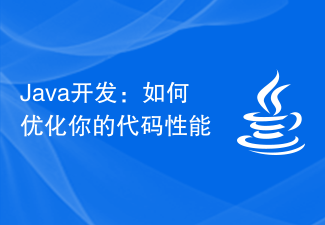 Java Development: How to Optimize Your Code Performance
Sep 20, 2023 am 08:18 AM
Java Development: How to Optimize Your Code Performance
Sep 20, 2023 am 08:18 AM
Java Development: How to Optimize Your Code Performance In daily software development, we often encounter situations where we need to optimize code performance. Optimizing code performance can not only improve program execution efficiency, but also reduce resource consumption and improve user experience. This article will introduce some common optimization techniques, combined with specific code examples, to help readers better understand and apply them. Use the right data structures Choosing the right data structures is key to improving the performance of your code. Different data structures have different advantages and disadvantages in different scenarios. For example, Arra
 MySQL and Oracle: Reliability comparison of data backup and recovery
Jul 12, 2023 am 11:07 AM
MySQL and Oracle: Reliability comparison of data backup and recovery
Jul 12, 2023 am 11:07 AM
MySQL and Oracle: Reliability comparison for data backup and recovery Summary: MySQL and Oracle are two commonly used relational database management systems. In terms of data backup and recovery, this article will compare the reliability of MySQL and Oracle. First, we will introduce the importance and common methods of data backup and recovery. Then, we will discuss the characteristics of MySQL and Oracle in data backup and recovery. Finally, we will demonstrate MySQL and Or through code examples
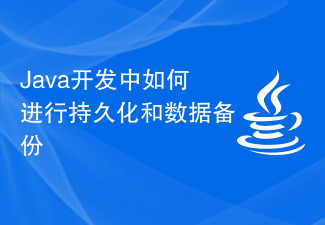 How to perform persistence and data backup in Java development
Oct 09, 2023 am 09:09 AM
How to perform persistence and data backup in Java development
Oct 09, 2023 am 09:09 AM
Java is a popular programming language used for the development of various applications. In Java development, data persistence and backup are very important, they can ensure the security and reliability of data. This article will introduce how to perform persistence and data backup in Java development, and provide some specific code examples. First, let us understand what persistence is. Persistence refers to saving data from memory to persistent storage (such as a hard disk or a database) so that the data can be reloaded and restored to its previous state after the program exits. exist
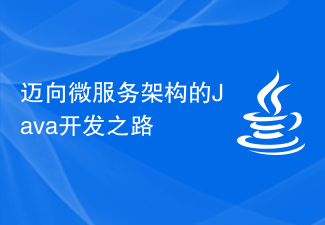 The road to Java development towards microservices architecture
Sep 18, 2023 am 09:30 AM
The road to Java development towards microservices architecture
Sep 18, 2023 am 09:30 AM
The road to Java development towards a microservices architecture requires concrete code examples In recent years, microservices architecture has become increasingly popular in the field of software development. Compared with the traditional monolithic application architecture, the microservice architecture splits the application into a set of small and independent services. Each service runs in its own process and is interconnected through a lightweight communication mechanism. This architecture enables development teams to develop, test, and deploy applications more flexibly and quickly, and to better adapt to changing business needs. In the field of Java development, the implementation of microservice architecture
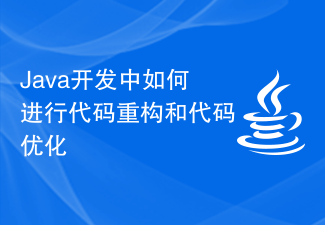 How to perform code refactoring and code optimization in Java development
Oct 08, 2023 pm 03:39 PM
How to perform code refactoring and code optimization in Java development
Oct 08, 2023 pm 03:39 PM
How to perform code refactoring and code optimization in Java development Introduction: In software development, code quality is one of the key factors affecting the success or failure of the project. Good code should have characteristics such as readability, maintainability, and scalability, and code refactoring and code optimization are important means to ensure code quality. This article will explore how to perform code refactoring and code optimization in Java development, and provide some specific code examples. 1. Code Refactoring Code refactoring refers to making the code easier to read by adjusting the code structure and organizational form without changing the code function.
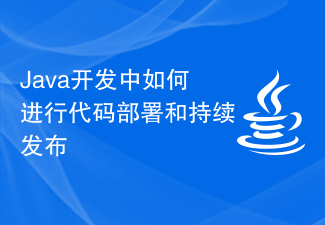 How to perform code deployment and continuous release in Java development
Oct 08, 2023 am 08:08 AM
How to perform code deployment and continuous release in Java development
Oct 08, 2023 am 08:08 AM
How to perform code deployment and continuous release in Java development Summary: In Java development, code deployment and release are very important links. This article will introduce some common methods and tools for code deployment and continuous release, and give specific code examples. 1. Code deployment Code deployment refers to deploying the developed code and related resource files to the server so that the application can run normally on the server. Here are some common code deployment methods: Manual deployment: This is the most basic deployment method. Developers manually compile
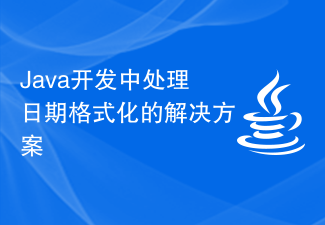 Solution to date formatting in Java development
Jul 01, 2023 am 08:36 AM
Solution to date formatting in Java development
Jul 01, 2023 am 08:36 AM
How to solve date formatting problems in Java development In Java development, date formatting is a common and important problem. Different date formatting requirements, such as converting dates to strings and converting strings to dates, are crucial to the functional implementation and user experience of the system. This article will introduce how to solve date formatting problems in Java development and provide some common tips and suggestions. 1. Use the SimpleDateFormat class Java provides SimpleDateForma




