 Java
Java
 javaTutorial
javaTutorial
 Common security authentication and authorization issues and solutions in Java development
Common security authentication and authorization issues and solutions in Java development
Common security authentication and authorization issues and solutions in Java development
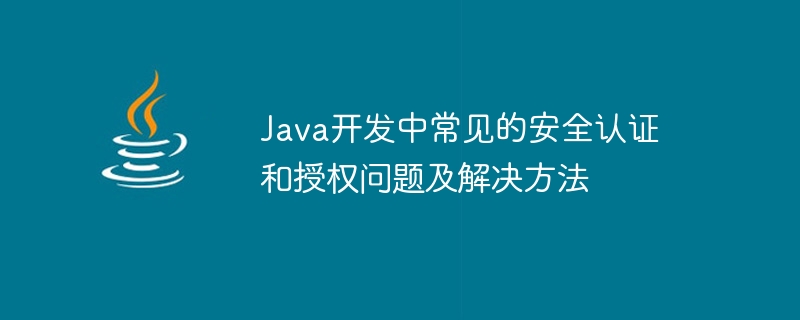
Common security authentication and authorization issues and solutions in Java development
In Java development, security authentication and authorization are very important issues, especially when it comes to User login and permission management applications. This article will introduce some common security authentication and authorization issues and provide corresponding solutions and code examples.
1. Security authentication issues
- Insufficient password security
Insufficient password security is one of the common security authentication issues. In order to improve the security of passwords, we can use some encryption algorithms to encrypt and store user passwords. Common encryption algorithms include MD5, SHA, etc. The following is a sample code that uses MD5 to encrypt passwords:
import java.security.MessageDigest;
import java.security.NoSuchAlgorithmException;
public class PasswordEncoder {
public static String encodePassword(String password) {
try {
MessageDigest md = MessageDigest.getInstance("MD5");
md.update(password.getBytes());
byte[] digest = md.digest();
StringBuilder sb = new StringBuilder();
for (byte b : digest) {
sb.append(String.format("%02x", b & 0xff));
}
return sb.toString();
} catch (NoSuchAlgorithmException e) {
e.printStackTrace();
return null;
}
}
}- Improper Session Management
In Java Web applications, Session management is a very important security authentication issue. . In order to prevent Session hijacking attacks, we can use the following methods to increase Session security:
- Use HTTPS for secure transmission
- Set the Session timeout to prevent long periods of inactivity Active Sessions are exploited by attackers
- Use randomly generated Session IDs to avoid leakage and guessing of Session IDs
The following is a sample code to set the Session timeout:
public class SessionTimeoutFilter implements Filter {
@Override
public void init(FilterConfig filterConfig) throws ServletException {
}
@Override
public void doFilter(ServletRequest request, ServletResponse response, FilterChain chain) throws IOException, ServletException {
HttpServletRequest httpRequest = (HttpServletRequest) request;
HttpSession session = httpRequest.getSession();
session.setMaxInactiveInterval(1800); // 设置Session超时时间为30分钟
chain.doFilter(request, response);
}
@Override
public void destroy() {
}
}2. Authorization issues
- User rights management
User rights management is a common authorization issue in applications. We can use the RBAC (Role-Based Access Control) model to manage user permissions. The RBAC model controls permissions based on roles. Users are assigned to different roles, and each role has different permissions. The following is a sample code that uses the RBAC model for user rights management:
public enum Role {
ADMIN("admin"), USER("user");
private String roleName;
private Role(String roleName) {
this.roleName = roleName;
}
public String getRoleName() {
return roleName;
}
}
public class User {
private String username;
private Role role;
// 此处省略其他属性和方法
public boolean hasPermission(String permission) {
// 根据角色和权限进行判断,返回true或false
// ...
}
}- Data permission control
In some multi-tenant or multi-user applications, data permission control is very important. We can use filters or interceptors to implement data permission control. The following is a sample code that uses Filter for data permission control:
public class DataFilter implements Filter {
@Override
public void init(FilterConfig filterConfig) throws ServletException {
}
@Override
public void doFilter(ServletRequest request, ServletResponse response, FilterChain chain) throws IOException, ServletException {
HttpServletRequest httpRequest = (HttpServletRequest) request;
User user = (User) httpRequest.getSession().getAttribute("user");
// 获取用户的数据权限
List<String> dataPermissions = user.getDataPermissions();
// 进行数据权限控制
// ...
chain.doFilter(request, response);
}
@Override
public void destroy() {
}
}Summary:
Through the above introduction, we can see that security authentication and authorization are very important in Java development question. We've combined some common security authentication and authorization issues with corresponding solutions and code examples. In actual development, we should choose appropriate methods and technologies based on specific needs and scenarios to ensure the security and reliability of the application.
The above is the detailed content of Common security authentication and authorization issues and solutions in Java development. For more information, please follow other related articles on the PHP Chinese website!

Hot AI Tools

Undresser.AI Undress
AI-powered app for creating realistic nude photos

AI Clothes Remover
Online AI tool for removing clothes from photos.

Undress AI Tool
Undress images for free

Clothoff.io
AI clothes remover

AI Hentai Generator
Generate AI Hentai for free.

Hot Article

Hot Tools

Notepad++7.3.1
Easy-to-use and free code editor

SublimeText3 Chinese version
Chinese version, very easy to use

Zend Studio 13.0.1
Powerful PHP integrated development environment

Dreamweaver CS6
Visual web development tools

SublimeText3 Mac version
God-level code editing software (SublimeText3)

Hot Topics
 1378
1378
 52
52
 How to implement user authentication and authorization in Vue project
Oct 15, 2023 am 09:09 AM
How to implement user authentication and authorization in Vue project
Oct 15, 2023 am 09:09 AM
How to implement user authentication and authorization in Vue projects. In recent years, the front-end framework Vue has gradually become the mainstream choice for web development. When developing a Vue project, user authentication and authorization are indispensable functions. This article will introduce in detail how to implement user authentication and authorization in the Vue project from the perspective of technical implementation, and provide specific code examples. 1. User authentication User authentication refers to the process of verifying the user's identity to ensure that the user has legal permission to access the system. Common user authentication methods include username and password verification, third-party login, etc. The following is
 How to solve the problem of Win11 requiring safe boot
Jan 01, 2024 pm 06:41 PM
How to solve the problem of Win11 requiring safe boot
Jan 01, 2024 pm 06:41 PM
When some users update the win11 system, there is a problem prompting that the computer must support secure boot. At this time, they only need to turn on secure boot in the bios settings. However, different computers have different ways to turn it on. Let's take a look. What to do if Windows 11 shows that Safe Boot is required 1. Asus motherboard 1. First click Simplified Chinese above to change the bios setting interface to Chinese, then press "F7" to enter the advanced settings 2. Then find the "Safe Boot Menu" below and select to enter. 3. Then click "Key Management" in the secure boot menu. 4. Finally, just select "Install Default Secure Boot Key" and wait for the installation to complete. 2. Lenovo computers 1. For computers before 2020, press "F2" to enter bio when booting
 A practical guide to authentication and authorization in the Django framework
Sep 27, 2023 pm 01:30 PM
A practical guide to authentication and authorization in the Django framework
Sep 27, 2023 pm 01:30 PM
Introduction to Authentication and Authorization Practice Guide in the Django Framework With the development of the Internet, user authentication and authorization have become an indispensable part of a Web application. As a powerful web development framework, Django provides a series of convenient and secure authentication and authorization functions. This article aims to introduce the authentication and authorization practices in the Django framework and provide specific code examples to help developers better understand and use these functions. User authentication User authentication is the process of confirming the user's identity. Django provides
 How to solve Java class file format exception (InvalidClassFileFormatException)
Aug 17, 2023 am 09:30 AM
How to solve Java class file format exception (InvalidClassFileFormatException)
Aug 17, 2023 am 09:30 AM
How to solve Java class file format exception (InvalidClassFileFormatException) In Java development, we often encounter various abnormal situations. One of the more common exceptions is InvalidClassFileFormatException, which is a Java class file format exception. This exception is thrown when we try to load an illegal or incompatible class file into the Java virtual machine. In this article, I will introduce a
 Solutions to high computer CPU usage
Jul 08, 2023 pm 06:29 PM
Solutions to high computer CPU usage
Jul 08, 2023 pm 06:29 PM
What to do if the computer's CPU usage is too high? After the computer is used for a long time, the CPU usage will be too high. At this time, the running time of the computer will become very slow, and the CPU will be very hot. When the CPU becomes very hot, it will greatly reduce the service life of the computer. So what should I do if the CPU usage of the computer is too high? What? Let the editor below provide you with a solution to the problem that the computer CPU usage is too high. If you are interested, please take a look! The solution to the problem of the computer CPU usage being too high 1. After ctrl+shirt+esc wakes up the task manager, Easily see what is running and occupied. 2. Later, we can select the feature options. Looking for CPU later. 3. Click on the lower part
 Introduction to function overloading problems and solutions in C++
Oct 09, 2023 pm 01:28 PM
Introduction to function overloading problems and solutions in C++
Oct 09, 2023 pm 01:28 PM
Introduction to function overloading problems and solutions in C++ In C++, function overloading refers to defining multiple functions in the same scope using the same function name but with different types, numbers or orders of function parameters. A mechanism for functions. Through function overloading, we can provide different implementations for the same operation or function to meet different needs. However, function overloading may also cause some problems. For example, when calling a function with a similar function signature, the compiler may not be able to determine which function to call, causing the compiler to
 How to use the authentication and authorization framework in Java to implement user authentication and permission management?
Aug 02, 2023 am 11:49 AM
How to use the authentication and authorization framework in Java to implement user authentication and permission management?
Aug 02, 2023 am 11:49 AM
How to use the authentication and authorization framework in Java to implement user authentication and permission management? Introduction: User authentication and permission management are very important functions in most applications. There are many authentication and authorization frameworks in Java available to developers, such as SpringSecurity, Shiro, etc. This article will focus on how to use the SpringSecurity framework to implement user authentication and permission management. 1. Introduction to SpringSecuritySpr
 What are the common problems and solutions for PHP packaging and deployment?
Jul 30, 2023 am 11:08 AM
What are the common problems and solutions for PHP packaging and deployment?
Jul 30, 2023 am 11:08 AM
What are the common problems and solutions for PHP packaging and deployment? Introduction: With the rapid development of Internet technology, PHP, as a commonly used programming language, is widely used in Web development. What follows is an increasing demand for PHP packaging and deployment. In this article, we will introduce some common problems in the PHP packaging and deployment process and give solutions, hoping to help readers solve their practical development problems. 1. Common problems in PHP packaging and deployment Dependency management issues: PHP applications usually depend on some third-party



