
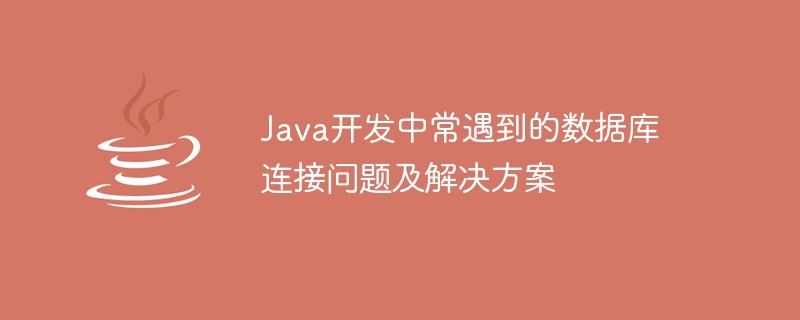
Database connection problems and solutions often encountered in Java development
In Java development, database connection is a common problem. Good database connection management can improve system performance and stability and avoid system crashes due to database connection problems. This article will focus on database connection issues and provide some solutions and specific code examples.
1. Database connection problem
Connection pool is a technology for managing database connections, which can quickly obtain connections when needed , releasing the connection for use by other programs. If the number of connections in the connection pool is insufficient, there may be a problem of being unable to connect to the database.
Solution: Increase the size of the connection pool or use a more efficient connection pool.
If the database connection is not closed correctly in the code, it will cause a connection leak and eventually exhaust all connection resources.
Solution: Close the database connection explicitly in the code, or use the try-with-resources statement to automatically close the connection.
Sample code:
try (Connection connection = DriverManager.getConnection(DB_URL, USER, PASSWORD)) {
// 进行数据库操作
} catch (SQLException e) {
// 处理异常
}When the database connection does not respond for a certain period of time, the connection will time out, causing the connection to fail.
Solution: Increase the connection timeout, or use the heartbeat mechanism of the database connection to maintain the connection.
Sample code:
// 设置连接超时时间为30秒 DriverManager.setLoginTimeout(30);
2. Database connection performance optimization
In addition to solving database connection problems, we also need to consider how to optimize the performance of database connections to improve system response speed and throughput.
The connection pool can reuse the established connection to avoid the overhead of repeatedly establishing and disconnecting connections. By using connection pooling, you can reduce system response time and improve system performance.
Sample code:
// 使用HikariCP连接池 HikariDataSource dataSource = new HikariDataSource(); dataSource.setJdbcUrl(DB_URL); dataSource.setUsername(USER); dataSource.setPassword(PASSWORD);
The connection pool monitoring tool can help us analyze the usage of database connections and detect potential Connection leaks and performance issues.
Sample code:
// 使用Druid连接池监控
DruidDataSource dataSource = new DruidDataSource();
// 设置连接池监控相关配置
dataSource.setFilters("stat");
dataSource.setValidationQuery("SELECT 1");When you need to insert a large amount of data or perform multiple database operations, you can use the batch submission operation to Reduce connection overhead.
Sample code:
try (Connection connection = DriverManager.getConnection(DB_URL, USER, PASSWORD)) {
connection.setAutoCommit(false);
PreparedStatement statement = connection.prepareStatement("INSERT INTO table_name (column1, column2) VALUES (?, ?)");
for (int i = 0; i < 1000; i++) {
statement.setString(1, "value1");
statement.setString(2, "value2");
statement.addBatch();
}
int[] affectedRows = statement.executeBatch();
connection.commit();
} catch (SQLException e) {
// 处理异常
}Summary
Database connection is a common problem in Java development. Reasonably managing and optimizing database connections is crucial to the performance and stability of the system. important. During development, we need to pay attention to issues such as the use of connection pools, handling of connection leaks, and connection timeout settings, and optimize the performance of database connections by using connection pools, connection pool monitoring tools, and batch submission operations. Only by properly managing and optimizing database connections can we better develop high-performance and stable Java applications.
The above is the detailed content of Database connection problems and solutions commonly encountered in Java development. For more information, please follow other related articles on the PHP Chinese website!
 Absolute reference input method
Absolute reference input method
 Which mobile phones does Hongmeng OS support?
Which mobile phones does Hongmeng OS support?
 What does a file extension usually mean?
What does a file extension usually mean?
 java regular expression matching string
java regular expression matching string
 How to export project in phpstorm
How to export project in phpstorm
 How to set transparency in CSS
How to set transparency in CSS
 A memory that can exchange information directly with the CPU is a
A memory that can exchange information directly with the CPU is a
 What does it mean that the computer is not supported?
What does it mean that the computer is not supported?
 git pull pulls code
git pull pulls code




