
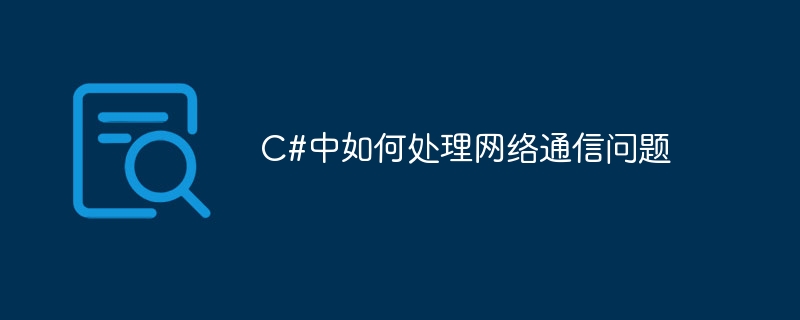
How to deal with network communication issues in C# requires specific code examples
Network communication is a very important technology in modern programming. Whether we are developing network applications, online games or remote data interaction, we all need to understand how to handle network communication issues in C#. This article will introduce some common ways to handle network communication in C# and provide corresponding code examples.
TCP/IP Socket is a reliable, connection-oriented network communication protocol. In C#, we can use the Socket class in the System.Net.Sockets namespace to implement TCP/IP socket communication. Below is a simple example that shows how to create a server and a client and exchange information between them.
Server-side code:
using System;
using System.Net;
using System.Net.Sockets;
using System.Text;
class Server
{
static void Main()
{
try
{
IPAddress ipAddress = IPAddress.Parse("127.0.0.1");
int port = 8888;
TcpListener listener = new TcpListener(ipAddress, port);
listener.Start();
Console.WriteLine("Server started. Waiting for connections...");
TcpClient client = listener.AcceptTcpClient();
Console.WriteLine("Client connected.");
NetworkStream stream = client.GetStream();
byte[] buffer = new byte[1024];
int bytesRead = stream.Read(buffer, 0, buffer.Length);
string receivedMessage = Encoding.ASCII.GetString(buffer, 0, bytesRead);
Console.WriteLine("Received: " + receivedMessage);
string responseMessage = "Hello, client!";
byte[] responseData = Encoding.ASCII.GetBytes(responseMessage);
stream.Write(responseData, 0, responseData.Length);
Console.WriteLine("Sent: " + responseMessage);
client.Close();
}
catch (Exception ex)
{
Console.WriteLine("Error: " + ex.Message);
}
Console.ReadLine();
}
}Client-side code:
using System;
using System.Net;
using System.Net.Sockets;
using System.Text;
class Client
{
static void Main()
{
try
{
string serverIP = "127.0.0.1";
int serverPort = 8888;
TcpClient client = new TcpClient(serverIP, serverPort);
Console.WriteLine("Connected to server.");
NetworkStream stream = client.GetStream();
string message = "Hello, server!";
byte[] data = Encoding.ASCII.GetBytes(message);
stream.Write(data, 0, data.Length);
Console.WriteLine("Sent: " + message);
byte[] buffer = new byte[1024];
int bytesRead = stream.Read(buffer, 0, buffer.Length);
string receivedMessage = Encoding.ASCII.GetString(buffer, 0, bytesRead);
Console.WriteLine("Received: " + receivedMessage);
client.Close();
}
catch (Exception ex)
{
Console.WriteLine("Error: " + ex.Message);
}
Console.ReadLine();
}
}In this example, the server first creates a TcpListener object and specifies the listening IP address and port number. Then wait for the client to connect. Once a client connects, create a TcpClient object to communicate with the client. The server side uses NetworkStream to send and receive data.
The client first creates a TcpClient object and specifies the connected server IP address and port number. Then use NetworkStream to send data to the server and receive the response from the server side.
This is just a simple example. Actual applications may require more complex logic to handle more connections and data interactions.
In addition to TCP/IP sockets, C# also provides many Web-related classes and libraries, making HTTP communication easier. For example, you can use the HttpClient class to send HTTP requests and receive and process responses. Below is a simple example that shows how to use the HttpClient class to send a GET request and output the response content.
using System;
using System.Net.Http;
using System.Threading.Tasks;
class Program
{
static async Task Main()
{
using (HttpClient client = new HttpClient())
{
string url = "https://api.example.com/data";
HttpResponseMessage response = await client.GetAsync(url);
response.EnsureSuccessStatusCode();
string responseBody = await response.Content.ReadAsStringAsync();
Console.WriteLine(responseBody);
}
Console.ReadLine();
}
}In this example, first create an HttpClient object. Then use the GetAsync method to send a GET request, specifying the requested URL. After receiving the response, use the EnsureSuccessStatusCode method to ensure the response is successful, and use the ReadAsStringAsync method to obtain the contents of the response body.
This is just a simple example. Actual applications may require more HTTP methods and processing logic.
Summary:
This article introduces two common ways to deal with network communication problems in C#: using TCP/IP sockets and using HTTP communication. Through specific code examples, it shows how to exchange information between the server and the client and how to send and receive HTTP requests and responses. I hope this article can provide some help to readers when dealing with network communication issues in C# development.
The above is the detailed content of How to deal with network communication problems in C#. For more information, please follow other related articles on the PHP Chinese website!




