
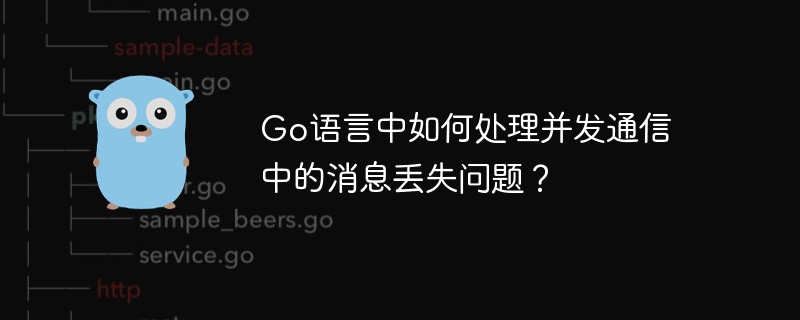
How to deal with message loss in concurrent communication in Go language?
In concurrent programming, message passing is a common communication method. In Go language, we usually use channels for concurrent communication. However, due to the nature of concurrent programming, there is a risk of message loss. This article will introduce how to handle the message loss problem in concurrent communication in the Go language and provide specific code examples.
The reason for the message loss problem is usually that when the sender sends the message, the receiver is not ready to receive the message. This can cause messages to be lost in the channel, and the sender has no way of knowing whether the message was received by the receiver. In order to solve this problem, we can use the following two methods.
Method 1: Use a buffered channel
By default, the channel is unbuffered, that is, after the sender sends a message, it must wait for the receiver to receive the message before continuing to send the next message. . To avoid message loss, we can use buffered channels. A buffered channel allows the sender to send a message without waiting for the receiver. Instead, the message is stored in a buffer. When the buffer is full, the sender is blocked until the receiver receives the message. This ensures that messages are not lost.
The following is a sample code that uses a buffered channel to handle the message loss problem:
package main
import "fmt"
func main() {
messageChannel := make(chan string, 10) // 带有10个缓冲区的通道
go func() {
for i := 0; i < 20; i++ {
message := fmt.Sprintf("Message %d", i)
messageChannel <- message // 发送消息到通道
fmt.Printf("Sent: %s
", message)
}
close(messageChannel) // 关闭通道
}()
for message := range messageChannel {
fmt.Printf("Received: %s
", message)
}
}In the above sample code, we create a channel with 10 buffersmessageChannel. When sending a message, we don't need to wait for the receiver, but send the message to the buffer. When receiving messages, we iterate through the range syntax to receive messages in the channel until the channel is closed.
Method 2: Use communication with a confirmation mechanism
Another way to deal with the problem of message loss is to use communication with a confirmation mechanism. After the sender sends a message, it will wait for a confirmation message from the receiver to ensure that the message has been received. If the sender does not receive a confirmation message within a certain period of time, it can choose to resend the message. This approach ensures reliable delivery of messages, but introduces more complexity.
The following is a sample code that uses communication with a confirmation mechanism to handle the message loss problem:
package main
import (
"fmt"
"sync"
"time"
)
func main() {
var wg sync.WaitGroup
messageChannel := make(chan string)
confirmChannel := make(chan bool)
wg.Add(1)
go func() {
defer wg.Done()
for message := range messageChannel {
fmt.Printf("Received: %s
", message)
time.Sleep(time.Second) // 模拟接收方处理消息的耗时
confirmChannel <- true // 发送确认消息
}
}()
go func() {
for i := 0; i < 20; i++ {
message := fmt.Sprintf("Message %d", i)
messageChannel <- message // 发送消息到通道
fmt.Printf("Sent: %s
", message)
select {
case <-confirmChannel: // 等待确认消息
continue // 继续发送下一个消息
case <-time.After(time.Second): // 超时处理
fmt.Printf("Resending: %s
", message)
i-- // 重新发送当前消息
}
}
close(messageChannel) // 关闭通道
}()
wg.Wait()
}In the above sample code, we created two channelsmessageChannel and confirmChannel are used to send messages and receive confirmations respectively. On the receiver side, we use the range syntax to iterate over the messages in the receive channel and simulate the time it takes to process the messages. On the sender side, we use the select statement to wait for receipt of the confirmation message and set a timeout. If a confirmation message is not received within a certain period of time, the current message will be resent.
Summary
In concurrent programming, message loss is a common problem. To solve this problem, buffered channels or communication methods with acknowledgment mechanisms can be used. Buffered channels can reduce the wait time of the sender, and communication with acknowledgment mechanisms can ensure reliable delivery of messages. Choosing the appropriate processing method depends on the specific application scenario and needs. During use, attention should also be paid to handling abnormal situations, such as the closing of the channel or the exit of the sender. By properly designing and writing code, you can improve the efficiency and reliability of concurrent communications.
(Note: The above code is for reference only, and should be appropriately adjusted and optimized according to the specific situation during actual use.)
The above is the detailed content of How to deal with message loss in concurrent communication in Go language?. For more information, please follow other related articles on the PHP Chinese website!
 Usage of Type keyword in Go
Usage of Type keyword in Go
 How to implement linked list in go
How to implement linked list in go
 What are the Go language programming software?
What are the Go language programming software?
 How to learn go language from 0 basics
How to learn go language from 0 basics
 What are the methods to implement operator overloading in Go language?
What are the methods to implement operator overloading in Go language?
 What are the operators in Go language?
What are the operators in Go language?
 mysql wildcard
mysql wildcard
 How to read database in html
How to read database in html
 The difference between console cable and network cable
The difference between console cable and network cable




