How to use permission control and authentication in C#
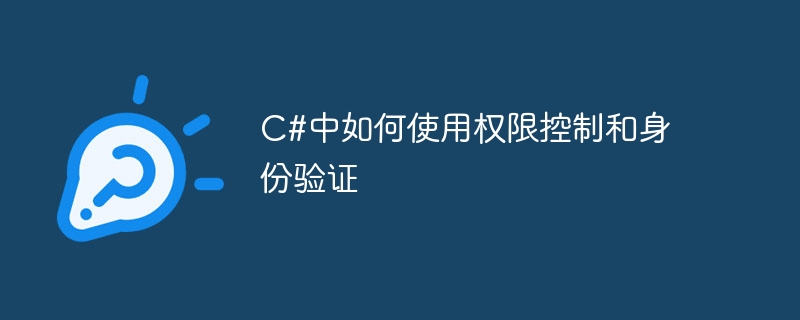
How to use permission control and authentication in C# requires specific code examples
In today's Internet era, information security issues have received increasing attention. In order to protect the security of systems and data, permission control and authentication have become an indispensable part for developers. As a commonly used programming language, C# provides a wealth of functions and class libraries to help us implement permission control and authentication.
Permission control refers to restricting a user's access to specific resources based on the user's identity, role, permissions, etc. A common way to implement permission control is to use a role and permission management system. Below we use a specific example to introduce how to use permission control in C#.
First, we need to create a database table for roles and permissions. The table structure can be designed according to specific needs. Here we simplify it into two tables, namely the Role and Permission tables. The Role table stores role information, and the Permission table stores permission information. The table structure is as follows:
CREATE TABLE Role (
Id INT PRIMARY KEY,
Name VARCHAR(50) NOT NULL
)
CREATE TABLE Permission (
Id INT PRIMARY KEY,
Name VARCHAR(50) NOT NULL,
RoleId INT,
FOREIGN KEY(RoleId) REFERENCES Role(Id)
)Next, define the entity classes of roles and permissions in C#:
public class Role
{
public int Id { get; set; }
public string Name { get; set; }
}
public class Permission
{
public int Id { get; set; }
public string Name { get; set; }
public int RoleId { get; set; }
}Then, we need to write the logic of permission verification in the code. Generally speaking, we can judge permissions at the entrance of the system, such as in the constructor of the controller. The following is a simple permission verification example:
public class HomeController : Controller
{
private readonly IPermissionService _permissionService;
public HomeController(IPermissionService permissionService)
{
_permissionService = permissionService;
}
public IActionResult Index()
{
if(!_permissionService.HasPermission(User.Identity.Name, "HomePageAccess"))
{
return Unauthorized();
}
return View();
}
}In the above example, we access the permission verification service through the IPermissionService interface. In the implementation of the service, we can query the database to determine whether the user has the corresponding permissions. Here we simplify it to directly use a method to determine permissions:
public interface IPermissionService
{
bool HasPermission(string username, string permissionName);
}
public class PermissionService : IPermissionService
{
public bool HasPermission(string username, string permissionName)
{
// 根据用户名和权限名查询数据库,判断用户是否有权限
// 这里省略具体的数据库查询过程
// 假设用户有权限
return true;
}
}Through the above code example, we can implement a simple permission control function. When a user accesses the home page (Index), the system will determine whether the user has HomePageAccess permission, and if not, return 401 Unauthorized.
In addition, in addition to permission control, identity verification is also the key to ensuring system security. In C#, you can use the authentication function provided in ASP.NET Core to authenticate users. The following is an authentication example using ASP.NET Core:
public class AccountController : Controller
{
private readonly UserManager<ApplicationUser> _userManager;
private readonly SignInManager<ApplicationUser> _signInManager;
public AccountController(UserManager<ApplicationUser> userManager, SignInManager<ApplicationUser> signInManager)
{
_userManager = userManager;
_signInManager = signInManager;
}
public IActionResult Login()
{
return View();
}
[HttpPost]
public async Task<IActionResult> Login(LoginViewModel model)
{
if (ModelState.IsValid)
{
var result = await _signInManager.PasswordSignInAsync(model.Username, model.Password, model.RememberMe, lockoutOnFailure: true);
if (result.Succeeded)
{
return RedirectToAction("Index", "Home");
}
else if (result.IsLockedOut)
{
ModelState.AddModelError(string.Empty, "账户被锁定,请稍后再试。");
}
else
{
ModelState.AddModelError(string.Empty, "用户名或密码错误。");
}
}
return View();
}
}In the above example, we use the UserManager and SignInManager provided by ASP.NET Core for user authentication. In the login action (Login), we verify the user's username and password by calling the PasswordSignInAsync method.
To sum up, C# provides a wealth of functions and class libraries to help us implement permission control and authentication. By rationally using the role and permission management system, combined with the authentication function provided by ASP.NET Core, we can provide effective protection for the system and data and ensure the security of the system. Of course, the specific implementation method needs to be adjusted according to actual needs and project scale.
The above is the detailed content of How to use permission control and authentication in C#. For more information, please follow other related articles on the PHP Chinese website!

Hot AI Tools

Undresser.AI Undress
AI-powered app for creating realistic nude photos

AI Clothes Remover
Online AI tool for removing clothes from photos.

Undress AI Tool
Undress images for free

Clothoff.io
AI clothes remover

AI Hentai Generator
Generate AI Hentai for free.

Hot Article

Hot Tools

Notepad++7.3.1
Easy-to-use and free code editor

SublimeText3 Chinese version
Chinese version, very easy to use

Zend Studio 13.0.1
Powerful PHP integrated development environment

Dreamweaver CS6
Visual web development tools

SublimeText3 Mac version
God-level code editing software (SublimeText3)

Hot Topics
 1378
1378
 52
52
 Active Directory with C#
Sep 03, 2024 pm 03:33 PM
Active Directory with C#
Sep 03, 2024 pm 03:33 PM
Guide to Active Directory with C#. Here we discuss the introduction and how Active Directory works in C# along with the syntax and example.
 Random Number Generator in C#
Sep 03, 2024 pm 03:34 PM
Random Number Generator in C#
Sep 03, 2024 pm 03:34 PM
Guide to Random Number Generator in C#. Here we discuss how Random Number Generator work, concept of pseudo-random and secure numbers.
 C# Serialization
Sep 03, 2024 pm 03:30 PM
C# Serialization
Sep 03, 2024 pm 03:30 PM
Guide to C# Serialization. Here we discuss the introduction, steps of C# serialization object, working, and example respectively.
 C# Data Grid View
Sep 03, 2024 pm 03:32 PM
C# Data Grid View
Sep 03, 2024 pm 03:32 PM
Guide to C# Data Grid View. Here we discuss the examples of how a data grid view can be loaded and exported from the SQL database or an excel file.
 Patterns in C#
Sep 03, 2024 pm 03:33 PM
Patterns in C#
Sep 03, 2024 pm 03:33 PM
Guide to Patterns in C#. Here we discuss the introduction and top 3 types of Patterns in C# along with its examples and code implementation.
 Prime Numbers in C#
Sep 03, 2024 pm 03:35 PM
Prime Numbers in C#
Sep 03, 2024 pm 03:35 PM
Guide to Prime Numbers in C#. Here we discuss the introduction and examples of prime numbers in c# along with code implementation.
 Factorial in C#
Sep 03, 2024 pm 03:34 PM
Factorial in C#
Sep 03, 2024 pm 03:34 PM
Guide to Factorial in C#. Here we discuss the introduction to factorial in c# along with different examples and code implementation.
 The difference between multithreading and asynchronous c#
Apr 03, 2025 pm 02:57 PM
The difference between multithreading and asynchronous c#
Apr 03, 2025 pm 02:57 PM
The difference between multithreading and asynchronous is that multithreading executes multiple threads at the same time, while asynchronously performs operations without blocking the current thread. Multithreading is used for compute-intensive tasks, while asynchronously is used for user interaction. The advantage of multi-threading is to improve computing performance, while the advantage of asynchronous is to not block UI threads. Choosing multithreading or asynchronous depends on the nature of the task: Computation-intensive tasks use multithreading, tasks that interact with external resources and need to keep UI responsiveness use asynchronous.




