 Backend Development
Backend Development
 C#.Net Tutorial
C#.Net Tutorial
 How to use asynchronous programming model to handle UI responses in C#
How to use asynchronous programming model to handle UI responses in C#
How to use asynchronous programming model to handle UI responses in C#
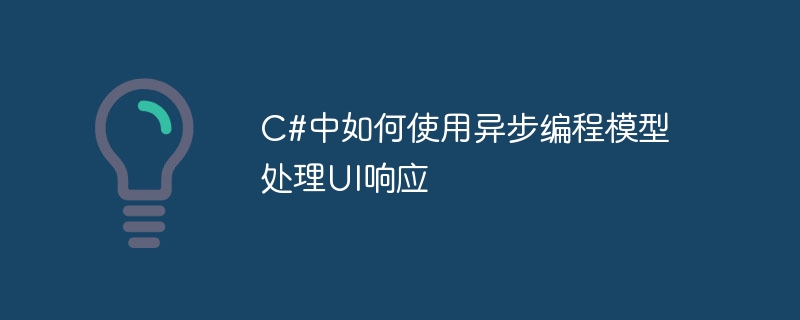
How to use the asynchronous programming model to process UI responses in C# requires specific code examples
With the continuous development of computer technology, users’ requirements for the response speed of software systems are also changing. Higher and higher. When the traditional synchronous programming model handles complex business logic, it is easy to cause the user interface to become stuck or unresponsive. In order to solve this problem, C# introduced the asynchronous programming model (Async Programming Model), which provides a concise and efficient way to handle UI responses.
The core idea of the asynchronous programming model is to execute time-consuming operations (such as database queries, network requests, etc.) in the background thread instead of the main thread, thereby avoiding blocking the UI thread. When the background operation is completed, the main thread is notified to update the UI through a callback function or event. Next, we will introduce in detail how to use the asynchronous programming model to process UI responses in C# and give corresponding code examples.
First, we need to define an asynchronous method to perform time-consuming operations. Adding the async keyword before the method definition indicates that the method is an asynchronous method, and using the await keyword in the method body to mark operations that need to be performed in the background. When the await keyword is encountered, the program will immediately return to the UI thread without blocking the user interface.
The following is a simple example of downloading a picture from the network through an asynchronous method:
private async Task<BitmapImage> DownloadImageAsync(string url)
{
using (HttpClient client = new HttpClient())
{
byte[] imageData = await client.GetByteArrayAsync(url);
BitmapImage image = new BitmapImage();
using (MemoryStream stream = new MemoryStream(imageData))
{
image.BeginInit();
image.CacheOption = BitmapCacheOption.OnLoad;
image.StreamSource = stream;
image.EndInit();
}
return image;
}
}In the above example, we use HttpClient to send network requests , and obtain the byte array of the image through the GetByteArrayAsync method. We then convert the byte array into a BitmapImage object and return it to the caller.
Next, we need to call the asynchronous method in the UI thread and process the returned results. In C#, you can use the async/await keyword to wait for the execution result of an asynchronous method, and use ConfigureAwait(false) to avoid switching the result to the UI thread. An example is as follows:
private async void Button_Click(object sender, RoutedEventArgs e)
{
try
{
string url = "https://example.com/image.jpg";
BitmapImage image = await DownloadImageAsync(url).ConfigureAwait(false);
// 将图片显示在UI界面上
ImageControl.Source = image;
}
catch (Exception ex)
{
// 处理异常情况
MessageBox.Show(ex.Message);
}
}In the above example, we assume that there is a button Button, and the Button_Click method will be triggered when the button is clicked. In the Button_Click method, we call the asynchronous method DownloadImageAsync to download an image and display the download result in ImageControl on the UI interface. In the calling statement of the DownloadImageAsync method, we can see that the await keyword is used to wait for the execution result of the asynchronous method, and ConfigureAwait(false) is used to Avoid switching results to the UI thread.
Through the above code examples, we can see that the asynchronous programming model can effectively improve the response speed of the user interface and avoid interface freezes or unresponsiveness caused by time-consuming operations. In actual development, we can flexibly choose to use asynchronous programming models to optimize UI responses based on project requirements and the complexity of business logic.
To summarize, it is very simple to use the asynchronous programming model to process UI responses in C#. You only need to define an asynchronous method and use the await keyword in the method body to mark the operations that need to be performed in the background. . When calling an asynchronous method in the UI thread, use the async/await keyword to wait for the execution result of the asynchronous method, and use ConfigureAwait(false) to avoid switching the result to the UI thread. In this way, we can effectively increase the UI response speed and improve the user experience.
The above is the detailed content of How to use asynchronous programming model to handle UI responses in C#. For more information, please follow other related articles on the PHP Chinese website!

Hot AI Tools

Undresser.AI Undress
AI-powered app for creating realistic nude photos

AI Clothes Remover
Online AI tool for removing clothes from photos.

Undress AI Tool
Undress images for free

Clothoff.io
AI clothes remover

AI Hentai Generator
Generate AI Hentai for free.

Hot Article

Hot Tools

Notepad++7.3.1
Easy-to-use and free code editor

SublimeText3 Chinese version
Chinese version, very easy to use

Zend Studio 13.0.1
Powerful PHP integrated development environment

Dreamweaver CS6
Visual web development tools

SublimeText3 Mac version
God-level code editing software (SublimeText3)

Hot Topics
 1386
1386
 52
52
 Active Directory with C#
Sep 03, 2024 pm 03:33 PM
Active Directory with C#
Sep 03, 2024 pm 03:33 PM
Guide to Active Directory with C#. Here we discuss the introduction and how Active Directory works in C# along with the syntax and example.
 C# Serialization
Sep 03, 2024 pm 03:30 PM
C# Serialization
Sep 03, 2024 pm 03:30 PM
Guide to C# Serialization. Here we discuss the introduction, steps of C# serialization object, working, and example respectively.
 Random Number Generator in C#
Sep 03, 2024 pm 03:34 PM
Random Number Generator in C#
Sep 03, 2024 pm 03:34 PM
Guide to Random Number Generator in C#. Here we discuss how Random Number Generator work, concept of pseudo-random and secure numbers.
 C# Data Grid View
Sep 03, 2024 pm 03:32 PM
C# Data Grid View
Sep 03, 2024 pm 03:32 PM
Guide to C# Data Grid View. Here we discuss the examples of how a data grid view can be loaded and exported from the SQL database or an excel file.
 Patterns in C#
Sep 03, 2024 pm 03:33 PM
Patterns in C#
Sep 03, 2024 pm 03:33 PM
Guide to Patterns in C#. Here we discuss the introduction and top 3 types of Patterns in C# along with its examples and code implementation.
 Prime Numbers in C#
Sep 03, 2024 pm 03:35 PM
Prime Numbers in C#
Sep 03, 2024 pm 03:35 PM
Guide to Prime Numbers in C#. Here we discuss the introduction and examples of prime numbers in c# along with code implementation.
 Factorial in C#
Sep 03, 2024 pm 03:34 PM
Factorial in C#
Sep 03, 2024 pm 03:34 PM
Guide to Factorial in C#. Here we discuss the introduction to factorial in c# along with different examples and code implementation.
 The difference between multithreading and asynchronous c#
Apr 03, 2025 pm 02:57 PM
The difference between multithreading and asynchronous c#
Apr 03, 2025 pm 02:57 PM
The difference between multithreading and asynchronous is that multithreading executes multiple threads at the same time, while asynchronously performs operations without blocking the current thread. Multithreading is used for compute-intensive tasks, while asynchronously is used for user interaction. The advantage of multi-threading is to improve computing performance, while the advantage of asynchronous is to not block UI threads. Choosing multithreading or asynchronous depends on the nature of the task: Computation-intensive tasks use multithreading, tasks that interact with external resources and need to keep UI responsiveness use asynchronous.



