 Database
Database
 MongoDB
MongoDB
 Analysis of solutions to data update problems encountered in MongoDB technology development
Analysis of solutions to data update problems encountered in MongoDB technology development
Analysis of solutions to data update problems encountered in MongoDB technology development

Analysis of solutions to data update problems encountered in MongoDB technology development
Abstract: In MongoDB application development, data update is a very common operation. However, due to the flexibility and complexity of MongoDB, developers may encounter a variety of data update problems. This article will analyze some common data update problems and give corresponding solutions and code examples.
1. Update a single field
In MongoDB, updating a single field is a common operation. For example, we have a collection called "users", each user has an "age" field, and we need to increase the age of a certain user by 1. The solution is as follows:
db.users.update({name: "John"}, {$inc: {age: 1}});This update operation uses the $inc operator to increase the value of the "age" field. In operation, we use a query condition to match specific users.
2. Update nested fields
In MongoDB, we often use nested fields to store complex data structures. For example, in a collection called "users", each user has a field called "address" that contains two subfields: "city" and "street". Now we need to update a user's "city" field. The solution is as follows:
db.users.update({name: "John"}, {$set: {"address.city": "New York"}});This update operation uses the $set operator to update the value of the nested field "address.city".
3. Update array fields
In MongoDB, we can use array fields to store a set of related data. For example, in a collection called "users", each user has an array field called "hobbies" that stores some of the user's hobbies. Now we need to add a new hobby to a user. The solution is as follows:
db.users.update({name: "John"}, {$push: {hobbies: "reading"}});This update operation uses the $push operator to add a new value to the "hobbies" field.
4. Conditional update
In actual application development, we often need to update data based on some conditions. For example, we have a collection called "users" that stores users' information, and we need to reduce the age of all users older than 30 by 1. The solution is as follows:
db.users.update({age: {$gt: 30}}, {$inc: {age: -1}}, {multi: true});This update operation uses the $gt operator to match users older than 30 years old, and uses the multi: true option to update the match to all users.
5. Batch update
In actual applications, we sometimes need to update a batch of data in batches. For example, we have a collection called "products" that stores product information. We need to reduce the price of all products with a price higher than 100 yuan by 10%. The solution is as follows:
db.products.update({price: {$gt: 100}}, {$mul: {price: 0.9}}, {multi: true});This update operation uses the $gt operator to match products with a price higher than 100 yuan, and uses the $mul operator to reduce price.
6. Update nested array fields
In MongoDB, we can also use nested array fields to store more complex data structures. For example, in a collection named "users", each user has an array field named "orders", which stores the user's order information. Now we need to update the status of an order for a user. The solution is as follows:
db.users.update({name: "John", "orders.orderId": 123}, {$set: {"orders.$.status": "completed"}});This update operation uses the $ operator to match specific nested array elements and update the field values in them.
Conclusion
This article analyzes the data update problems encountered in the development of MongoDB technology, and provides corresponding solutions and code examples. By properly using MongoDB's update operators, we can flexibly perform data update operations and improve development efficiency and application performance.
Although this article gives solutions to some common data update problems, data update problems in actual application development are diverse, and developers still need to make targeted solutions based on specific problems and scenarios. Solution design. I hope this article can provide some help and reference for MongoDB developers when solving data update problems.
The above is the detailed content of Analysis of solutions to data update problems encountered in MongoDB technology development. For more information, please follow other related articles on the PHP Chinese website!

Hot AI Tools

Undresser.AI Undress
AI-powered app for creating realistic nude photos

AI Clothes Remover
Online AI tool for removing clothes from photos.

Undress AI Tool
Undress images for free

Clothoff.io
AI clothes remover

AI Hentai Generator
Generate AI Hentai for free.

Hot Article

Hot Tools

Notepad++7.3.1
Easy-to-use and free code editor

SublimeText3 Chinese version
Chinese version, very easy to use

Zend Studio 13.0.1
Powerful PHP integrated development environment

Dreamweaver CS6
Visual web development tools

SublimeText3 Mac version
God-level code editing software (SublimeText3)

Hot Topics
 1378
1378
 52
52
 Implementing Machine Learning Algorithms in C++: Common Challenges and Solutions
Jun 03, 2024 pm 01:25 PM
Implementing Machine Learning Algorithms in C++: Common Challenges and Solutions
Jun 03, 2024 pm 01:25 PM
Common challenges faced by machine learning algorithms in C++ include memory management, multi-threading, performance optimization, and maintainability. Solutions include using smart pointers, modern threading libraries, SIMD instructions and third-party libraries, as well as following coding style guidelines and using automation tools. Practical cases show how to use the Eigen library to implement linear regression algorithms, effectively manage memory and use high-performance matrix operations.
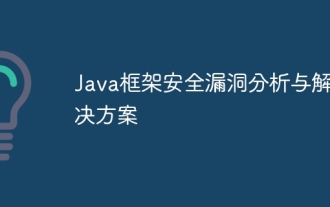 Java framework security vulnerability analysis and solutions
Jun 04, 2024 pm 06:34 PM
Java framework security vulnerability analysis and solutions
Jun 04, 2024 pm 06:34 PM
Analysis of Java framework security vulnerabilities shows that XSS, SQL injection and SSRF are common vulnerabilities. Solutions include: using security framework versions, input validation, output encoding, preventing SQL injection, using CSRF protection, disabling unnecessary features, setting security headers. In actual cases, the ApacheStruts2OGNL injection vulnerability can be solved by updating the framework version and using the OGNL expression checking tool.
 How to connect navicat to mongodb
Apr 24, 2024 am 11:27 AM
How to connect navicat to mongodb
Apr 24, 2024 am 11:27 AM
To connect to MongoDB using Navicat, you need to: Install Navicat Create a MongoDB connection: a. Enter the connection name, host address and port b. Enter the authentication information (if required) Add an SSL certificate (if required) Verify the connection Save the connection
 What is the use of net4.0
May 10, 2024 am 01:09 AM
What is the use of net4.0
May 10, 2024 am 01:09 AM
.NET 4.0 is used to create a variety of applications and it provides application developers with rich features including: object-oriented programming, flexibility, powerful architecture, cloud computing integration, performance optimization, extensive libraries, security, Scalability, data access, and mobile development support.
 Integration of Java functions and databases in serverless architecture
Apr 28, 2024 am 08:57 AM
Integration of Java functions and databases in serverless architecture
Apr 28, 2024 am 08:57 AM
In a serverless architecture, Java functions can be integrated with the database to access and manipulate data in the database. Key steps include: creating Java functions, configuring environment variables, deploying functions, and testing functions. By following these steps, developers can build complex applications that seamlessly access data stored in databases.
 How to configure MongoDB automatic expansion on Debian
Apr 02, 2025 am 07:36 AM
How to configure MongoDB automatic expansion on Debian
Apr 02, 2025 am 07:36 AM
This article introduces how to configure MongoDB on Debian system to achieve automatic expansion. The main steps include setting up the MongoDB replica set and disk space monitoring. 1. MongoDB installation First, make sure that MongoDB is installed on the Debian system. Install using the following command: sudoaptupdatesudoaptinstall-ymongodb-org 2. Configuring MongoDB replica set MongoDB replica set ensures high availability and data redundancy, which is the basis for achieving automatic capacity expansion. Start MongoDB service: sudosystemctlstartmongodsudosys
 How to ensure high availability of MongoDB on Debian
Apr 02, 2025 am 07:21 AM
How to ensure high availability of MongoDB on Debian
Apr 02, 2025 am 07:21 AM
This article describes how to build a highly available MongoDB database on a Debian system. We will explore multiple ways to ensure data security and services continue to operate. Key strategy: ReplicaSet: ReplicaSet: Use replicasets to achieve data redundancy and automatic failover. When a master node fails, the replica set will automatically elect a new master node to ensure the continuous availability of the service. Data backup and recovery: Regularly use the mongodump command to backup the database and formulate effective recovery strategies to deal with the risk of data loss. Monitoring and Alarms: Deploy monitoring tools (such as Prometheus, Grafana) to monitor the running status of MongoDB in real time, and
 Can navicat connect to mongodb?
Apr 23, 2024 pm 05:15 PM
Can navicat connect to mongodb?
Apr 23, 2024 pm 05:15 PM
Yes, Navicat can connect to MongoDB database. Specific steps include: Open Navicat and create a new connection. Select the database type as MongoDB. Enter the MongoDB host address, port, and database name. Enter your MongoDB username and password (if required). Click the "Connect" button.



