
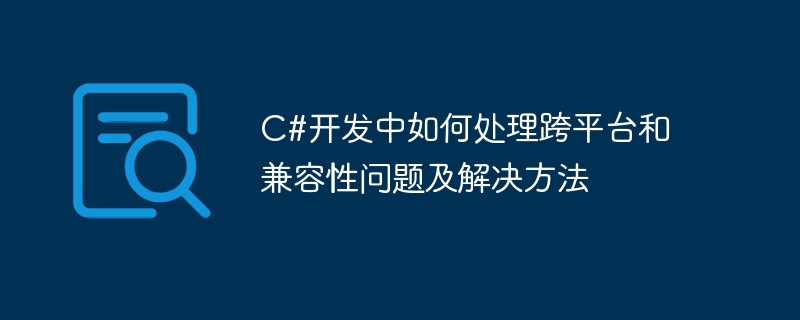
How to deal with cross-platform and compatibility issues and solutions in C# development
In recent years, cross-platform development has become a hot topic in the field of software development. With the widespread use of different operating systems and devices, developers are no longer limited to using a single platform for development, but need to complete development work on multiple platforms. In this process, one of the biggest challenges is how to deal with cross-platform and compatibility issues. This article will introduce how to deal with these problems in C# development, and provide some practical solutions, with specific code examples.
1. Cross-platform issues
In C# development, choosing an appropriate cross-platform framework is the solution to cross-platform issues The primary task. Currently, there are many excellent cross-platform frameworks to choose from, such as .NET Core, Xamarin, etc. These frameworks provide some common APIs and tools so that developers can develop on different platforms and the code can run on multiple platforms.
In order to cope with the differences between different platforms, developers can use abstraction layers to encapsulate platform-specific code. Separate platform-specific logic from general logic by defining interfaces and abstract classes. In this way, you only need to implement concrete interfaces or inherit abstract classes in the platform implementation, and the other code will remain unchanged.
For example, we need to output a string on Windows and Linux platforms. You can define an interface to perform output operations:
public interface IOutput
{
void Print(string message);
}Then, implement the interface separately in the specific platform implementation:
// Windows平台实现
public class WindowsOutput : IOutput
{
public void Print(string message)
{
Console.WriteLine("Windows: " + message);
}
}
// Linux平台实现
public class LinuxOutput : IOutput
{
public void Print(string message)
{
Console.WriteLine("Linux: " + message);
}
}Finally, select the appropriate implementation according to different platforms in the application Class:
public static void Main(string[] args)
{
IOutput output;
if (Environment.OSVersion.Platform == PlatformID.Win32NT)
{
output = new WindowsOutput();
}
else
{
output = new LinuxOutput();
}
output.Print("Hello World!");
}In this way, no matter which platform it is run on, the correct results can be output.
2. Compatibility issues
Writing code that meets standards and has good compatibility is an important means to solve compatibility issues . Following programming specifications and using standard naming rules, coding styles and design patterns can improve the readability and maintainability of code and reduce problems caused by differences between different platforms.
Version differences between different operating systems and devices are also one of the reasons for compatibility issues. Therefore, timely version control is an important step in solving compatibility issues. Developers should pay attention to the features and limitations of different versions of operating systems and make adaptations according to specific situations during the development process.
Using compatibility library is a common method to solve compatibility problems. These libraries provide some platform-specific compatibility interfaces or functions, allowing developers to use the same interfaces on different platforms to handle compatibility issues. For example, Windows API and Linux System Calls, etc.
Here is an example showing how to get the current system time on different platforms:
public static string GetCurrentTime()
{
string currentTime;
if (Environment.OSVersion.Platform == PlatformID.Win32NT)
{
// Windows平台使用Windows API获取当前时间
currentTime = WindowsAPI.GetCurrentTime();
}
else
{
// Linux平台使用Linux System Calls获取当前时间
currentTime = LinuxSystemCalls.GetCurrentTime();
}
return currentTime;
}By using the compatibility library, you can get the correct system time on different platforms.
Summary:
Cross-platform and compatibility issues are issues that cannot be ignored in modern software development. Developers can effectively solve these problems by choosing appropriate cross-platform frameworks, using abstraction layers, writing standardized code, and using compatibility libraries. We hope that the solutions and code examples provided in this article will be helpful to readers in dealing with cross-platform and compatibility issues in C# development.
The above is the detailed content of How to deal with cross-platform and compatibility issues and solutions in C# development. For more information, please follow other related articles on the PHP Chinese website!




