揭开正则表达式语法的神秘面纱_PHP
正则表达式
正则表达式(REs)通常被错误地认为是只有少数人理解的一种神秘语言。在表面上它们确实看起来杂乱无章,如果你不知道它的语法,那么它的代码在你眼里只是一堆文字垃圾而已。实际上,正则表达式是非常简单并且可以被理解。读完这篇文章后,你将会通晓正则表达式的通用语法。支持多种平台
正则表达式最早是由数学家Stephen Kleene于1956年提出,他是在对自然语言的递增研究成果的基础上提出来的。具有完整语法的正则表达式使用在字符的格式匹配方面上,后来被应用到熔融信息技术领域。自从那时起,正则表达式经过几个时期的发展,现在的标准已经被ISO(国际标准组织)批准和被Open Group组织认定。
正则表达式并非一门专用语言,但它可用于在一个文件或字符里查找和替代文本的一种标准。它具有两种标准:基本的正则表达式(BRE),扩展的正则表达式(ERE)。ERE包括BRE功能和另外其它的概念。
许多程序中都使用了正则表达式,包括xsh,egrep,sed,vi以及在UNIX平台下的程序。它们可以被很多语言采纳,如HTML 和XML,这些采纳通常只是整个标准的一个子集。
比你想象的还要普通
随着正则表达式移植到交叉平台的程序语言的发展,这的功能也日益完整,使用也逐渐广泛。网络上的搜索引擎使用它,e-mail程序也使用它,即使你不是一个UNIX程序员,你也可以使用规则语言来简化你的程序而缩短你的开发时间。
正则表达式101
很多正则表达式的语法看起来很相似,这是因为你以前你没有研究过它们。通配符是RE的一个结构类型,即重复操作。让我们先看一看ERE标准的最通用的基本语法类型。为了能够提供具有特定用途的范例,我将使用几个不同的程序。
字符匹配
正则表达式的关键之处在于确定你要搜索匹配的东西,如果没有这一概念,Res将毫无用处。
每一个表达式都包含需要查找的指令,如表A所示。
|
Table A: Character-matching regular expressions |
|||
|
操作 |
解释 |
例子 |
结果 |
|
. |
Match any one character |
grep .ord sample.txt |
Will match “ford”, “lord”, “2ord”, etc. in the file sample.txt. |
|
[ ] |
Match any one character listed between the brackets |
grep [cng]ord sample.txt |
Will match only “cord”, “nord”, and “gord” |
|
[^ ] |
Match any one character not listed between the brackets |
grep [^cn]ord sample.txt |
Will match “lord”, “2ord”, etc. but not “cord” or “nord” |
|
|
|
grep [a-zA-Z]ord sample.txt |
Will match “aord”, “bord”, “Aord”, “Bord”, etc. |
|
|
|
grep [^0-9]ord sample.txt |
Will match “Aord”, “aord”, etc. but not “2ord”, etc. |
重复操作符
重复操作符,或数量词,都描述了查找一个特定字符的次数。它们常被用于字符匹配语法以查找多行的字符,可参见表B。
|
Table B: Regular expression repetition operators |
|||
|
操作 |
解释 |
例子 |
结果 |
|
? |
Match any character one time, if it exists |
egrep “?erd” sample.txt |
Will match “berd”, “herd”, etc. and “erd” |
|
* |
Match declared element multiple times, if it exists |
egrep “n.*rd” sample.txt |
Will match “nerd”, “nrd”, “neard”, etc. |
|
+ |
Match declared element one or more times |
egrep “[n]+erd” sample.txt |
Will match “nerd”, “nnerd”, etc., but not “erd” |
|
{n} |
Match declared element exactly n times |
egrep “[a-z]{2}erd” sample.txt |
Will match “cherd”, “blerd”, etc. but not “nerd”, “erd”, “buzzerd”, etc. |
|
{n,} |
Match declared element at least n times |
egrep “.{2,}erd” sample.txt |
Will match “cherd” and “buzzerd”, but not “nerd” |
|
{n,N} |
Match declared element at least n times, but not more than N times |
egrep “n[e]{1,2}rd” sample.txt |
Will match “nerd” and “neerd” |
锚是指它所要匹配的格式,如图C所示。使用它能方便你查找通用字符的合并。例如,我用vi行编辑器命令:s来代表substitute,这一命令的基本语法是:
s/pattern_to_match/pattern_to_substitute/
|
Table C: Regular expression anchors |
|||
|
操作 |
解释 |
例子 |
结果 |
|
^ |
Match at the beginning of a line |
s/^/blah / |
Inserts “blah “ at the beginning of the line |
|
$ |
Match at the end of a line |
s/$/ blah/ |
Inserts “ blah” at the end of the line |
|
\ |
Match at the beginning of a word |
s/\/ |
Inserts “blah” at the beginning of the word |
|
|
|
egrep “\ |
Matches “blahfield”, etc. |
|
\> |
Match at the end of a word |
s/\>/blah/ |
Inserts “blah” at the end of the word |
|
|
|
egrep “\>blah” sample.txt |
Matches “soupblah”, etc. |
|
\b |
Match at the beginning or end of a word |
egrep “\bblah” sample.txt |
Matches “blahcake” and “countblah” |
|
\B |
Match in the middle of a word |
egrep “\Bblah” sample.txt |
Matches “sublahper”, etc. |
间隔
Res中的另一可便之处是间隔(或插入)符号。实际上,这一符号相当于一个OR语句并代表|符号。下面的语句返回文件sample.txt中的“nerd” 和 “merd”的句柄:
egrep “(n|m)erd” sample.txt
间隔功能非常强大,特别是当你寻找文件不同拼写的时候,但你可以在下面的例子得到相同的结果:
egrep “[nm]erd” sample.txt
当你使用间隔功能与Res的高级特性连接在一起时,它的真正用处更能体现出来。
一些保留字符
Res的最后一个最重要特性是保留字符(也称特定字符)。例如,如果你想要查找“ne*rd”和“ni*rd”的字符,格式匹配语句“n[ei]*rd”与“neeeeerd” 和 “nieieierd”相符合,但并不是你要查找的字符。因为‘*’(星号)是个保留字符,你必须用一个反斜线符号来替代它,即:“n[ei]\*rd”。其它的保留字符包括:
- ^ (carat)
- . (period)
- [ (left bracket}
- $ (dollar sign)
- ( (left parenthesis)
- ) (right parenthesis)
- | (pipe)
- * (asterisk)
- + (plus symbol)
- ? (question mark)
- { (left curly bracket, or left brace)
- \ backslash
一旦你把以上这些字符包括在你的字符搜索中,毫无疑问Res变得非常的难读。比如说以下的PHP中的eregi搜索引擎代码就很难读了。
eregi("^[_a-z0-9-]+(\.[_a-z0-9-]+)*@[a-z0-9-]+(\.[a-z0-9-]+)*$",$sendto)
你可以看到,程序的意图很难把握。但如果你抛开保留字符,你常常会错误地理解代码的意思。
总结
在本文中,我们揭开了正则表达式的神秘面纱,并列出了ERE标准的通用语法。如果你想阅览Open Group组织的规则的完整描述,你可以参见:Regular Expressions,欢迎你在其中的讨论区发表你的问题或观点。

Hot AI Tools

Undresser.AI Undress
AI-powered app for creating realistic nude photos

AI Clothes Remover
Online AI tool for removing clothes from photos.

Undress AI Tool
Undress images for free

Clothoff.io
AI clothes remover

AI Hentai Generator
Generate AI Hentai for free.

Hot Article

Hot Tools

Notepad++7.3.1
Easy-to-use and free code editor

SublimeText3 Chinese version
Chinese version, very easy to use

Zend Studio 13.0.1
Powerful PHP integrated development environment

Dreamweaver CS6
Visual web development tools

SublimeText3 Mac version
God-level code editing software (SublimeText3)

Hot Topics
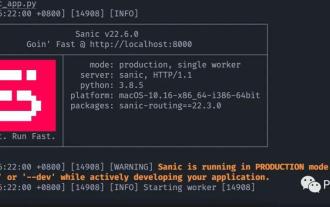 How to quickly turn your Python code into an API
Apr 14, 2023 pm 06:28 PM
How to quickly turn your Python code into an API
Apr 14, 2023 pm 06:28 PM
When it comes to API development, you may think of DjangoRESTFramework, Flask, and FastAPI. Yes, they can be used to write APIs. However, the framework shared today allows you to convert existing functions into APIs faster. It is Sanic . Introduction to Sanic Sanic[1] is a Python3.7+ web server and web framework designed to improve performance. It allows the use of the async/await syntax added in Python 3.5, which can effectively avoid blocking and improve response speed. Sanic is committed to providing a simple and fast way to create and launch
 How to type arrows in Word
Apr 16, 2023 pm 11:37 PM
How to type arrows in Word
Apr 16, 2023 pm 11:37 PM
How to use AutoCorrect to type arrows in Word One of the fastest ways to type arrows in Word is to use the predefined AutoCorrect shortcuts. If you type a specific sequence of characters, Word automatically converts those characters into arrow symbols. You can draw many different arrow styles using this method. To type an arrow in Word using AutoCorrect: Move your cursor to the location in the document where you want the arrow to appear. Type one of the following character combinations: If you don't want what you type to be corrected to an arrow symbol, press the backspace key on your keyboard to
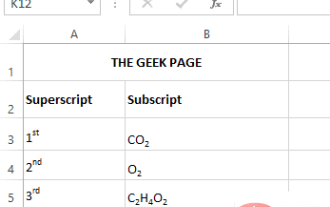 How to apply superscript and subscript formatting options in Microsoft Excel
Apr 14, 2023 pm 12:07 PM
How to apply superscript and subscript formatting options in Microsoft Excel
Apr 14, 2023 pm 12:07 PM
A superscript is a character or characters, either letters or numbers, that you need to set slightly above the normal line of text. For example, if you need to write 1st, the letter st needs to be slightly higher than the character 1. Likewise, a subscript is a group of characters or a single character and needs to be set slightly lower than normal text level. For example, when you write a chemical formula, you need to place the numbers below the normal line of characters. The following screenshots show some examples of superscript and subscript formatting. Although it may seem like a daunting task, applying superscript and subscript formatting to your text is actually quite simple. In this article, we will explain in some simple steps how to easily format text using superscript or subscript. Hope you enjoyed reading this article. How to apply superscript in Excel
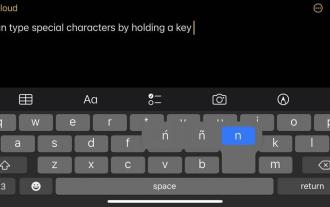 How do you enter extended characters, such as the degree symbol, on iPhone and Mac?
Apr 22, 2023 pm 02:01 PM
How do you enter extended characters, such as the degree symbol, on iPhone and Mac?
Apr 22, 2023 pm 02:01 PM
Your physical or numeric keyboard provides a limited number of character options on the surface. However, there are several ways to access accented letters, special characters, and more on iPhone, iPad, and Mac. The standard iOS keyboard gives you quick access to uppercase and lowercase letters, standard numbers, punctuation, and characters. Of course, there are many other characters. You can choose from letters with diacritics to upside-down question marks. You may have stumbled upon a hidden special character. If not, here's how to access them on iPhone, iPad, and Mac. How to Access Extended Characters on iPhone and iPad Getting extended characters on your iPhone or iPad is very simple. In "Information", "
 Use java's Character.isDigit() function to determine whether a character is a number
Jul 27, 2023 am 09:32 AM
Use java's Character.isDigit() function to determine whether a character is a number
Jul 27, 2023 am 09:32 AM
Use Java's Character.isDigit() function to determine whether a character is a numeric character. Characters are represented in the form of ASCII codes internally in the computer. Each character has a corresponding ASCII code. Among them, the ASCII code values corresponding to the numeric characters 0 to 9 are 48 to 57 respectively. To determine whether a character is a number, you can use the isDigit() method provided by the Character class in Java. The isDigit() method is of the Character class
 Correct way to display Chinese characters in matplotlib
Jan 13, 2024 am 11:03 AM
Correct way to display Chinese characters in matplotlib
Jan 13, 2024 am 11:03 AM
Correctly displaying Chinese characters in matplotlib is a problem often encountered by many Chinese users. By default, matplotlib uses English fonts and cannot display Chinese characters correctly. To solve this problem, we need to set the correct Chinese font and apply it to matplotlib. Below are some specific code examples to help you display Chinese characters correctly in matplotlib. First, we need to import the required libraries: importmatplot
 New type alias syntax in PHP8.0
May 14, 2023 pm 02:21 PM
New type alias syntax in PHP8.0
May 14, 2023 pm 02:21 PM
With the release of PHP 8.0, a new type alias syntax has been added, making it easier to use custom types. In this article, we'll take a closer look at this new syntax and its impact on developers. What is a type alias? In PHP, a type alias is essentially a variable that references the name of another type. This variable can be used like any other type and declared anywhere in the code. The main function of this syntax is to define custom aliases for commonly used types, making the code easier to read and understand.
 What are the syntax and structure characteristics of lambda expressions?
Apr 25, 2024 pm 01:12 PM
What are the syntax and structure characteristics of lambda expressions?
Apr 25, 2024 pm 01:12 PM
Lambda expression is an anonymous function without a name, and its syntax is: (parameter_list)->expression. They feature anonymity, diversity, currying, and closure. In practical applications, Lambda expressions can be used to define functions concisely, such as the summation function sum_lambda=lambdax,y:x+y, and apply the map() function to the list to perform the summation operation.






