How to use exception strategy to handle exceptions in C#
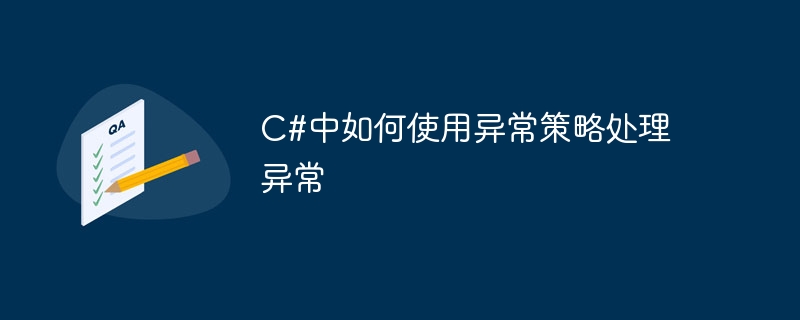
How to use exception strategy to handle exceptions in C# requires specific code examples
In C# development, exception handling is a very important task. Reasonable exception handling can improve the robustness and maintainability of the program, and can also help us better track and fix bugs. This article will introduce how to use exception strategy to handle exceptions in C#, and give specific code examples.
- Use try-catch statement to catch exceptions
In C#, we can use try-catch statement to catch exceptions and handle them. The following is a simple example:
try
{
// 可能会抛出异常的代码块
int a = 10;
int b = 0;
int result = a / b;
}
catch (Exception ex)
{
// 异常处理逻辑
Console.WriteLine("发生异常:" + ex.Message);
}In the above code, we perform a division operation in the try block, and when the divisor is 0, a DivideByZeroException will be thrown. By catching the exception, we can handle the exception in the catch block, such as printing exception information.
- Use multiple catch blocks to handle different types of exceptions
In actual development, we often encounter different types of exceptions, and each exception may require different handling methods. In order to perform specific handling for different types of exceptions, we can use multiple catch blocks. The following is an example:
try
{
// 可能会抛出异常的代码块
int[] numbers = { 1, 2, 3 };
Console.WriteLine(numbers[4]);
}
catch (IndexOutOfRangeException ex)
{
// 处理数组越界异常
Console.WriteLine("数组越界异常:" + ex.Message);
}
catch (Exception ex)
{
// 处理其他类型的异常
Console.WriteLine("发生异常:" + ex.Message);
}In the above code, when we try to access an index that does not exist in the array, an IndexOutOfRangeException exception will be thrown. By using multiple catch blocks, we can take different responses based on specific exception types.
- Use finally block for aftermath processing
In addition to using try-catch block to catch and handle exceptions, we can also use finally block for aftermath processing. Regardless of whether an exception occurs in the try block, the code in the finally block will always be executed. The following is an example:
try
{
// 可能会抛出异常的代码块
FileStream fs = new FileStream("sample.txt", FileMode.Open);
// 其他操作…
}
catch (FileNotFoundException ex)
{
// 处理文件不存在异常
Console.WriteLine("文件不存在异常:" + ex.Message);
}
catch (Exception ex)
{
// 处理其他类型的异常
Console.WriteLine("发生异常:" + ex.Message);
}
finally
{
// 关闭文件
if (fs != null)
{
fs.Close();
}
}In the above example, we try to open a file that does not exist, which will throw a FileNotFoundException exception. Even if an exception occurs, we can still ensure that the file stream is closed before the program exits. This is achieved by executing the code to close the file stream in the finally block.
- Custom exception classes
In addition to the exception classes provided by the system, we can also customize exception classes according to our own needs. Custom exception classes can express specific business or functional errors more precisely and can be achieved by inheriting the Exception class. The following is an example:
public class InvalidInputException : Exception
{
public InvalidInputException(string message)
: base(message)
{
// 自定义异常类的构造函数
}
}
public class Calculator
{
public int Divide(int a, int b)
{
if (b == 0)
{
throw new InvalidInputException("除数不能为0。");
}
return a / b;
}
}
try
{
Calculator calculator = new Calculator();
int result = calculator.Divide(10, 0);
}
catch (InvalidInputException ex)
{
Console.WriteLine("输入无效:" + ex.Message)
}In the above example, we define a Calculator class in which the Divide method is used to perform division operations. If the divisor passed in is 0, we will throw a custom InvalidInputException. By customizing exception classes, we can better handle specific types of exceptions and provide clear error information to the caller.
To sum up, C# provides a rich exception handling mechanism. By rationally using exception strategies, we can better handle and manage exceptions. This will help improve the robustness and maintainability of the program, and also provide us with a powerful tool to solve potential problems.
The above is the detailed content of How to use exception strategy to handle exceptions in C#. For more information, please follow other related articles on the PHP Chinese website!

Hot AI Tools

Undresser.AI Undress
AI-powered app for creating realistic nude photos

AI Clothes Remover
Online AI tool for removing clothes from photos.

Undress AI Tool
Undress images for free

Clothoff.io
AI clothes remover

Video Face Swap
Swap faces in any video effortlessly with our completely free AI face swap tool!

Hot Article

Hot Tools

Notepad++7.3.1
Easy-to-use and free code editor

SublimeText3 Chinese version
Chinese version, very easy to use

Zend Studio 13.0.1
Powerful PHP integrated development environment

Dreamweaver CS6
Visual web development tools

SublimeText3 Mac version
God-level code editing software (SublimeText3)

Hot Topics
 1386
1386
 52
52
 How to write a time series forecasting algorithm using C#
Sep 19, 2023 pm 02:33 PM
How to write a time series forecasting algorithm using C#
Sep 19, 2023 pm 02:33 PM
How to write a time series forecasting algorithm using C# Time series forecasting is a method of predicting future data trends by analyzing past data. It has wide applications in many fields such as finance, sales and weather forecasting. In this article, we will introduce how to write time series forecasting algorithms using C#, with specific code examples. Data Preparation Before performing time series forecasting, you first need to prepare the data. Generally speaking, time series data should be of sufficient length and arranged in chronological order. You can get it from the database or
 How to write deep learning algorithms using C#
Sep 19, 2023 am 09:53 AM
How to write deep learning algorithms using C#
Sep 19, 2023 am 09:53 AM
How to use C# to write deep learning algorithms Introduction: With the rapid development of artificial intelligence, deep learning technology has achieved breakthrough results in many fields. In order to implement the writing and application of deep learning algorithms, the most commonly used language currently is Python. However, for developers who prefer to use the C# language, it is also feasible to use C# to write deep learning algorithms. This article will introduce how to write deep learning algorithms using C# and provide specific code examples. 1. Create a C# project. Before starting to write a deep learning algorithm, you first need to create
 How to implement greedy algorithm in C#
Sep 19, 2023 am 11:48 AM
How to implement greedy algorithm in C#
Sep 19, 2023 am 11:48 AM
How to implement the greedy algorithm in C# The greedy algorithm (Greedy algorithm) is a commonly used problem-solving method. It selects the current optimal solution every time in the hope of obtaining the global optimal solution. In C#, we can use greedy algorithms to solve many practical problems. This article will introduce how to implement the greedy algorithm in C# and provide specific code examples. 1. Basic principles of greedy algorithm The basic idea of greedy algorithm is to choose the current optimal solution every time, regardless of the possible impact of subsequent steps. This kind of thinking
 How to write a breadth-first search algorithm using C#
Sep 19, 2023 am 11:45 AM
How to write a breadth-first search algorithm using C#
Sep 19, 2023 am 11:45 AM
How to use C# to write a breadth-first search algorithm Breadth-First Search (BFS) is a commonly used graph search algorithm that is used to traverse a graph or tree according to breadth. In this article, we will explore how to write a breadth-first search algorithm using C# and provide concrete code examples. Algorithm Principle The basic principle of the breadth-first search algorithm is to start from the starting point of the algorithm and expand the search range layer by layer until the target is found or the entire graph is traversed. It is usually implemented through queues.
 How to write Huffman coding algorithm using C#
Sep 21, 2023 pm 03:14 PM
How to write Huffman coding algorithm using C#
Sep 21, 2023 pm 03:14 PM
How to write Huffman coding algorithm using C# Introduction: Huffman coding algorithm is a lossless algorithm used for data compression. During data transmission or storage, data is effectively compressed by using shorter codes for more frequent characters and longer codes for less frequent characters. This article will introduce how to use C# to write the Huffman coding algorithm and provide specific code examples. The basic principle of Huffman coding algorithm The core idea of Huffman coding algorithm is to construct a Huffman tree. First, by counting the frequency of character occurrences, the
 How to write a cluster analysis algorithm using C#
Sep 19, 2023 pm 02:40 PM
How to write a cluster analysis algorithm using C#
Sep 19, 2023 pm 02:40 PM
How to write a cluster analysis algorithm using C# 1. Overview Cluster analysis is a data analysis method that separates dissimilar data points from each other by grouping similar data points into clusters. In the fields of machine learning and data mining, cluster analysis is commonly used to build classifiers, explore the structure of data, and uncover hidden patterns. This article will introduce how to use C# to write a cluster analysis algorithm. We will use the K-means algorithm as an example algorithm and provide specific code examples. 2. Introduction to K-means algorithm K-means algorithm is the most commonly used
 How to write quick sort algorithm using C#
Sep 19, 2023 pm 03:28 PM
How to write quick sort algorithm using C#
Sep 19, 2023 pm 03:28 PM
How to use C# to write a quick sort algorithm. The quick sort algorithm is an efficient sorting algorithm. Its idea is to divide the array into smaller sub-problems through the idea of divide and conquer, then recursively solve these sub-problems, and finally merge them to get The answer to the entire problem. Below we will introduce in detail how to use C# to write a quick sort algorithm and give relevant code examples. Algorithm idea The idea of quick sorting can be summarized into the following three steps: select a benchmark element, usually the first element of the array;
 How to write the minimum spanning tree algorithm using C#
Sep 19, 2023 pm 01:55 PM
How to write the minimum spanning tree algorithm using C#
Sep 19, 2023 pm 01:55 PM
How to use C# to write the minimum spanning tree algorithm. The minimum spanning tree algorithm is an important graph theory algorithm, which is used to solve the connectivity problem of graphs. In computer science, a minimum spanning tree refers to a spanning tree of a connected graph in which the sum of the weights of all edges of the spanning tree is the smallest. This article will introduce how to use C# to write the minimum spanning tree algorithm and provide specific code examples. First, we need to define a graph data structure to represent the problem. In C#, you can use an adjacency matrix to represent a graph. An adjacency matrix is a two-dimensional array in which each element represents




