Common network security problems and solutions in Python
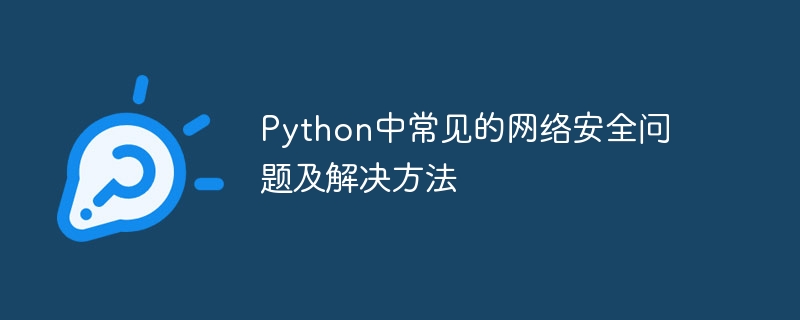
Common network security issues and solutions in Python
With the rapid development and popularity of the Internet, network security issues have become more important and prominent. As a powerful programming language, Python is not immune to the threat of cyber attacks. This article will introduce some common network security issues, and provide solutions and specific code examples to help developers strengthen the network security of Python programs.
1. SQL injection attack
SQL injection attack is a common network attack method. The attacker constructs malicious SQL statements and inserts them into the input of the application, thereby performing illegal operations on the database. In order to prevent SQL injection attacks, we can use parameterized queries or ORM frameworks to process SQL statements instead of directly splicing strings. The following is a code example using parameterized queries:
import mysql.connector
def get_user_info(username):
conn = mysql.connector.connect(user='root', password='password', host='127.0.0.1', database='user')
cursor = conn.cursor()
query = "SELECT * FROM users WHERE username = %s"
params = (username,)
cursor.execute(query, params)
result = cursor.fetchall()
cursor.close()
conn.close()
return result2. Cross-site scripting attack (XSS)
When processing user input, avoid outputting user input directly to the web page, because the attacker can Insert malicious script into the input. To prevent XSS attacks, we can filter and encode user input to ensure that the content is not parsed into executable scripts. The following is an example of using the Flask framework:
from flask import Flask, render_template, request
import html
app = Flask(__name__)
@app.route('/description', methods=['POST'])
def description():
user_input = request.form.get('input')
filtered_input = html.escape(user_input)
return render_template('description.html', input=filtered_input)
if __name__ == '__main__':
app.run() 3. Session hijacking
Session hijacking means that the attacker obtains the session credentials of a legitimate user and thus impersonates the identity of the legitimate user. To prevent session hijacking, we can use encryption and signatures to protect session data, for example using the Flask-Session extension. The following is an example of using Flask-Session extension:
from flask import Flask, session
from flask_session import Session
app = Flask(__name__)
app.config['SESSION_TYPE'] = 'filesystem'
app.config['SESSION_FILE_DIR'] = '/tmp/flask_session'
Session(app)
@app.route('/')
def index():
session['username'] = 'user1@example.com'
return 'Session is set'
@app.route('/profile')
def profile():
return session['username']
if __name__ == '__main__':
app.run() 4. Password storage security
Password storage security is an important part of protecting the privacy of user accounts. To ensure that password storage is secure, developers should use a hashing algorithm to hash and store user passwords and add salt to increase password complexity. Here is an example of password hashing using the bcrypt library:
import bcrypt password = b'password1234' salt = bcrypt.gensalt() hashed_password = bcrypt.hashpw(password, salt) print(hashed_password)
Summary:
This article introduces common network security issues in Python and provides corresponding solutions and code examples. When developing Python programs, developers should conduct a comprehensive security analysis of the program and take corresponding security measures to protect user data and system security. By learning and applying these network security knowledge, we can effectively reduce the risk of network attacks and enhance the network security of the system.
The above is the detailed content of Common network security problems and solutions in Python. For more information, please follow other related articles on the PHP Chinese website!

Hot AI Tools

Undresser.AI Undress
AI-powered app for creating realistic nude photos

AI Clothes Remover
Online AI tool for removing clothes from photos.

Undress AI Tool
Undress images for free

Clothoff.io
AI clothes remover

AI Hentai Generator
Generate AI Hentai for free.

Hot Article

Hot Tools

Notepad++7.3.1
Easy-to-use and free code editor

SublimeText3 Chinese version
Chinese version, very easy to use

Zend Studio 13.0.1
Powerful PHP integrated development environment

Dreamweaver CS6
Visual web development tools

SublimeText3 Mac version
God-level code editing software (SublimeText3)

Hot Topics
 1382
1382
 52
52
 PHP and Python: Code Examples and Comparison
Apr 15, 2025 am 12:07 AM
PHP and Python: Code Examples and Comparison
Apr 15, 2025 am 12:07 AM
PHP and Python have their own advantages and disadvantages, and the choice depends on project needs and personal preferences. 1.PHP is suitable for rapid development and maintenance of large-scale web applications. 2. Python dominates the field of data science and machine learning.
 Python vs. JavaScript: Community, Libraries, and Resources
Apr 15, 2025 am 12:16 AM
Python vs. JavaScript: Community, Libraries, and Resources
Apr 15, 2025 am 12:16 AM
Python and JavaScript have their own advantages and disadvantages in terms of community, libraries and resources. 1) The Python community is friendly and suitable for beginners, but the front-end development resources are not as rich as JavaScript. 2) Python is powerful in data science and machine learning libraries, while JavaScript is better in front-end development libraries and frameworks. 3) Both have rich learning resources, but Python is suitable for starting with official documents, while JavaScript is better with MDNWebDocs. The choice should be based on project needs and personal interests.
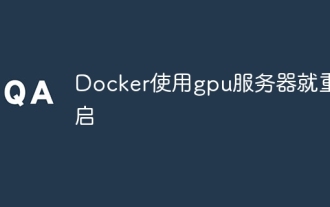 Docker restarts using GPU server
Apr 15, 2025 am 06:48 AM
Docker restarts using GPU server
Apr 15, 2025 am 06:48 AM
Server restart when using Docker on a GPU server is caused by the following reasons: CUDA version conflict driver issue Memory allocation error Solution: Make sure the CUDA version matches the update driver limit GPU memory allocation
 Python: Automation, Scripting, and Task Management
Apr 16, 2025 am 12:14 AM
Python: Automation, Scripting, and Task Management
Apr 16, 2025 am 12:14 AM
Python excels in automation, scripting, and task management. 1) Automation: File backup is realized through standard libraries such as os and shutil. 2) Script writing: Use the psutil library to monitor system resources. 3) Task management: Use the schedule library to schedule tasks. Python's ease of use and rich library support makes it the preferred tool in these areas.
 How to run programs in terminal vscode
Apr 15, 2025 pm 06:42 PM
How to run programs in terminal vscode
Apr 15, 2025 pm 06:42 PM
In VS Code, you can run the program in the terminal through the following steps: Prepare the code and open the integrated terminal to ensure that the code directory is consistent with the terminal working directory. Select the run command according to the programming language (such as Python's python your_file_name.py) to check whether it runs successfully and resolve errors. Use the debugger to improve debugging efficiency.
 Is the vscode extension malicious?
Apr 15, 2025 pm 07:57 PM
Is the vscode extension malicious?
Apr 15, 2025 pm 07:57 PM
VS Code extensions pose malicious risks, such as hiding malicious code, exploiting vulnerabilities, and masturbating as legitimate extensions. Methods to identify malicious extensions include: checking publishers, reading comments, checking code, and installing with caution. Security measures also include: security awareness, good habits, regular updates and antivirus software.
 Python vs. JavaScript: The Learning Curve and Ease of Use
Apr 16, 2025 am 12:12 AM
Python vs. JavaScript: The Learning Curve and Ease of Use
Apr 16, 2025 am 12:12 AM
Python is more suitable for beginners, with a smooth learning curve and concise syntax; JavaScript is suitable for front-end development, with a steep learning curve and flexible syntax. 1. Python syntax is intuitive and suitable for data science and back-end development. 2. JavaScript is flexible and widely used in front-end and server-side programming.
 What is vscode What is vscode for?
Apr 15, 2025 pm 06:45 PM
What is vscode What is vscode for?
Apr 15, 2025 pm 06:45 PM
VS Code is the full name Visual Studio Code, which is a free and open source cross-platform code editor and development environment developed by Microsoft. It supports a wide range of programming languages and provides syntax highlighting, code automatic completion, code snippets and smart prompts to improve development efficiency. Through a rich extension ecosystem, users can add extensions to specific needs and languages, such as debuggers, code formatting tools, and Git integrations. VS Code also includes an intuitive debugger that helps quickly find and resolve bugs in your code.




