 Backend Development
Backend Development
 PHP Tutorial
PHP Tutorial
 How to optimize web page loading speed and response time in PHP development
How to optimize web page loading speed and response time in PHP development
How to optimize web page loading speed and response time in PHP development
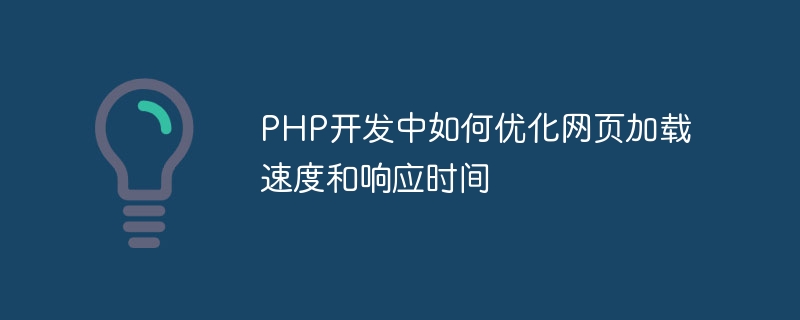
How to optimize web page loading speed and response time in PHP development
Title: Tips for optimizing web page loading speed and response time in PHP development
Abstract : This article will introduce some common optimization techniques to help PHP developers improve web page loading speed and response time, while providing specific code examples.
Text:
With the increase in web page content and the increase in user requirements for response speed, optimizing web page loading speed and response time has become increasingly important. Especially in PHP development, there are many techniques and methods that can help us achieve this goal. Here are some commonly used optimization techniques, along with corresponding code examples.
- Use cache: Caching is a common method to improve the loading speed of web pages. PHP provides a variety of caches, such as Memcached and Redis. The following is a sample code that uses Memcached to cache page data:
<?php
$memcached = new Memcached();
$memcached->addServer('localhost', 11211);
$key = 'page_content_' . md5($_SERVER['REQUEST_URI']);
$content = $memcached->get($key);
if (!$content) {
// 从数据库或其他数据源读取页面数据
$content = fetchDataFromDb();
$memcached->set($key, $content, 3600); // 缓存一小时
}
echo $content;
?>- Compressed output: Reducing the size of the output content can significantly improve web page loading speed. PHP provides compression functions such as Gzip and Deflate. The following is a sample code that uses Gzip to compress output:
<?php
ob_start("ob_gzhandler"); // 使用Gzip压缩输出
// 输出页面内容
echo "这是一个被压缩的页面内容";
// 结束输出缓冲并发送压缩后的内容给浏览器
ob_end_flush();
?>- Use lightweight framework: Choosing an efficient and streamlined framework helps Improve web page loading speed and response time. There are many popular lightweight PHP frameworks such as Slim and Lumen. The following is a sample code that uses the Slim framework to implement routing and controllers:
<?php
require 'vendor/autoload.php';
use SlimApp;
$app = new App();
$app->get('/hello/{name}', function ($request, $response, $args) {
return $response->getBody()->write("Hello, " . $args['name']);
});
$app->run();
?>- Optimize database queries: Database queries are a major bottleneck in web page loading speed. Optimizing SQL queries and using database indexes can significantly improve response times. The following is a sample code that uses database indexes to optimize queries:
<?php // 创建索引 CREATE INDEX idx_user_name ON users (name); // 查询数据 SELECT * FROM users WHERE name = 'John'; ?>
- Accelerate using CDN: Use a content delivery network (CDN) to cache static resources (such as CSS, JavaScript and images) on globally distributed servers, resulting in faster file loading. The following is a sample code that uses CDN to accelerate image loading:
<!DOCTYPE html>
<html>
<head>
<link rel="stylesheet" href="https://cdn.example.com/style.css">
</head>
<body>
<img src="/static/imghw/default1.png" data-src="https://cdn.example.com/image.jpg" class="lazy" alt="图片">
<script src="https://cdn.example.com/script.js"></script>
</body>
</html>Summary:
Accelerates by using cache, compressed output, lightweight framework, optimizing database queries and using CDN Other techniques can effectively improve the loading speed and response time of PHP web pages. Choose the appropriate optimization method according to actual needs, refer to the sample code and adjust it according to your own project, you can get a better user experience and higher website performance.
The above is the detailed content of How to optimize web page loading speed and response time in PHP development. For more information, please follow other related articles on the PHP Chinese website!

Hot AI Tools

Undresser.AI Undress
AI-powered app for creating realistic nude photos

AI Clothes Remover
Online AI tool for removing clothes from photos.

Undress AI Tool
Undress images for free

Clothoff.io
AI clothes remover

Video Face Swap
Swap faces in any video effortlessly with our completely free AI face swap tool!

Hot Article

Hot Tools

Notepad++7.3.1
Easy-to-use and free code editor

SublimeText3 Chinese version
Chinese version, very easy to use

Zend Studio 13.0.1
Powerful PHP integrated development environment

Dreamweaver CS6
Visual web development tools

SublimeText3 Mac version
God-level code editing software (SublimeText3)

Hot Topics
 1386
1386
 52
52
 How to send web pages to desktop as shortcut in Edge browser?
Mar 14, 2024 pm 05:22 PM
How to send web pages to desktop as shortcut in Edge browser?
Mar 14, 2024 pm 05:22 PM
How to send web pages to the desktop as a shortcut in Edge browser? Many of our users want to display frequently used web pages on the desktop as shortcuts for the convenience of directly opening access pages, but they don’t know how to do it. In response to this problem, the editor of this issue will share the solution with the majority of users. , let’s take a look at the content shared in today’s software tutorial. The shortcut method of sending web pages to the desktop in Edge browser: 1. Open the software and click the "..." button on the page. 2. Select "Install this site as an application" in "Application" from the drop-down menu option. 3. Finally, click it in the pop-up window
 What should I do if the images on the webpage cannot be loaded? 6 solutions
Mar 15, 2024 am 10:30 AM
What should I do if the images on the webpage cannot be loaded? 6 solutions
Mar 15, 2024 am 10:30 AM
Some netizens found that when they opened the browser web page, the pictures on the web page could not be loaded for a long time. What happened? I checked that the network is normal, so where is the problem? The editor below will introduce to you six solutions to the problem that web page images cannot be loaded. Web page images cannot be loaded: 1. Internet speed problem The web page cannot display images. It may be because the computer's Internet speed is relatively slow and there are more softwares opened on the computer. And the images we access are relatively large, which may be due to loading timeout. As a result, the picture cannot be displayed. You can turn off the software that consumes more network speed. You can go to the task manager to check. 2. Too many visitors. If the webpage cannot display pictures, it may be because the webpages we visited were visited at the same time.
 How to open php on the web page
Mar 22, 2024 pm 03:20 PM
How to open php on the web page
Mar 22, 2024 pm 03:20 PM
Executing PHP code in a web page requires ensuring that the web server supports PHP and is properly configured. PHP can be opened in three ways: * **Server environment:** Place the PHP file in the server root directory and access it through the browser. * **Integrated Development Environment: **Place PHP files in the specified web root directory and access them through the browser. * **Remote Server:** Access PHP files hosted on a remote server via the URL address provided by the server.
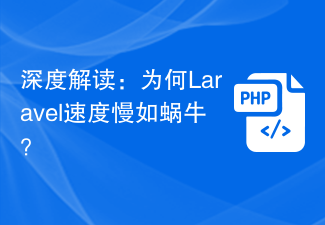 In-depth interpretation: Why is Laravel as slow as a snail?
Mar 07, 2024 am 09:54 AM
In-depth interpretation: Why is Laravel as slow as a snail?
Mar 07, 2024 am 09:54 AM
Laravel is a popular PHP development framework, but it is sometimes criticized for being as slow as a snail. What exactly causes Laravel's unsatisfactory speed? This article will provide an in-depth explanation of the reasons why Laravel is as slow as a snail from multiple aspects, and combine it with specific code examples to help readers gain a deeper understanding of this problem. 1. ORM query performance issues In Laravel, ORM (Object Relational Mapping) is a very powerful feature that allows
 Decoding Laravel performance bottlenecks: Optimization techniques fully revealed!
Mar 06, 2024 pm 02:33 PM
Decoding Laravel performance bottlenecks: Optimization techniques fully revealed!
Mar 06, 2024 pm 02:33 PM
Decoding Laravel performance bottlenecks: Optimization techniques fully revealed! Laravel, as a popular PHP framework, provides developers with rich functions and a convenient development experience. However, as the size of the project increases and the number of visits increases, we may face the challenge of performance bottlenecks. This article will delve into Laravel performance optimization techniques to help developers discover and solve potential performance problems. 1. Database query optimization using Eloquent delayed loading When using Eloquent to query the database, avoid
 Discussion on Golang's gc optimization strategy
Mar 06, 2024 pm 02:39 PM
Discussion on Golang's gc optimization strategy
Mar 06, 2024 pm 02:39 PM
Golang's garbage collection (GC) has always been a hot topic among developers. As a fast programming language, Golang's built-in garbage collector can manage memory very well, but as the size of the program increases, some performance problems sometimes occur. This article will explore Golang’s GC optimization strategies and provide some specific code examples. Garbage collection in Golang Golang's garbage collector is based on concurrent mark-sweep (concurrentmark-s
 C++ program optimization: time complexity reduction techniques
Jun 01, 2024 am 11:19 AM
C++ program optimization: time complexity reduction techniques
Jun 01, 2024 am 11:19 AM
Time complexity measures the execution time of an algorithm relative to the size of the input. Tips for reducing the time complexity of C++ programs include: choosing appropriate containers (such as vector, list) to optimize data storage and management. Utilize efficient algorithms such as quick sort to reduce computation time. Eliminate multiple operations to reduce double counting. Use conditional branches to avoid unnecessary calculations. Optimize linear search by using faster algorithms such as binary search.
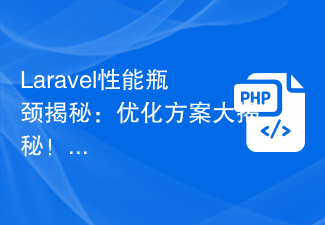 Laravel performance bottleneck revealed: optimization solution revealed!
Mar 07, 2024 pm 01:30 PM
Laravel performance bottleneck revealed: optimization solution revealed!
Mar 07, 2024 pm 01:30 PM
Laravel performance bottleneck revealed: optimization solution revealed! With the development of Internet technology, the performance optimization of websites and applications has become increasingly important. As a popular PHP framework, Laravel may face performance bottlenecks during the development process. This article will explore the performance problems that Laravel applications may encounter, and provide some optimization solutions and specific code examples so that developers can better solve these problems. 1. Database query optimization Database query is one of the common performance bottlenecks in Web applications. exist



