 Backend Development
Backend Development
 PHP Tutorial
PHP Tutorial
 How to handle multi-language and internationalization support in PHP development
How to handle multi-language and internationalization support in PHP development
How to handle multi-language and internationalization support in PHP development
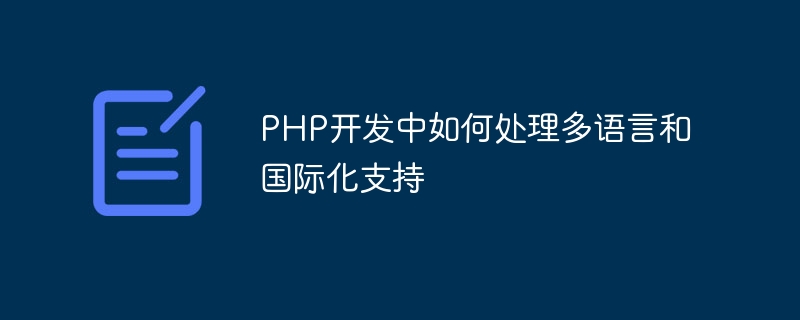
How to deal with multi-language and international support in PHP development
Introduction:
In the current era of globalization, in order to meet the needs of users with different language and cultural backgrounds It is particularly important to support multi-language and internationalization of applications. In PHP development, we can use some common methods to achieve multi-language and international support, so that applications can flexibly switch languages and provide a better user experience. This article will focus on how to handle multi-language and internationalization support in PHP and provide specific code examples.
1. Use specific functions and arrays to process multi-language
In PHP development, we can use specific functions and arrays to process multi-language strings to achieve international support for applications . Commonly used functions include gettext() and dgettext(), which can obtain the corresponding translation text from the translation file based on the specified domain name and key name.
The following is a simple sample code:
// 设置翻译域名和翻译文件路径
$domain = 'messages';
$locale_dir = '/path/to/locale';
// 设置默认语言
putenv('LC_ALL=en_US');
setlocale(LC_ALL, 'en_US');
// 加载翻译文件
bindtextdomain($domain, $locale_dir);
textdomain($domain);
// 获取翻译文本
echo gettext('Hello, world!'); // 输出:Hello, world!
echo gettext('Welcome back'); // 输出:Welcome backIn the above code, we first set the translation domain name and the path of the translation file, and then use the bindtextdomain() function Bind the translation domain name and file path, and use the textdomain() function to set the currently used translation domain name. Finally, use the gettext() function to obtain the corresponding translated text and output it.
2. Use language packages to handle multi-languages
In addition to using specific functions and arrays to handle multi-languages, we can also use language packages to achieve multi-language and international support. A language pack is a text file containing different language versions, each file corresponding to a language. We can select the corresponding language package to load according to the user's language settings. The following is a sample code:
// 获取用户语言设置
$user_language = $_SESSION['language'];
// 根据用户语言选择语言包
switch ($user_language) {
case 'en':
$language_pack = '/path/to/language/en.php';
break;
case 'cn':
$language_pack = '/path/to/language/cn.php';
break;
// 其他语言设置...
}
// 加载对应的语言包
require_once $language_pack;
// 输出语言包中的内容
echo $language['hello']; // 输出:你好!
echo $language['welcome']; // 输出:欢迎回来!In the above code, we first obtain the user's language settings, then select the corresponding language package to load according to the user's language, and finally pass the $language array to output the corresponding text.
3. Use database to process multi-language
If the application has a large number of multi-language strings that need to be processed, we can save these strings in the database and obtain the corresponding strings through database queries. translated text. The following is a sample code:
// 连接数据库
$db = new PDO('mysql:host=localhost;dbname=mydatabase', 'username', 'password');
// 获取用户语言设置
$user_language = $_SESSION['language'];
// 查询翻译文本
$query = $db->prepare("SELECT translation FROM translations WHERE language = :language AND key = :key");
$query->bindParam(':language', $user_language);
$query->bindParam(':key', 'hello');
$query->execute();
$translation = $query->fetchColumn();
// 输出翻译文本
echo $translation; // 输出:你好!In the above code, we first connect to the database and obtain the user's language settings, and then use prepared statements to query the translated text, using the language and key name as query conditions. Finally, use the fetchColumn() method to obtain the queried translated text and output it.
Conclusion:
To achieve multi-language and international support in PHP development, we can use specific functions and arrays, language packages or database queries. By applying these methods flexibly, we can provide a better user experience for users with different language and cultural backgrounds and contribute to the global development of applications.
Total word count: 787 words
The above is the detailed content of How to handle multi-language and internationalization support in PHP development. For more information, please follow other related articles on the PHP Chinese website!

Hot AI Tools

Undresser.AI Undress
AI-powered app for creating realistic nude photos

AI Clothes Remover
Online AI tool for removing clothes from photos.

Undress AI Tool
Undress images for free

Clothoff.io
AI clothes remover

Video Face Swap
Swap faces in any video effortlessly with our completely free AI face swap tool!

Hot Article

Hot Tools

Notepad++7.3.1
Easy-to-use and free code editor

SublimeText3 Chinese version
Chinese version, very easy to use

Zend Studio 13.0.1
Powerful PHP integrated development environment

Dreamweaver CS6
Visual web development tools

SublimeText3 Mac version
God-level code editing software (SublimeText3)

Hot Topics
 1386
1386
 52
52
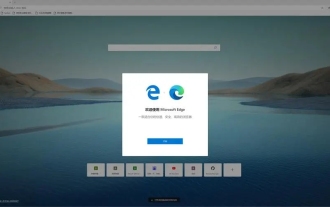 What should I do if the translation web page that comes with the Edge browser is missing?
Mar 14, 2024 pm 08:50 PM
What should I do if the translation web page that comes with the Edge browser is missing?
Mar 14, 2024 pm 08:50 PM
The edge browser comes with a translation function that allows users to translate anytime and anywhere, which brings great convenience to users. However, many users say that the built-in translation webpage is missing. Then the edge browser automatically What should I do if the translation page I brought is missing? Let this site introduce how to restore the translated web page that comes with the Edge browser if it is missing. How to restore the translation webpage that comes with the Edge browser is missing 1. Check whether the translation function is enabled: In the Edge browser, click the three dots icon in the upper right corner, and then select the "Settings" option. On the left side of the settings page, select the Language option. Make sure "Translate&rd"
 Don't worry about watching movies without subtitles! Xiaomi announces the launch of Xiaoai Translation real-time subtitles for Japanese and Korean translation
Jul 22, 2024 pm 02:11 PM
Don't worry about watching movies without subtitles! Xiaomi announces the launch of Xiaoai Translation real-time subtitles for Japanese and Korean translation
Jul 22, 2024 pm 02:11 PM
According to news on July 22, today, the official Weibo of Xiaomi ThePaper OS announced that Xiaoai Translation has been upgraded. Real-time subtitles have been added to Japanese and Korean translations, and subtitle-free videos and live conferences can be transcribed and translated in real time. Face-to-face simultaneous interpretation supports translation into 12 languages, including Chinese, English, Japanese, Korean, Russian, Portuguese, Spanish, Italian, French, German, Indonesian, and Hindi. The above functions currently only support the following three new phones: Xiaomi MIX Fold 4 Xiaomi MIX Flip Redmi K70 Extreme Edition It is reported that in 2021, Xiao Ai’s AI subtitles will be added to Japanese and Korean translations. AI subtitles use Xiaomi’s self-developed simultaneous interpretation technology to provide a faster, more stable and accurate subtitle reading experience. 1. According to the official statement, Xiaoai Translator can not only be used in audio and video venues
 How to translate Sogou browser
Feb 01, 2024 am 11:09 AM
How to translate Sogou browser
Feb 01, 2024 am 11:09 AM
How does Sogou browser translate? When we usually use Sogou browser to check information, we will encounter some websites that are all in English. Because we can’t understand English, it is very difficult to browse the website. This is also very inconvenient. It doesn’t matter if you encounter this situation! Sogou Browser has a built-in translation button. With just one click, Sogou Browser will automatically translate the entire webpage for you? If you don’t know how to operate it, the editor has compiled the specific steps on how to translate it on Sogou Browser. If you don’t know how, follow me and read on! How to translate Sogou Browser 1. Open Sogou Browser, click the translation icon in the upper right corner 2. Select the type of translation text, and then enter the text that needs to be translated 3. Sogou Browser will automatically translate the text. At this point, the above Sogou Browsing operation is completed. How to translate all contents
 Build international web applications using the FastAPI framework
Sep 29, 2023 pm 03:53 PM
Build international web applications using the FastAPI framework
Sep 29, 2023 pm 03:53 PM
Use the FastAPI framework to build international Web applications. FastAPI is a high-performance Python Web framework that combines Python type annotations and high-performance asynchronous support to make developing Web applications simpler, faster, and more reliable. When building an international Web application, FastAPI provides convenient tools and concepts that can make the application easily support multiple languages. Below I will give a specific code example to introduce how to use the FastAPI framework to build
 How to solve the problem that Google Chrome's built-in translation fails?
Mar 13, 2024 pm 08:46 PM
How to solve the problem that Google Chrome's built-in translation fails?
Mar 13, 2024 pm 08:46 PM
Browsers generally have built-in translation functions, so you don’t have to worry about not being able to understand when browsing foreign language websites! Google Chrome is no exception, but some users find that when they open the translation function of Google Chrome, there is no response or failure. What should they do? You can try the latest solution I found. Operation tutorial: Click the three dots in the upper right corner and click Settings. Click Add Language, add English and Chinese, and make the following settings for them. The English setting asks whether to translate web pages in this language. The Chinese setting displays web pages in this language, and Chinese must be moved to the top before it can be set as the default language. If you open the webpage and no translation option pops up, right-click and select Translate Chinese, OK.
 Why can't Google Chrome translate Chinese?
Mar 11, 2024 pm 04:04 PM
Why can't Google Chrome translate Chinese?
Mar 11, 2024 pm 04:04 PM
Why can't Google Chrome translate Chinese? As we all know, Google Chrome is one of the browsers with built-in translation. When you browse pages written in other countries in this browser, the browser will automatically translate the page into Chinese. Recently, some users have said that they Chinese translation cannot be performed. At this time, we need to fix it in the settings. Next, the editor will bring you the solution to the problem that Google Chrome cannot translate into Chinese. Friends who are interested should come and take a look. Google Chrome cannot translate Chinese solutions 1. Modify the local hosts file. Hosts is a system file without an extension. It can be opened with tools such as Notepad. Its main function is to define the mapping relationship between IP addresses and host names. It is a mapping IP address
 How to solve the problem that Sogou Browser cannot translate web pages
Jan 29, 2024 pm 09:18 PM
How to solve the problem that Sogou Browser cannot translate web pages
Jan 29, 2024 pm 09:18 PM
What should I do if Sogou Browser cannot translate this webpage? Sogou Browser is a very easy-to-use multi-functional browser. Its web page translation function is very powerful and can help us solve most of the troubles in study and work. However, some friends reported that Sogou Browser has a problem that it cannot translate this web page. This may be caused by improper operation. It can be solved by operating the translation function correctly. Below, the editor will bring you the problem that Sogou Browser cannot translate. Translate this page solution. Sogou Browser cannot translate this webpage Solution Method 1: 1. Download and install Sogou Browser 2. Open Sogou Browser 3. Open any English website 4. After the website is opened, click the translation icon in the upper right corner 5. Select Translate text type and click Translate current web page 6
 iOS 17.2: How to use your iPhone's action button to translate speech
Dec 15, 2023 pm 11:21 PM
iOS 17.2: How to use your iPhone's action button to translate speech
Dec 15, 2023 pm 11:21 PM
In iOS 17.2, overcome communication barriers with new custom translation options for iPhone action buttons. Read on to learn how to use it. If you have an iPhone with an action button, like the iPhone 15 Pro, Apple's iOS 17.2 software update brings new translation options to the button, allowing you to translate live conversations into multiple languages. According to Apple, the translations are not only accurate, but also context-aware, ensuring nuances and spoken language are captured effectively. This feature should be a boon for travelers, students, and anyone learning a language. Before using the translation feature, be sure to select the language you want to translate into. You can do this through Apple's built-in Translate app



