
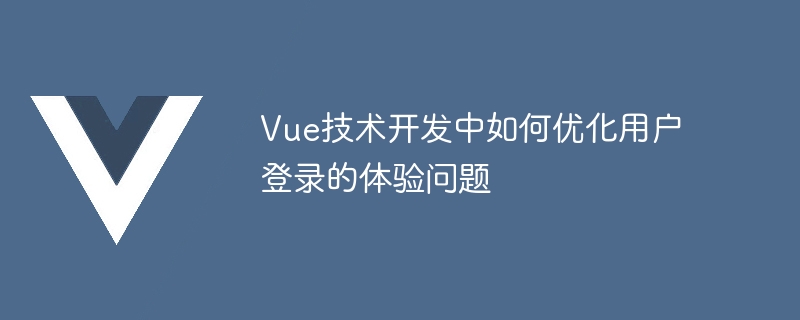
How to optimize the user login experience in Vue technology development
In the process of website and application development, user login is a very important link. Optimizing the user login experience can effectively improve the user's overall impression of the website or application, thereby increasing user stickiness and satisfaction. This article will introduce how to improve the user login experience through some optimization methods in Vue technology development, and give specific code examples.
1. Quick response
Quick response during the user login process is one of the important factors to improve the user experience. This can be achieved through the following methods:
nextTick(), to update the data during the next page rendering and optimize the response speed. this.$nextTick(() => {
// 更新数据或DOM操作
});<template>
<button @click="login" :disabled="loading">登录</button>
<div v-if="loading">正在登录...</div>
</template>
<script>
export default {
data() {
return {
loading: false
};
},
methods: {
login() {
this.loading = true;
// 登录操作
}
}
};
</script>2. Error handling and prompts
When an error occurs when a user logs in, it is very important to give the user a clear prompt message. In Vue development, this can be achieved through the following methods:
VeeValidate, to perform real-time verification when entering form data , and an error message is given. import { ValidationObserver, ValidationProvider } from 'vee-validate';
<template>
<ValidationObserver ref="form">
<ValidationProvider rules="required" v-slot="{ errors }">
<input v-model="username" type="text" placeholder="用户名" />
<span>{{ errors[0] }}</span>
</ValidationProvider>
<ValidationProvider rules="required" v-slot="{ errors }">
<input v-model="password" type="password" placeholder="密码" />
<span>{{ errors[0] }}</span>
</ValidationProvider>
</ValidationObserver>
</template>Toast component or pop-up component, when an error occurs during the login process, a clear error message is displayed to the user. import { Toast } from 'vant';
Toast.fail('用户名或密码错误');3. Remember username and automatic login
In order to improve the convenience of user login, you can provide the function of remembering username and automatic login. In Vue development, this can be achieved through the following methods:
localStorage or sessionStorage to store usernames and passwords. The next time the user opens the app, the locally stored information can be read and the form automatically filled. // 存储用户名和密码
localStorage.setItem('username', this.username);
localStorage.setItem('password', this.password);
// 读取本地存储的用户名和密码
this.username = localStorage.getItem('username');
this.password = localStorage.getItem('password');// 存储token
localStorage.setItem('token', response.data.token);
// 自动登录
if (localStorage.getItem('token')) {
// 发送请求,验证token有效性
}4. Persistence of user login status
In order to ensure that users do not need to log in again when refreshing the page or reopening the application, you can use persistence to store the user's login status. . In Vue development, the following methods can be used to achieve:
// store.js
const store = new Vuex.Store({
state: {
user: null,
token: null
},
mutations: {
setUser(state, user) {
state.user = user;
},
setToken(state, token) {
state.token = token;
}
},
actions: {
login({ commit }, payload) {
// 登录操作
commit('setUser', payload.user);
commit('setToken', payload.token);
}
}
});// router.js
router.beforeEach((to, from, next) => {
if (to.meta.requireAuth && !store.state.token) {
next({
path: '/login',
query: { redirect: to.fullPath }
});
} else {
next();
}
});After the application of the above optimization methods, the user login experience will be greatly improved. Through optimization measures such as fast response, error handling, remembering user names and automatic login, and persistence of user login status, user satisfaction and user experience can be improved, thereby increasing user stickiness to the website or application.
The above is the detailed content of How to optimize user login experience in Vue technology development. For more information, please follow other related articles on the PHP Chinese website!




