what is viewstate
Viewstate is a technology in ASP.NET used to save and restore data between pages in a web application. ViewState works by serializing the control state and data on the page into a string and storing it in a hidden field. This hidden field exists in the HTML form of every page that is submitted to the server. The use of ViewState is very simple, just set EnableViewState to true in the properties of the page.

ViewState is a technology in ASP.NET that is used to save and restore data between pages in a web application. It is designed to solve the state management problem of web applications.
In web development, HTTP is a stateless protocol, that is, each request is independent, and the server cannot remember the previous state. This is a problem for many applications because they need to track user actions and data.
ViewState solves this problem by passing hidden fields between pages. When the page is submitted, all control state and data are saved in ViewState and sent back to the server on the next request. This allows the server to restore the page's state, including the control's values, visibility, and other properties.
ViewState works by serializing the control state and data on the page into a string and storing it in a hidden field. This hidden field exists in the HTML form of every page that is submitted to the server. The server parses this hidden field on the next request, deserializing the serialized data into the control's state and data.
The use of ViewState is very simple, just set EnableViewState to true in the properties of the page. By default, ViewState is enabled.
The advantage of ViewState is that it is transparent to developers and does not require writing any code to save and restore the state of the page. It can save and transfer data across pages, reducing the load on the server and the amount of data transmitted over the network.
However, ViewState also has some shortcomings. First, ViewState is stored in the page's HTML, increasing the size of the page and causing longer page load times. Secondly, if the control status and data on the page are large, it will cause the ViewState to become very large, increasing the amount of data transmitted over the network. The most important thing is that ViewState is stored on the client side and may be tampered with by malicious users, causing security issues.
To resolve these issues, developers can choose to disable ViewState and manually save and restore the page's state. They can use technologies such as Session, Cookie or database to store and transfer data. In addition, you can use third-party tools or frameworks to optimize and compress the size of ViewState and improve page performance.
In short, ViewState is an important technology in ASP.NET, used to solve the state management problem of Web applications. It saves and restores data by passing hidden fields between pages, allowing developers to easily track and manage the status of pages. However, developers need to weigh the pros and cons of ViewState and choose the state management solution that suits their application.
The above is the detailed content of what is viewstate. For more information, please follow other related articles on the PHP Chinese website!

Hot AI Tools

Undresser.AI Undress
AI-powered app for creating realistic nude photos

AI Clothes Remover
Online AI tool for removing clothes from photos.

Undress AI Tool
Undress images for free

Clothoff.io
AI clothes remover

AI Hentai Generator
Generate AI Hentai for free.

Hot Article

Hot Tools

Notepad++7.3.1
Easy-to-use and free code editor

SublimeText3 Chinese version
Chinese version, very easy to use

Zend Studio 13.0.1
Powerful PHP integrated development environment

Dreamweaver CS6
Visual web development tools

SublimeText3 Mac version
God-level code editing software (SublimeText3)

Hot Topics
 1371
1371
 52
52
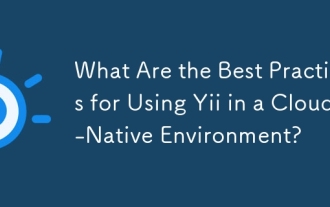 What Are the Best Practices for Using Yii in a Cloud-Native Environment?
Mar 18, 2025 pm 04:39 PM
What Are the Best Practices for Using Yii in a Cloud-Native Environment?
Mar 18, 2025 pm 04:39 PM
The article discusses best practices for deploying Yii applications in cloud-native environments, focusing on scalability, reliability, and efficiency through containerization, orchestration, and security measures.
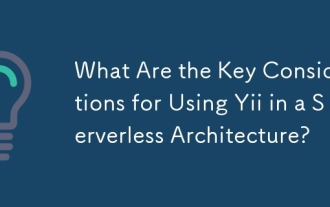 What Are the Key Considerations for Using Yii in a Serverless Architecture?
Mar 18, 2025 pm 04:33 PM
What Are the Key Considerations for Using Yii in a Serverless Architecture?
Mar 18, 2025 pm 04:33 PM
The article discusses key considerations for using Yii in serverless architectures, focusing on statelessness, cold starts, function size, database interactions, security, and monitoring. It also covers optimization strategies and potential integrati
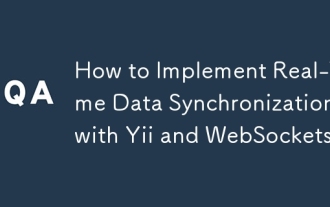 How to Implement Real-Time Data Synchronization with Yii and WebSockets?
Mar 18, 2025 pm 04:34 PM
How to Implement Real-Time Data Synchronization with Yii and WebSockets?
Mar 18, 2025 pm 04:34 PM
The article discusses implementing real-time data synchronization using Yii and WebSockets, covering setup, integration, and best practices for performance and security.
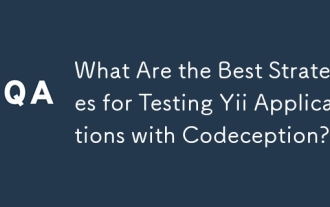 What Are the Best Strategies for Testing Yii Applications with Codeception?
Mar 18, 2025 pm 04:27 PM
What Are the Best Strategies for Testing Yii Applications with Codeception?
Mar 18, 2025 pm 04:27 PM
The article discusses strategies for testing Yii applications using Codeception, focusing on using built-in modules, BDD, different test types, mocking, CI integration, and code coverage.
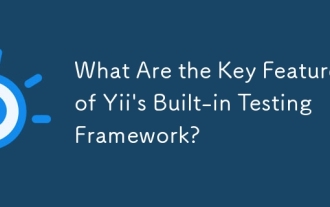 What Are the Key Features of Yii's Built-in Testing Framework?
Mar 18, 2025 pm 04:41 PM
What Are the Key Features of Yii's Built-in Testing Framework?
Mar 18, 2025 pm 04:41 PM
Yii's built-in testing framework enhances application testing with features like PHPUnit integration, fixture management, and support for various test types, improving code quality and development practices.
 What Are the Best Tools for Monitoring and Profiling Yii Application Performance?
Mar 17, 2025 pm 01:52 PM
What Are the Best Tools for Monitoring and Profiling Yii Application Performance?
Mar 17, 2025 pm 01:52 PM
The article discusses tools for monitoring and profiling Yii application performance, including Yii Debug Toolbar, Blackfire, New Relic, Xdebug, and APM solutions like Datadog and Dynatrace.
 What Are the Key Considerations for Deploying Yii Applications in Production?
Mar 17, 2025 pm 01:58 PM
What Are the Key Considerations for Deploying Yii Applications in Production?
Mar 17, 2025 pm 01:58 PM
The article discusses key considerations for deploying Yii applications in production, focusing on environment setup, configuration management, performance optimization, security, logging, monitoring, deployment strategies, and backup/recovery plans.
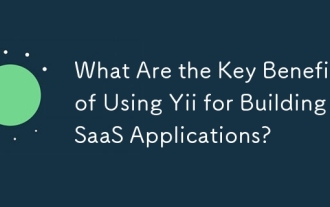 What Are the Key Benefits of Using Yii for Building SaaS Applications?
Mar 18, 2025 pm 04:25 PM
What Are the Key Benefits of Using Yii for Building SaaS Applications?
Mar 18, 2025 pm 04:25 PM
The article discusses Yii's benefits for SaaS development, focusing on performance, security, and rapid development features to enhance scalability and reduce time-to-market.




