 Backend Development
Backend Development
 PHP Tutorial
PHP Tutorial
 How to handle user authentication and authorization in PHP development
How to handle user authentication and authorization in PHP development
How to handle user authentication and authorization in PHP development
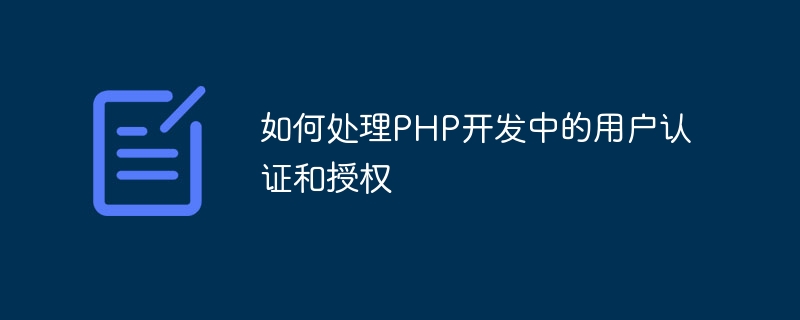
How to handle user authentication and authorization in PHP development
With the rapid development of the Internet, user authentication and authorization for websites and applications are becoming more and more important. . For PHP developers, ensuring user authentication and permission management is crucial. This article will introduce the basic concepts of user authentication and authorization in PHP development, and provide specific code examples to help readers better understand and practice.
- User Authentication
User authentication refers to verifying whether the identity information entered by the user is correct to determine whether the user has the authority to access specific resources. The following are some common user authentication methods:
1.1 Basic authentication
Basic authentication is a simple HTTP authentication method. When the user requests to access protected resources, the server will ask the user to provide user name and password. The following is a sample code for basic authentication:
<?php
$username = 'admin';
$password = '123456';
if (isset($_SERVER['PHP_AUTH_USER']) && isset($_SERVER['PHP_AUTH_PW'])) {
if ($_SERVER['PHP_AUTH_USER'] == $username && $_SERVER['PHP_AUTH_PW'] == $password) {
echo '认证成功';
} else {
header('WWW-Authenticate: Basic realm="My Realm"');
header('HTTP/1.0 401 Unauthorized');
echo '用户名或密码错误';
exit;
}
} else {
header('WWW-Authenticate: Basic realm="My Realm"');
header('HTTP/1.0 401 Unauthorized');
echo '请输入用户名和密码';
exit;
}
?>1.2 Form Authentication
Form authentication is performed by entering a username and password in an HTML form. The following is a simple form authentication sample code:
<?php
session_start();
$username = 'admin';
$password = '123456';
if ($_SERVER['REQUEST_METHOD'] === 'POST') {
$input_username = $_POST['username'];
$input_password = $_POST['password'];
if ($input_username == $username && $input_password == $password) {
$_SESSION['username'] = $username;
echo '登录成功';
} else {
echo '用户名或密码错误';
}
}
if (isset($_SESSION['username'])) {
echo '当前用户:' . $_SESSION['username'];
}
?>1.3 Third-party authentication
Third-party authentication refers to using third-party services (such as Google, Facebook) for user authentication. Here is a sample code for logging in with Google:
<?php
require_once 'vendor/autoload.php';
$clientId = 'YOUR_CLIENT_ID';
$clientSecret = 'YOUR_CLIENT_SECRET';
$callbackUrl = 'YOUR_CALLBACK_URL';
$provider = new LeagueOAuth2ClientProviderGoogle([
'clientId' => $clientId,
'clientSecret' => $clientSecret,
'redirectUri' => $callbackUrl,
]);
if (!isset($_GET['code'])) {
$authUrl = $provider->getAuthorizationUrl();
$_SESSION['oauth2state'] = $provider->getState();
header('Location: ' . $authUrl);
exit;
} elseif (empty($_GET['state']) || ($_GET['state'] !== $_SESSION['oauth2state'])) {
unset($_SESSION['oauth2state']);
exit('认证失败');
} else {
$token = $provider->getAccessToken('authorization_code', [
'code' => $_GET['code'],
]);
$user = $provider->getResourceOwner($token);
$username = $user->getEmail();
echo '认证成功,用户名:' . $username;
}
?>- User Authorization
User authorization refers to determining whether a user has permission to perform a specific action or access a specific resource. The following are some common user authorization methods:
2.1 Role/Permission Authorization
Role/Permission Authorization is a method of assigning users to different roles and managing user permissions based on the roles. The following is a simple role/permission authorization sample code:
<?php
$permissions = [
'admin' => ['create', 'edit', 'delete'],
'user' => ['view'],
];
function hasPermission($role, $permission)
{
global $permissions;
if (isset($permissions[$role]) && in_array($permission, $permissions[$role])) {
return true;
}
return false;
}
$role = 'user';
$permission = 'view';
if (hasPermission($role, $permission)) {
echo '用户具有该权限';
} else {
echo '用户没有该权限';
}
?>2.2 RBAC authorization
Role-Based Access Control (RBAC) is a method that assigns users to different Methods for roles and permission groups. The following is a simple RBAC authorization sample code:
<?php
$roles = [
'admin' => ['administer users', 'manage content'],
'editor' => ['manage content'],
'author' => ['write articles'],
'user' => ['view articles'],
];
function hasAccess($userRoles, $permission)
{
global $roles;
foreach ($userRoles as $role) {
if (isset($roles[$role]) && in_array($permission, $roles[$role])) {
return true;
}
}
return false;
}
$userRoles = ['user'];
$permission = 'view articles';
if (hasAccess($userRoles, $permission)) {
echo '用户具有该权限';
} else {
echo '用户没有该权限';
}
?>The above sample code shows some common user authentication and authorization methods, hoping to help readers better handle user authentication and authorization issues in PHP development. In actual projects, user authentication and authorization can be implemented based on needs and security requirements by combining specific business logic and frameworks.
The above is the detailed content of How to handle user authentication and authorization in PHP development. For more information, please follow other related articles on the PHP Chinese website!

Hot AI Tools

Undresser.AI Undress
AI-powered app for creating realistic nude photos

AI Clothes Remover
Online AI tool for removing clothes from photos.

Undress AI Tool
Undress images for free

Clothoff.io
AI clothes remover

AI Hentai Generator
Generate AI Hentai for free.

Hot Article

Hot Tools

Notepad++7.3.1
Easy-to-use and free code editor

SublimeText3 Chinese version
Chinese version, very easy to use

Zend Studio 13.0.1
Powerful PHP integrated development environment

Dreamweaver CS6
Visual web development tools

SublimeText3 Mac version
God-level code editing software (SublimeText3)

Hot Topics
 1377
1377
 52
52
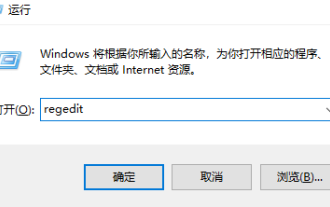 How to upgrade win10 enterprise version 2016 long-term service version to professional version
Jan 03, 2024 pm 11:26 PM
How to upgrade win10 enterprise version 2016 long-term service version to professional version
Jan 03, 2024 pm 11:26 PM
When we no longer want to continue using the current Win10 Enterprise Edition 2016 Long-Term Service Edition, we can choose to switch to the Professional Edition. The method is also very simple. We only need to change some contents and install the system image. How to change win10 enterprise version 2016 long-term service version to professional version 1. Press win+R, and then enter "regedit" 2. Paste the following path directly in the address bar above: Computer\HKEY_LOCAL_MACHINE\SOFTWARE\Microsoft\WindowsNT\CurrentVersion3 , then find the EditionID and replace the content with "professional" to confirm
 How to use Memcache in PHP development?
Nov 07, 2023 pm 12:49 PM
How to use Memcache in PHP development?
Nov 07, 2023 pm 12:49 PM
In web development, we often need to use caching technology to improve website performance and response speed. Memcache is a popular caching technology that can cache any data type and supports high concurrency and high availability. This article will introduce how to use Memcache in PHP development and provide specific code examples. 1. Install Memcache To use Memcache, we first need to install the Memcache extension on the server. In CentOS operating system, you can use the following command
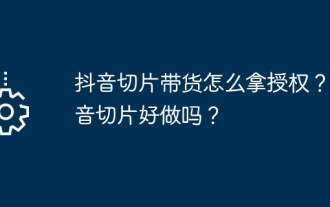 How to get authorization for Douyin slices and goods? Is Douyin slicing easy to make?
Mar 07, 2024 pm 10:52 PM
How to get authorization for Douyin slices and goods? Is Douyin slicing easy to make?
Mar 07, 2024 pm 10:52 PM
Douyin, as a popular social media platform at the moment, not only provides people with a wealth of entertainment content, but has also become an important channel for many brands and merchants to promote products and achieve sales. Among them, Douyin’s slicing and selling products has become a novel and efficient marketing method. So, how do you get authorization for Douyin's sliced products? 1. How do you get authorization for Douyin's sliced products? Douyin's sliced products decompose long videos into short video clips and embed product promotion information in them to attract viewers to buy. . When slicing and selling goods on Douyin, the first step is to obtain authorization from the original video. When looking for a suitable licensor, you can consider using various channels such as Douyin platform, social media and industry forums. Find creators or copyright holders with popular video content and actively connect with them,
 What to do if wps authorization has expired and text cannot be entered?
Mar 20, 2024 am 09:00 AM
What to do if wps authorization has expired and text cannot be entered?
Mar 20, 2024 am 09:00 AM
There are many genuine softwares in order to protect their own intellectual property rights. Before using the software, users must obtain some authorizations and obtain permission from the developer before they can use it. Some software has a trial period. After this period, you need to obtain re-authorization before you can use it normally. If wps prompts that the authorization has expired, we cannot perform any operations. How to solve this problem, let’s take a look at the explanation below. 1. I opened the WPS text program and clicked on the red box in the picture above, as shown in the picture below. 2. Click Configuration and Repair Tools. 3. Select "Advanced", as shown in the figure below. 4. Click the product management center and delete the "Expired" prompt content, as shown in the figure below. 5. After clicking "Add", enter the serial number, as shown in the figure below. 6. Then first
 How to implement version control and code collaboration in PHP development?
Nov 02, 2023 pm 01:35 PM
How to implement version control and code collaboration in PHP development?
Nov 02, 2023 pm 01:35 PM
How to implement version control and code collaboration in PHP development? With the rapid development of the Internet and the software industry, version control and code collaboration in software development have become increasingly important. Whether you are an independent developer or a team developing, you need an effective version control system to manage code changes and collaborate. In PHP development, there are several commonly used version control systems to choose from, such as Git and SVN. This article will introduce how to use these tools for version control and code collaboration in PHP development. The first step is to choose the one that suits you
 Describe the SOLID principles and how they apply to PHP development.
Apr 03, 2025 am 12:04 AM
Describe the SOLID principles and how they apply to PHP development.
Apr 03, 2025 am 12:04 AM
The application of SOLID principle in PHP development includes: 1. Single responsibility principle (SRP): Each class is responsible for only one function. 2. Open and close principle (OCP): Changes are achieved through extension rather than modification. 3. Lisch's Substitution Principle (LSP): Subclasses can replace base classes without affecting program accuracy. 4. Interface isolation principle (ISP): Use fine-grained interfaces to avoid dependencies and unused methods. 5. Dependency inversion principle (DIP): High and low-level modules rely on abstraction and are implemented through dependency injection.
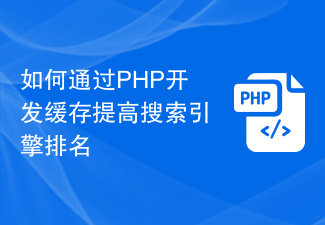 How to improve search engine rankings with PHP cache development
Nov 07, 2023 pm 12:56 PM
How to improve search engine rankings with PHP cache development
Nov 07, 2023 pm 12:56 PM
How to improve search engine rankings through PHP cache development Introduction: In today's digital era, the search engine ranking of a website is crucial to the website's traffic and exposure. In order to improve the ranking of the website, an important strategy is to reduce the loading time of the website through caching. In this article, we'll explore how to improve search engine rankings by developing caching with PHP and provide concrete code examples. 1. The concept of caching Caching is a technology that stores data in temporary storage so that it can be quickly retrieved and reused. for net
 How to use PHP to develop the coupon function of the ordering system?
Nov 01, 2023 pm 04:41 PM
How to use PHP to develop the coupon function of the ordering system?
Nov 01, 2023 pm 04:41 PM
How to use PHP to develop the coupon function of the ordering system? With the rapid development of modern society, people's life pace is getting faster and faster, and more and more people choose to eat out. The emergence of the ordering system has greatly improved the efficiency and convenience of customers' ordering. As a marketing tool to attract customers, the coupon function is also widely used in various ordering systems. So how to use PHP to develop the coupon function of the ordering system? 1. Database design First, we need to design a database to store coupon-related data. It is recommended to create two tables: one



