How to use logging to track program execution in C#
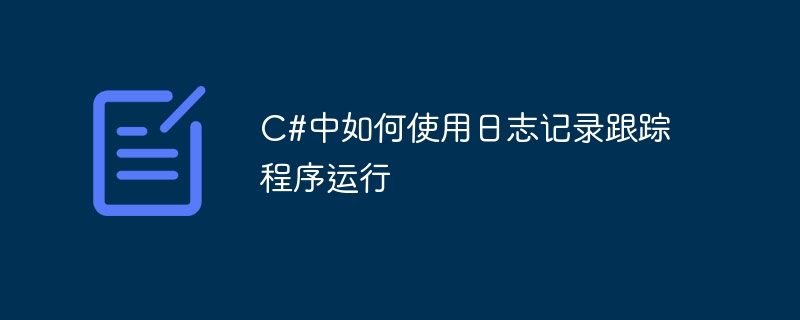
How to use logging to track program operation in C# requires specific code examples
Introduction:
When developing software, it is often necessary to track program operation. and records so that when a problem occurs, the problem can be pinpointed. Logging is an important technical means that can record the running status, error information and debugging information of the program to facilitate abnormal location and troubleshooting. This article will introduce how to use logging to track the operation of the program in C#, and provide specific code examples.
1. Selection of logging libraries
In C#, there are many excellent logging libraries to choose from. Commonly used logging libraries include log4net, NLog and Serilog. These libraries provide rich functionality and flexible configuration options to meet the needs of different projects. This article takes log4net as an example to introduce how to use logging to track program operation.
2. Installation and configuration of log4net
- Install log4net
Use NuGet Package Manager to search and install the log4net package. - Configure log4net
Add the following configuration section in the project configuration file (usually app.config or web.config):
<configSections>
<section name="log4net" type="log4net.Config.Log4NetConfigurationSectionHandler, log4net"/>
</configSections>
<log4net>
<root>
<level value="DEBUG"/>
<appender-ref ref="ConsoleAppender"/>
<appender-ref ref="RollingFileAppender"/>
</root>
<appender name="ConsoleAppender" type="log4net.Appender.ConsoleAppender">
<layout type="log4net.Layout.PatternLayout">
<conversionPattern value="%date [%thread] %-5level %logger - %message%newline"/>
</layout>
</appender>
<appender name="RollingFileAppender" type="log4net.Appender.RollingFileAppender">
<file value="logs\log.txt"/>
<appendToFile value="true"/>
<rollingStyle value="Date"/>
<datePattern value="yyyyMMdd"/>
<layout type="log4net.Layout.PatternLayout">
<conversionPattern value="%date [%thread] %-5level %logger - %message%newline"/>
</layout>
</appender>
</log4net>This configuration file specifies the log Output to console (ConsoleAppender) and rolling log file (RollingFileAppender).
3. Use log4net to record logs
- First, introduce the log4net library into the class that needs to use logging:
using log4net;
- In the class In the static constructor, configure log4net:
private static readonly ILog log = LogManager.GetLogger(typeof(ClassName));
- Where logs need to be recorded, use the log object to record logs:
log.Debug("Debug message");
log.Info("Info message");
log.Warn("Warning message");
log.Error("Error message");
log.Fatal("Fatal message");Among them, Debug, Info , Warn, Error and Fatal are different levels of logs. Select the appropriate level according to your needs.
4. Log output and analysis
When the program starts, you need to manually configure the log4net library:
[assembly: log4net.Config.XmlConfigurator(ConfigFile = "log4net.config", Watch = true)]
After the program starts, log4net will output the log to the specified location based on the configuration information. It can be a console, file, database, etc. For the case of rolling log files, log4net will generate new log files by rolling date.
During the development process, you can track the running status and error information of the program by viewing the log file. For online environments, log information can be output to log analysis tools, such as ELK Stack (Elasticsearch, Logstash, Kibana), etc., to facilitate log analysis and monitoring.
Conclusion:
Using log4net can easily implement the logging function of C# programs. By configuring flexible output methods and log levels, it can meet the needs of different projects. By analyzing log information, developers can better understand the running status of the program, troubleshoot problems, and optimize program performance. In actual development, it is recommended to rationally use log4net for logging, and strengthen the analysis and utilization of log information to improve software quality and development efficiency.
The above is the detailed content of How to use logging to track program execution in C#. For more information, please follow other related articles on the PHP Chinese website!

Hot AI Tools

Undresser.AI Undress
AI-powered app for creating realistic nude photos

AI Clothes Remover
Online AI tool for removing clothes from photos.

Undress AI Tool
Undress images for free

Clothoff.io
AI clothes remover

AI Hentai Generator
Generate AI Hentai for free.

Hot Article

Hot Tools

Notepad++7.3.1
Easy-to-use and free code editor

SublimeText3 Chinese version
Chinese version, very easy to use

Zend Studio 13.0.1
Powerful PHP integrated development environment

Dreamweaver CS6
Visual web development tools

SublimeText3 Mac version
God-level code editing software (SublimeText3)

Hot Topics
 1377
1377
 52
52
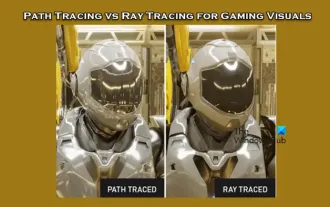 Path tracing and ray tracing for game visual effects
Feb 19, 2024 am 11:36 AM
Path tracing and ray tracing for game visual effects
Feb 19, 2024 am 11:36 AM
The decision to use path tracing or ray tracing is a critical choice for game developers. Although they both perform well visually, there are some differences in practical applications. Therefore, game enthusiasts need to carefully weigh the advantages and disadvantages of both to determine which technology is more suitable for achieving the visual effects they want. What is ray tracing? Ray tracing is a complex rendering technique used to simulate the propagation and interaction of light in virtual environments. Unlike traditional rasterization methods, ray tracing generates realistic lighting and shadow effects by tracing the path of light, providing a more realistic visual experience. This technology not only produces more realistic images, but also simulates more complex lighting effects, making scenes look more realistic and vivid. its main concepts
 How to use logging to track program execution in C#
Oct 09, 2023 pm 03:51 PM
How to use logging to track program execution in C#
Oct 09, 2023 pm 03:51 PM
How to use logging to track program operation in C# requires specific code examples. Introduction: When developing software, it is often necessary to track and record the operation of the program so that the problem can be accurately found when a problem occurs. Logging is an important technical means that can record the running status, error information and debugging information of the program to facilitate abnormal location and troubleshooting. This article will introduce how to use logging to track the operation of the program in C#, and provide specific code examples. 1. Selection of logging libraries In C#, there are many excellent ones
 Where is the starting point of C language program?
Feb 20, 2024 pm 12:12 PM
Where is the starting point of C language program?
Feb 20, 2024 pm 12:12 PM
What is the starting point for running a C language program? C language, as a high-level programming language, is one of the most commonly used programming languages. In the process of learning C language, many people will be confused about the starting point of running C program. So, what is the starting point for running a C language program? The answer is the main function. In C language programs, the execution of the program starts from the beginning of the main function. The main function is the entry point of the C language program and the first function defined by the programmer to be executed. Its main function is to define the process
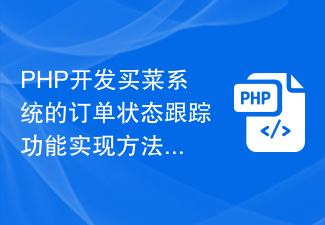 Implementation method of order status tracking function of food shopping system developed in PHP
Nov 02, 2023 pm 02:28 PM
Implementation method of order status tracking function of food shopping system developed in PHP
Nov 02, 2023 pm 02:28 PM
Implementation method of order status tracking function of vegetable shopping system developed in PHP With the rapid development of e-commerce, more and more people begin to purchase daily necessities online, including daily ingredients and vegetables. In order to facilitate users to purchase vegetables, many vegetable shopping systems have begun to emerge, providing users with online purchase, payment and delivery services. In the grocery shopping system, the order status tracking function is particularly important, allowing users to understand the status of their orders in real time, thereby improving the user's shopping experience. This article will introduce the implementation of the order status tracking function of the grocery shopping system developed in PHP.
 PHP debugging tips: How to use the debug_backtrace function to trace the code execution path
Jul 29, 2023 am 10:24 AM
PHP debugging tips: How to use the debug_backtrace function to trace the code execution path
Jul 29, 2023 am 10:24 AM
PHP debugging tips: How to use the debug_backtrace function to trace the code execution path Introduction: During the development process, you often encounter situations where you need to trace the code execution path in order to find out where the error is. PHP provides a very useful function debug_backtrace, which can be used to obtain stack information of function calls, thereby helping us track down errors. This article will introduce the usage of debug_backtrace function and provide some usage examples. 1. debug_back
 In C language, command line parameters refer to parameters passed to the program through the command line when the program is running.
Sep 22, 2023 pm 03:01 PM
In C language, command line parameters refer to parameters passed to the program through the command line when the program is running.
Sep 22, 2023 pm 03:01 PM
Executable instructions that perform operating system tasks are called commands. These commands are issued from the operating system prompt. The parameters associated with the command are as follows: argc - argument count. argv - Argument vector. argc - It holds the total number of arguments passed from the command prompt. argv - It is a pointer to a character string array containing the names of the arguments. For example: c:|>sample.Exehellohowareyou arguments here, argc=5argv[0]=sample.exeargv[1]=helloargv[2]=howargv[3]=arear
 Error tracking and logging using PHP error handling classes
Aug 08, 2023 pm 02:22 PM
Error tracking and logging using PHP error handling classes
Aug 08, 2023 pm 02:22 PM
Using PHP error handling classes for error tracking and recording error handling is a very important part of the development process and can help us track and solve bugs in the program. In PHP, we can use built-in error handling functions and custom error handling classes to handle errors that occur during program running. This article will introduce how to use PHP error handling classes for error tracking and logging. We first need to create a custom error handling class. Error handling classes can inherit from PHP's built-in errors
 Implementation Guide for UniApp to Implement Takeaway Ordering and Delivery Tracking
Jul 04, 2023 am 09:03 AM
Implementation Guide for UniApp to Implement Takeaway Ordering and Delivery Tracking
Jul 04, 2023 am 09:03 AM
Introduction to UniApp’s Guide to Implementing Takeout Ordering and Delivery Tracking: With the rapid development of the takeout market, more and more people choose to order takeout and deliver it through mobile APPs, which brings more business opportunities and challenges to the catering industry. . As a cross-platform development framework, UniApp can develop multi-platform applications quickly and efficiently. This article will introduce how to use UniApp to implement takeout ordering and delivery tracking functions, and attach relevant code examples. 1. Requirements analysis User login: Users need to pass their mobile phone number or




