
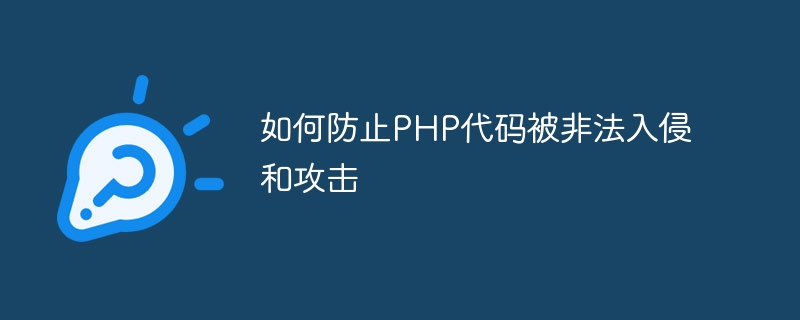
How to prevent PHP code from being illegally intruded and attacked
Introduction:
Protect our PHP code under today’s constant risk of cyberattacks Protection from illegal intrusions and attacks becomes critical. This article will introduce some effective methods and specific code examples to help developers build more secure PHP applications.
1. Use the latest version of PHP and related software
Always using the latest version of PHP is the first step to protect code security. Each new version contains updates and fixes for security vulnerabilities discovered in previous versions. Additionally, the latest versions of PHP extensions and database software should be used to ensure the overall security of the application.
Sample code:
phpinfo();
?>
The above code will display the currently running PHP version and related Software details.
2. Filter input data
Input data is the main target for attackers to invade and attack. Therefore, filtering and validating user input data is key to more secure PHP development. Here is some sample code on how to filter and validate user input.
$userInput = $_POST['userInput'];
$filteredInput = strip_tags($userInput);
The above code will remove all HTML tags from user input, preventing potential XSS attacks.
$email = $_POST['email'];
if (!filter_var($email, FILTER_VALIDATE_EMAIL)) {
echo "无效的邮箱地址";
}
The above code uses the filter_var function and FILTER_VALIDATE_EMAIL to filter and verify the format of the email address.
3. Use prepared statements to prevent SQL injection attacks
SQL injection attacks are common attacks that perform illegal operations by injecting malicious SQL code into user input. Using prepared statements is an effective way to prevent SQL injection attacks.
Sample code:
$username = $_POST['username'];
$password = $_POST['password'];
$stmt = $ pdo->prepare("SELECT * FROM users WHERE username = :username AND password = :password");
$stmt->bindParam(':username', $username);
$stmt-> ;bindParam(':password', $password);
$stmt->execute();
The above code uses prepared statements and bindParam function to bind the value entered by the user to prevent malicious SQL Code injection.
4. Use hash function to store passwords
When storing user passwords, never store plain text passwords directly. Instead, use a hash function to hash the user password and store the hashed value in the database.
Sample code:
$password = $_POST['password'];
$hashedPassword = password_hash($password, PASSWORD_DEFAULT);
The above code uses The password_hash function hashes the user password and stores the hashed password in the database.
Conclusion:
Protecting PHP code from illegal intrusions and attacks is an ongoing task that requires constant attention to the latest security vulnerabilities and risks. By using the latest version of PHP and related software, filtering input data, using prepared statements to prevent SQL injection attacks, and using hash functions to store passwords, you can effectively improve the security of your application. At the same time, you should continue to learn and understand new security protection technologies to adapt to changing network threats.
The above is the detailed content of How to prevent PHP code from being illegally intruded and attacked. For more information, please follow other related articles on the PHP Chinese website!
 Usage of UpdatePanel
Usage of UpdatePanel
 How do I set up WeChat to require my consent when people add me to a group?
How do I set up WeChat to require my consent when people add me to a group?
 How to use spyder
How to use spyder
 What is the difference between css framework and component library
What is the difference between css framework and component library
 Configure HOSTS file
Configure HOSTS file
 What are the methods of remote computer maintenance?
What are the methods of remote computer maintenance?
 What are the common testing techniques?
What are the common testing techniques?
 Usage of drawstring
Usage of drawstring
 How is the performance of thinkphp?
How is the performance of thinkphp?




