
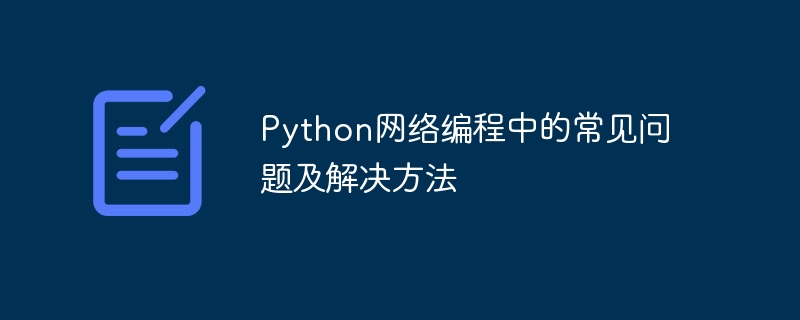
Common problems and solutions in Python network programming
Introduction:
In today's Internet era, network programming has become an important skill . Python, as a powerful and easy-to-learn programming language, has been widely used. However, some problems are often encountered in network programming. This article will introduce some common problems, give corresponding solutions, and demonstrate them through specific code examples.
1. Connection problem
When communicating on the network, sometimes you will encounter the problem of connection timeout. This is usually caused by network latency or a slow response from the remote server. We can set an appropriate timeout to solve this problem, for example:
import socket
# 设置超时时间为5秒
socket.setdefaulttimeout(5)
# 连接服务器
s = socket.socket(socket.AF_INET, socket.SOCK_STREAM)
s.connect(('www.example.com', 80))In network communication, connection disconnection is a common problem . Sometimes it is due to the server actively closing the connection, sometimes it is due to network failure. In order to deal with the problem of disconnection, we can do some exception handling in the program, for example:
import socket
s = socket.socket(socket.AF_INET, socket.SOCK_STREAM)
try:
s.connect(('www.example.com', 80))
# 进行数据发送和接收操作
except socket.error as e:
print("连接断开: %s" % e)
finally:
s.close()2. Data transmission problem
During network communication, sometimes data transmission fails. This may be caused by network congestion or the other party being unreachable. In order to solve this problem, we can use the try-except statement to handle exceptions and resend the data, for example:
import socket
s = socket.socket(socket.AF_INET, socket.SOCK_STREAM)
s.connect(('www.example.com', 80))
try:
s.sendall(b'Hello, world!')
except socket.error as e:
print("数据发送失败: %s" % e)
finally:
s.close()While performing network When communicating, sometimes data reception is incomplete. This may be due to reasons such as network latency or data loss. In order to solve this problem, we can set an appropriate receive buffer size and receive data as many times as needed, for example:
import socket
s = socket.socket(socket.AF_INET, socket.SOCK_STREAM)
s.connect(('www.example.com', 80))
buffer_size = 1024 # 接收缓冲区大小为1024字节
data = b'' # 接收到的数据
while True:
recv_data = s.recv(buffer_size)
if not recv_data:
break
data += recv_data
s.close()3. Concurrency issues
When doing network programming, sometimes you need to handle multiple connections at the same time. In order to achieve concurrent processing, we can use multi-threading or multi-process to handle each connection, for example:
import socket
import threading
def handle_client(client_socket):
while True:
data = client_socket.recv(1024)
if not data:
break
# 处理数据
# ...
client_socket.close()
s = socket.socket(socket.AF_INET, socket.SOCK_STREAM)
s.bind(('127.0.0.1', 8888))
s.listen(5)
while True:
client_socket, addr = s.accept()
threading.Thread(target=handle_client, args=(client_socket,)).start()When doing network programming , sometimes it is necessary to handle multiple requests at the same time. In order to achieve concurrent processing, you can use asynchronous programming methods, such as using Python's asyncio library to implement coroutine concurrent processing, for example:
import asyncio
async def handle_client(reader, writer):
while True:
data = await reader.read(1024)
if not data:
break
# 处理数据
# ...
writer.close()
async def main():
server = await asyncio.start_server(
handle_client, '127.0.0.1', 8888)
async with server:
await server.serve_forever()
asyncio.run(main())Conclusion:
This article introduces some aspects of Python network programming Common problems and solutions, demonstrated with specific code examples. I hope that readers can better understand and master the relevant knowledge of Python network programming by reading this article, so that they can avoid and solve some common problems in actual development. Network programming is an important skill, not only suitable for server development, but also for various application scenarios such as crawlers and network data analysis. With the continuous development of the Internet, network programming will become more and more important. I believe that by studying the content of this article, readers can gain something in network programming.
The above is the detailed content of Common problems and solutions in Python network programming. For more information, please follow other related articles on the PHP Chinese website!




