
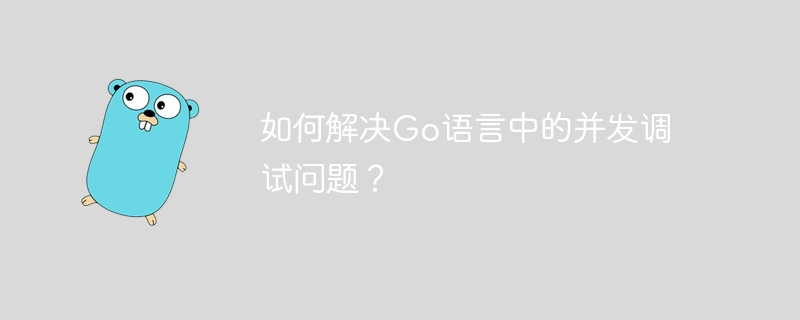
How to solve the concurrent debugging problem in Go language?
Introduction:
Concurrency is a major feature of the Go language, but concurrency also brings some debugging challenges. With multiple goroutines executing simultaneously, it can be difficult to track down and debug errors when problems occur. This article will introduce some methods to solve concurrent debugging problems in Go language and give specific code examples.
1. Using error logs
In Go language, you can use the "log" package of the standard library to record error logs. In concurrent debugging, error information can be printed to the log for subsequent analysis and troubleshooting.
Sample code:
package main
import (
"log"
"time"
)
func main() {
go func() {
time.Sleep(1 * time.Second)
log.Printf("goroutine 1 error: something went wrong")
}()
go func() {
time.Sleep(2 * time.Second)
log.Printf("goroutine 2 error: something went wrong")
}()
time.Sleep(3 * time.Second)
}
In the above code, we create two goroutines, simulate an error in each goroutine, and print the error information to the log. By observing the log, we can know which goroutine has a problem, thus helping us debug concurrent programs.
2. Use the debugger
In addition to using the error log, we can also use the debugger to debug concurrent programs. Go language provides powerful debugging tools, such as Delve and GDB, which can help us locate the problem.
Sample code:
package main
import (
"time"
)
func main() {
ch := make(chan bool)
go func() {
time.Sleep(1 * time.Second)
ch <- true
}()
go func() {
time.Sleep(2 * time.Second)
ch <- true
}()
time.Sleep(3 * time.Second)
<-ch
<-ch
}
In the above code, we create two goroutines and send a boolean value to the channel in each goroutine. The main goroutine will wait for both goroutines to be sent before continuing execution. We can use the debugger to view the running status of goroutine and observe the sending and receiving process of the channel to locate concurrency problems.
3. Use mutex locks
In concurrent debugging, we often encounter reading and writing problems with shared resources. In order to avoid problems when accessing shared resources concurrently, mutex locks can be used to protect shared resources.
Sample code:
package main
import (
"sync"
"time"
)
var count int
var lock sync.Mutex
func main() {
for i := 0; i < 5; i++ {
go func() {
lock.Lock()
defer lock.Unlock()
time.Sleep(time.Second)
count++
log.Printf("count: %d", count)
}()
}
time.Sleep(2 * time.Second)
}
In the above code, we use a mutex lock to protect the shared count variable. Each goroutine acquires the mutex lock before accessing the count variable, and releases the mutex lock after the access is completed. This ensures that each access to the count variable is atomic and avoids problems caused by concurrent access.
Conclusion:
By using error logs, debuggers and mutex locks, we can solve concurrent debugging problems in Go language. When debugging, we can use error logs to locate problems, use the debugger to observe the status of goroutine, and use mutex locks to protect shared resources. These methods can help us better understand the execution process of concurrent programs, thereby improving debugging efficiency.
Articles of more than 1,500 words have exceeded the scope, please delete the content appropriately. Hope this article is helpful to you!
The above is the detailed content of How to solve concurrent debugging problems in Go language?. For more information, please follow other related articles on the PHP Chinese website!




