How to handle XML and JSON data formats in C# development
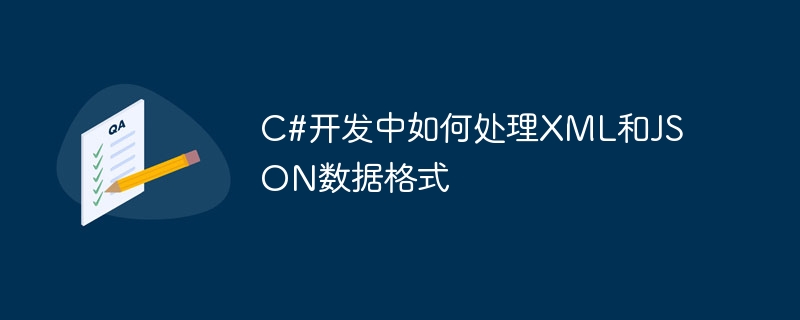
#How to handle XML and JSON data formats in C# development requires specific code examples
In modern software development, XML and JSON are two widely used data formats . XML (Extensible Markup Language) is a markup language used to store and transmit data, while JSON (JavaScript Object Notation) is a lightweight data exchange format. In C# development, we often need to process and operate XML and JSON data. This article will focus on how to use C# to process these two data formats, and attach specific code examples.
Processing XML data
The first task of processing XML data is to read and parse XML documents. C# provides many built-in classes and methods to process XML data. Here is a simple example that demonstrates how to read and parse an XML file:
1 2 3 4 5 6 7 8 9 10 11 12 13 14 15 16 17 18 19 20 21 22 23 24 25 26 27 |
|
The above code first loads an XML file named "data.xml" and then obtains the root node. Next, we traverse the child nodes, obtain the name and value of each child node, and output it to the console.
Processing JSON data
Processing JSON data is also very simple in C#. You can use the Newtonsoft.Json library to process JSON data. Here is an example that demonstrates how to read and parse JSON data:
1 2 3 4 5 6 7 8 9 10 11 12 13 14 15 16 17 18 19 20 21 22 23 24 25 26 27 28 29 30 31 32 33 34 35 36 |
|
The above code first defines a JSON string and then parses it using the JObject.Parse() method For a JObject object. Next, the property values of the JSON object can be accessed and obtained through the index, and then output to the console.
Summary
This article introduces the basic methods of processing XML and JSON data formats in C# development, and gives specific code examples. By using C#'s built-in XML class and the methods provided by the Newtonsoft.Json library, we can easily read, parse and manipulate XML and JSON data. I hope this article will be helpful for developers processing XML and JSON data!
The above is the detailed content of How to handle XML and JSON data formats in C# development. For more information, please follow other related articles on the PHP Chinese website!

Hot AI Tools

Undresser.AI Undress
AI-powered app for creating realistic nude photos

AI Clothes Remover
Online AI tool for removing clothes from photos.

Undress AI Tool
Undress images for free

Clothoff.io
AI clothes remover

Video Face Swap
Swap faces in any video effortlessly with our completely free AI face swap tool!

Hot Article

Hot Tools

Notepad++7.3.1
Easy-to-use and free code editor

SublimeText3 Chinese version
Chinese version, very easy to use

Zend Studio 13.0.1
Powerful PHP integrated development environment

Dreamweaver CS6
Visual web development tools

SublimeText3 Mac version
God-level code editing software (SublimeText3)

Hot Topics
 The operation process of WIN10 service host occupying too much CPU
Mar 27, 2024 pm 02:41 PM
The operation process of WIN10 service host occupying too much CPU
Mar 27, 2024 pm 02:41 PM
1. First, we right-click the blank space of the taskbar and select the [Task Manager] option, or right-click the start logo, and then select the [Task Manager] option. 2. In the opened Task Manager interface, we click the [Services] tab on the far right. 3. In the opened [Service] tab, click the [Open Service] option below. 4. In the [Services] window that opens, right-click the [InternetConnectionSharing(ICS)] service, and then select the [Properties] option. 5. In the properties window that opens, change [Open with] to [Disabled], click [Apply] and then click [OK]. 6. Click the start logo, then click the shutdown button, select [Restart], and complete the computer restart.
 Learn how to handle special characters and convert single quotes in PHP
Mar 27, 2024 pm 12:39 PM
Learn how to handle special characters and convert single quotes in PHP
Mar 27, 2024 pm 12:39 PM
In the process of PHP development, dealing with special characters is a common problem, especially in string processing, special characters are often escaped. Among them, converting special characters into single quotes is a relatively common requirement, because in PHP, single quotes are a common way to wrap strings. In this article, we will explain how to handle special character conversion single quotes in PHP and provide specific code examples. In PHP, special characters include but are not limited to single quotes ('), double quotes ("), backslash (), etc. In strings
 Performance optimization tips for converting PHP arrays to JSON
May 04, 2024 pm 06:15 PM
Performance optimization tips for converting PHP arrays to JSON
May 04, 2024 pm 06:15 PM
Performance optimization methods for converting PHP arrays to JSON include: using JSON extensions and the json_encode() function; adding the JSON_UNESCAPED_UNICODE option to avoid character escaping; using buffers to improve loop encoding performance; caching JSON encoding results; and considering using a third-party JSON encoding library.
 How do annotations in the Jackson library control JSON serialization and deserialization?
May 06, 2024 pm 10:09 PM
How do annotations in the Jackson library control JSON serialization and deserialization?
May 06, 2024 pm 10:09 PM
Annotations in the Jackson library control JSON serialization and deserialization: Serialization: @JsonIgnore: Ignore the property @JsonProperty: Specify the name @JsonGetter: Use the get method @JsonSetter: Use the set method Deserialization: @JsonIgnoreProperties: Ignore the property @ JsonProperty: Specify name @JsonCreator: Use constructor @JsonDeserialize: Custom logic
 How to use PHP functions to process XML data?
May 05, 2024 am 09:15 AM
How to use PHP functions to process XML data?
May 05, 2024 am 09:15 AM
Use PHPXML functions to process XML data: Parse XML data: simplexml_load_file() and simplexml_load_string() load XML files or strings. Access XML data: Use the properties and methods of the SimpleXML object to obtain element names, attribute values, and subelements. Modify XML data: add new elements and attributes using the addChild() and addAttribute() methods. Serialized XML data: The asXML() method converts a SimpleXML object into an XML string. Practical example: parse product feed XML, extract product information, transform and store it into a database.
 Quick tips for converting PHP arrays to JSON
May 03, 2024 pm 06:33 PM
Quick tips for converting PHP arrays to JSON
May 03, 2024 pm 06:33 PM
PHP arrays can be converted to JSON strings through the json_encode() function (for example: $json=json_encode($array);), and conversely, the json_decode() function can be used to convert from JSON to arrays ($array=json_decode($json);) . Other tips include avoiding deep conversions, specifying custom options, and using third-party libraries.
 How do you parse and process HTML/XML in PHP?
Feb 07, 2025 am 11:57 AM
How do you parse and process HTML/XML in PHP?
Feb 07, 2025 am 11:57 AM
This tutorial demonstrates how to efficiently process XML documents using PHP. XML (eXtensible Markup Language) is a versatile text-based markup language designed for both human readability and machine parsing. It's commonly used for data storage an
 How to use PHP functions to process JSON data?
May 04, 2024 pm 03:21 PM
How to use PHP functions to process JSON data?
May 04, 2024 pm 03:21 PM
PHP provides the following functions to process JSON data: Parse JSON data: Use json_decode() to convert a JSON string into a PHP array. Create JSON data: Use json_encode() to convert a PHP array or object into a JSON string. Get specific values of JSON data: Use PHP array functions to access specific values, such as key-value pairs or array elements.






