
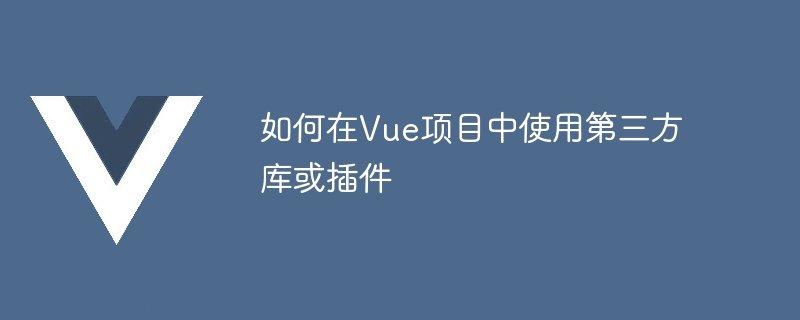
How to use third-party libraries or plug-ins in Vue projects
In Vue project development, we often use a variety of third-party libraries or plug-ins , these libraries or plug-ins can help us implement certain functions more conveniently or improve the development efficiency of the project. This article will introduce in detail how to use third-party libraries or plug-ins in Vue projects and provide specific code examples.
1. Install third-party libraries or plug-ins through npm
In the Vue project, we use npm as a package management tool. Before using third-party libraries or plug-ins, you first need to install them through npm. . Taking the axios library as an example, we can install axios into the project through the following command:
npm install axios --save
After successful installation, axios will be added to the node_modules directory of the project, and # Add the corresponding dependencies in the dependencies field of the ##package.json file.
import axios from 'axios'
created hook function of the Vue component, we can use axios to send a GET request:
export default {
created() {
axios.get('https://api.example.com/data')
.then(response => {
console.log(response.data)
})
.catch(error => {
console.log(error)
})
}
}npm install element-ui --save
import Vue from 'vue' import ElementUI from 'element-ui' import 'element-ui/lib/theme-chalk/index.css' Vue.use(ElementUI)
<template>
<div>
<el-button>按钮</el-button>
<el-input placeholder="请输入内容"></el-input>
</div>
</template>The above is the detailed content of How to use third-party libraries or plugins in Vue projects. For more information, please follow other related articles on the PHP Chinese website!




