How to solve logging and error debugging in PHP development
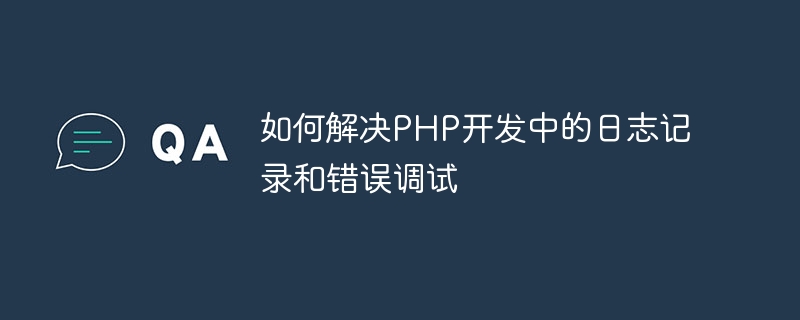
How to solve logging and error debugging in PHP development
In the PHP development process, logging and error debugging are very important links. Reasonable logging can help us better track problems during program execution and effectively troubleshoot errors; error debugging methods can help us quickly locate and solve problems. This article will provide you with some solutions and specific code examples from two aspects: logging and error debugging, to help you develop and debug PHP projects more efficiently.
1. Logging
1. Create log files
In PHP development, we can record key events and error information during program execution by creating log files. . First, we need to define a path to a log file, for example:
$logFile = '/var/www/html/logs/error.log';
Next, we can use the following code to create a function for logging:
function writeLog($message){
global $logFile;
$time = date('Y-m-d H:i:s');
$logData = "[$time] - $message" . PHP_EOL;
file_put_contents($logFile, $logData, FILE_APPEND);
}The function accepts a $message Parameters represent the information that needs to be recorded. Inside the function, the current time is obtained and the time and information are written to the log file in a specific format. The FILE_APPEND parameter indicates appending log data to the end of the log file.
2. Use the logging function
In the code, when we encounter a situation that requires logging, we can call the above writeLog function. For example, when encountering an error, we can record the log like this:
$errorMsg = '发生了一个错误'; writeLog($errorMsg);
In this way, the error message will be written to the specified log file.
3. Use log levels
In order to better organize the content of the log, we can use log levels (such as INFO, ERROR, DEBUG, etc.) to distinguish different log information. Different levels can be customized according to actual needs. We can modify the writeLog function and add a parameter $logLevel to specify the log level:
function writeLog($message, $logLevel){
// ...
$logData = "[$time] [$logLevel] - $message" . PHP_EOL;
// ...
}When using this function, just pass in the corresponding log level:
writeLog('这是一条信息日志', 'INFO');
writeLog('这是一条错误日志', 'ERROR');
writeLog('这是一条调试日志', 'DEBUG');This way , the log file can be classified and viewed according to the log level.
2. Error debugging
1. Turn on error display
When developing PHP, by default, PHP will display all error messages on the page. This is very important during development. Very helpful during the process. In the PHP.ini file, find the following setting:
display_errors = Off
Change it to:
display_errors = On
Turn on the error display function.
2. Error reporting level
When debugging errors, we can use the error_reporting function to set the error reporting level in order to filter the error types to be displayed. For example, if we only want to display two types of errors, E_ERROR and E_PARSE:
error_reporting(E_ERROR | E_PARSE);
By setting the error reporting level, some irrelevant warning messages can be effectively shielded, making the error message clearer.
3. Logging error information
In addition to displaying error information on the page, we can also record error information into a log file to facilitate subsequent troubleshooting. You can use the logging method introduced previously to write error information to the log file.
function handleError($errorCode, $errorMessage, $errorFile, $errorLine){
$errorMsg = "Error: $errorMessage in $errorFile on line $errorLine";
writeLog($errorMsg, 'ERROR');
}
set_error_handler('handleError');Through the set_error_handler function, we can customize an error handling function and call writeLog inside the function to record error information.
Summary:
This article introduces how to solve the problems of logging and error debugging during PHP development, and gives specific code examples. Properly recording logs and using error debugging methods can help us better troubleshoot and solve problems and improve development efficiency. I hope it will be helpful to everyone’s PHP development work!
The above is the detailed content of How to solve logging and error debugging in PHP development. For more information, please follow other related articles on the PHP Chinese website!

Hot AI Tools

Undresser.AI Undress
AI-powered app for creating realistic nude photos

AI Clothes Remover
Online AI tool for removing clothes from photos.

Undress AI Tool
Undress images for free

Clothoff.io
AI clothes remover

Video Face Swap
Swap faces in any video effortlessly with our completely free AI face swap tool!

Hot Article

Hot Tools

Notepad++7.3.1
Easy-to-use and free code editor

SublimeText3 Chinese version
Chinese version, very easy to use

Zend Studio 13.0.1
Powerful PHP integrated development environment

Dreamweaver CS6
Visual web development tools

SublimeText3 Mac version
God-level code editing software (SublimeText3)

Hot Topics
 1387
1387
 52
52
 Exposing Ajax exceptions and a list of ways to resolve errors
Jan 30, 2024 am 08:33 AM
Exposing Ajax exceptions and a list of ways to resolve errors
Jan 30, 2024 am 08:33 AM
The secret of Ajax anomaly is revealed. How to deal with various errors requires specific code examples. In 2019, front-end development has become an important position that cannot be ignored in the Internet industry. As one of the most commonly used technologies in front-end development, Ajax can realize asynchronous page loading and data interaction, and its importance is self-evident. However, various errors and exceptions are often encountered when using Ajax technology. How to deal with these errors is a problem that every front-end developer must face. 1. Network errors When using Ajax to send requests, the most common error is
 How to use Memcache in PHP development?
Nov 07, 2023 pm 12:49 PM
How to use Memcache in PHP development?
Nov 07, 2023 pm 12:49 PM
In web development, we often need to use caching technology to improve website performance and response speed. Memcache is a popular caching technology that can cache any data type and supports high concurrency and high availability. This article will introduce how to use Memcache in PHP development and provide specific code examples. 1. Install Memcache To use Memcache, we first need to install the Memcache extension on the server. In CentOS operating system, you can use the following command
 Laravel development advice: How to handle exceptions and log records
Nov 23, 2023 am 10:08 AM
Laravel development advice: How to handle exceptions and log records
Nov 23, 2023 am 10:08 AM
In Laravel development, exception handling and logging are very important parts, which can help us quickly locate problems and handle exceptions. This article will introduce how to handle exceptions and log records to help developers better develop Laravel. Exception handling Exception handling means catching the error and handling it accordingly when an error or unexpected situation occurs in the program. Laravel provides a wealth of exception handling mechanisms. Let's introduce the specific steps of exception handling. 1.1 Exception types in Larav
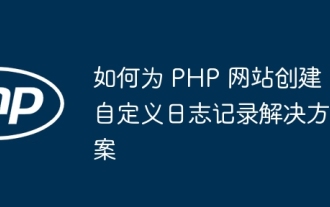 How to create a custom logging solution for your PHP website
May 03, 2024 am 08:48 AM
How to create a custom logging solution for your PHP website
May 03, 2024 am 08:48 AM
There are several ways to create a custom logging solution for your PHP website, including: using a PSR-3 compatible library (such as Monolog, Log4php, PSR-3Logger) or using PHP native logging functions (such as error_log(), syslog( ), debug_print_backtrace()). Monitoring the behavior of your application and troubleshooting issues can be easily done using a custom logging solution, for example: Use Monolog to create a logger that logs messages to a disk file.
 How to perform error handling and logging in C++ class design?
Jun 02, 2024 am 09:45 AM
How to perform error handling and logging in C++ class design?
Jun 02, 2024 am 09:45 AM
Error handling and logging in C++ class design include: Exception handling: catching and handling exceptions, using custom exception classes to provide specific error information. Error code: Use an integer or enumeration to represent the error condition and return it in the return value. Assertion: Verify pre- and post-conditions, and throw an exception if they are not met. C++ library logging: basic logging using std::cerr and std::clog. External logging libraries: Integrate third-party libraries for advanced features such as level filtering and log file rotation. Custom log class: Create your own log class, abstract the underlying mechanism, and provide a common interface to record different levels of information.
 Optimizing program logging: Sharing tips on setting log4j log levels
Feb 20, 2024 pm 02:27 PM
Optimizing program logging: Sharing tips on setting log4j log levels
Feb 20, 2024 pm 02:27 PM
Optimizing program logging: Tips for setting log4j log levels Summary: Program logging plays a key role in troubleshooting, performance tuning, and system monitoring. This article will share tips on setting log4j log levels, including how to set different levels of logs and how to illustrate the setting process through code examples. Introduction: In software development, logging is a very important task. By recording key information during the running process of the program, it can help developers find out the cause of the problem and perform performance optimization and system monitoring.
 Python logging module knowledge points revealed: common questions all in one place
Mar 08, 2024 am 08:00 AM
Python logging module knowledge points revealed: common questions all in one place
Mar 08, 2024 am 08:00 AM
Python logging module basics The basic principle of the logging module is to create a logger (logger) and then record messages by calling the logger method. A logger has a level that determines which messages will be logged. The logging module defines several predefined levels, including DEBUG, INFO, WARNING, ERROR, and CRITICAL. importlogging#Create a logger named "my_logger" and set its level to INFOlogger=logging.getLogger("my_logger")logger.setLevel(log
 Development advice: How to log in ThinkPHP applications
Nov 22, 2023 am 11:24 AM
Development advice: How to log in ThinkPHP applications
Nov 22, 2023 am 11:24 AM
Development suggestions: Overview of how to perform logging in ThinkPHP applications: Logging is a very important task when developing web applications. It can help us monitor the running status of the application in real time, locate problems and solve bugs. This article will introduce how to perform logging in ThinkPHP applications, including log classification, storage location and configuration method. At the same time, some logging best practices will also be shared. 1. ThinkPHP’s log classification: ThinkPHP supports multiple types of log classification




