 Web Front-end
Web Front-end
 Vue.js
Vue.js
 How to deal with the compression and optimization of image resources in Vue technology development
How to deal with the compression and optimization of image resources in Vue technology development
How to deal with the compression and optimization of image resources in Vue technology development
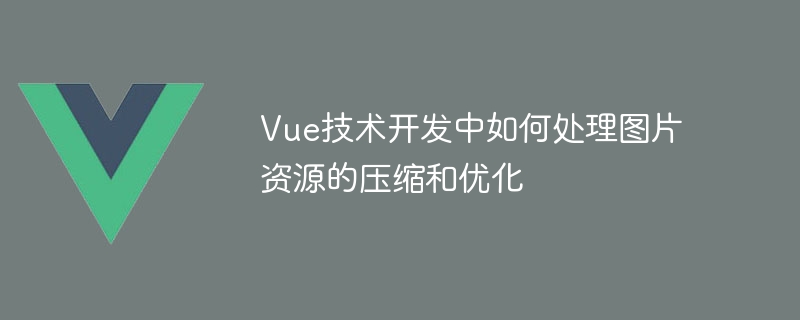
How to deal with the compression and optimization of image resources in Vue technology development
Abstract:
With the continuous development of front-end development, images in web pages occupy more and more areas The more important the position. However, too many image resources will cause the page to load slowly and affect the user experience. In order to solve this problem, this article will introduce how to use the compression and optimization method of processing image resources in Vue development, and give specific code examples.
1. Image compression
- Manual compression
Manual compression is the most common method. You can use various image processing software, such as Photoshop, Sketch, etc., to adjust manually. Image size and quality to reduce image size. However, this method requires manual operation and saving of multiple images of different sizes, and is not conducive to multi-person collaboration. - Automatic compression
In order to simplify the development process, we can use some automated tools to compress images. Among them, the more popular tools include tinypng, imagemin, etc. These tools can be used through the API interface or the command line, and can automatically compress large-sized images into smaller sizes while maintaining image quality. This method can automatically compress images when building the project, improving development efficiency.
2. Image optimization
- Lazy loading
For more pictures on the page, you can use lazy loading to optimize. You can use plug-ins such as vue-lazyload to replace the images on the page with placeholders and wait until the images enter the visible area before loading. This can reduce network requests and bandwidth consumption when loading the page, and improve the overall loading speed of the page. - Responsive images
On mobile devices, displaying high-pixel images will take up more bandwidth and memory. In order to optimize the experience of mobile users, you can use thesrcsetandsizesattributes to automatically adapt to devices with different resolutions. At the same time, images of different sizes can be loaded according to the DPR (device pixel ratio) of the device. In this case, suitable images can be loaded on different devices to reduce the waste of resources.
3. Code Example
The following is a code example that uses Vue development to process the compression and optimization of image resources:
- Install tinify and imagemin plug-ins
npm install --save vue-tinify imagemin
- Introduce related plug-ins into Vue’s
main.jsfile
import Vue from 'vue';
import VueTinify from 'vue-tinify';
import ImageminPlugin from 'imagemin-webpack-plugin';
// 注册Vue插件
Vue.use(VueTinify);
// 配置ImageminPlugin
const imagemin = new ImageminPlugin({
test: /.(jpe?g|png|gif|svg)$/i,
plugins: [
// 使用tinify插件压缩图片
new tinify({
key: 'your_tinypng_api_key',
srcPath: 'src/assets/images', // 图片路径
destPath: 'dist/assets/images', // 压缩后的图片路径
}),
],
});
// 添加ImageminPlugin到webpack plugins中
module.exports = {
// ...
plugins: [
// ...
imagemin,
],
// ...
};The above code example uses vue-tinify and imagemin plug-ins, by configuring the image path and compressed image path, can automatically compress and output the image to the specified directory.
Conclusion:
Through the above introduction, we understand how to handle the compression and optimization of image resources in Vue technology development. For developers, properly handling image resources can improve the loading speed of web pages and improve user experience. At the same time, the use of automated tools can simplify the development process and improve development efficiency. In actual projects, you can choose the appropriate method to process image resources according to specific needs to achieve better optimization results.
The above is the detailed content of How to deal with the compression and optimization of image resources in Vue technology development. For more information, please follow other related articles on the PHP Chinese website!

Hot AI Tools

Undresser.AI Undress
AI-powered app for creating realistic nude photos

AI Clothes Remover
Online AI tool for removing clothes from photos.

Undress AI Tool
Undress images for free

Clothoff.io
AI clothes remover

AI Hentai Generator
Generate AI Hentai for free.

Hot Article

Hot Tools

Notepad++7.3.1
Easy-to-use and free code editor

SublimeText3 Chinese version
Chinese version, very easy to use

Zend Studio 13.0.1
Powerful PHP integrated development environment

Dreamweaver CS6
Visual web development tools

SublimeText3 Mac version
God-level code editing software (SublimeText3)

Hot Topics
 1378
1378
 52
52
 How to optimize image loading failure display problem in Vue development
Jun 29, 2023 am 10:51 AM
How to optimize image loading failure display problem in Vue development
Jun 29, 2023 am 10:51 AM
How to optimize the image loading failure display problem in Vue development. In Vue development, we often encounter scenarios where images need to be loaded. However, due to unstable network or non-existence of the image, it is very likely that the image will fail to load. Such problems not only affect the user experience, but may also lead to confusing or blank page presentation. In order to solve this problem, this article will share some methods to optimize the display of image loading failure in Vue development. Use default picture: In the Vue component, you can set a default picture,
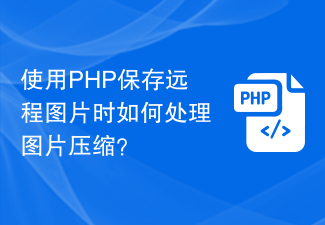 How to handle image compression when saving remote images using PHP?
Jul 15, 2023 pm 03:57 PM
How to handle image compression when saving remote images using PHP?
Jul 15, 2023 pm 03:57 PM
How to handle image compression when saving remote images using PHP? In actual development, we often need to obtain images from the network and save them to the local server. However, some remote images may be too large, which requires us to compress them to reduce storage space and increase loading speed. PHP provides some powerful extensions to handle image compression, the most commonly used of which are the GD library and the Imagick library. The GD library is a popular image processing library that provides many functions for creating, editing and saving images. Here is a use
 Vue Development Notes: Avoid Common Security Vulnerabilities and Attacks
Nov 22, 2023 am 09:44 AM
Vue Development Notes: Avoid Common Security Vulnerabilities and Attacks
Nov 22, 2023 am 09:44 AM
Vue is a popular JavaScript framework that is widely used in web development. As the use of Vue continues to increase, developers need to pay attention to security issues to avoid common security vulnerabilities and attacks. This article will discuss the security matters that need to be paid attention to in Vue development to help developers better protect their applications from attacks. Validating user input In Vue development, validating user input is crucial. User input is one of the most common sources of security vulnerabilities. When handling user input, developers should always
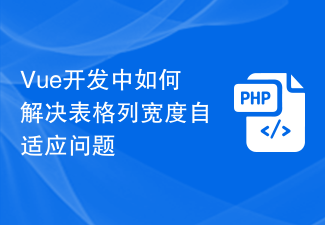 How to solve the problem of table column width adaptation in Vue development
Jun 29, 2023 pm 01:04 PM
How to solve the problem of table column width adaptation in Vue development
Jun 29, 2023 pm 01:04 PM
Vue is a popular JavaScript framework for building interactive web interfaces. In Vue development, tables are one of the common components, but the column width adaptation problem of tables is a more difficult challenge. This article will introduce some ways to solve this problem. The simplest way to fix column width is to set the column width of the table to a fixed value. This method is suitable for situations where the content length of the column is fixed. For example, if a column of the table contains only one date, you can set the column width to a fixed value to ensure that the date
 Solve the problem of real-time update of Vue asynchronous request data
Jun 30, 2023 pm 02:31 PM
Solve the problem of real-time update of Vue asynchronous request data
Jun 30, 2023 pm 02:31 PM
How to solve the problem of real-time update of asynchronous request data in Vue development. With the development of front-end technology, more and more web applications use asynchronous request data to improve user experience and page performance. In Vue development, how to solve the problem of real-time update of asynchronous request data is a key challenge. Real-time update means that when the asynchronously requested data changes, the page can be automatically updated to display the latest data. In Vue, there are multiple solutions to achieve real-time updates of asynchronous data. 1. Responsive machine using Vue
 Vue Development Notes: Avoid Common Memory Usage and Performance Issues
Nov 22, 2023 pm 02:38 PM
Vue Development Notes: Avoid Common Memory Usage and Performance Issues
Nov 22, 2023 pm 02:38 PM
As Vue becomes more and more widely used, Vue developers also need to consider how to optimize the performance and memory usage of Vue applications. This article will discuss some precautions for Vue development to help developers avoid common memory usage and performance problems. Avoid infinite loops When a component continuously updates its own state, or a component continuously renders its own child components, an infinite loop may result. In this case, Vue will run out of memory and make the application very slow. To avoid this situation, Vue provides a
 How to solve the display problem of mobile drop-down menu in Vue development
Jul 02, 2023 pm 05:37 PM
How to solve the display problem of mobile drop-down menu in Vue development
Jul 02, 2023 pm 05:37 PM
How to solve the display problem of mobile drop-down menu in Vue development. With the popularity and development of mobile Internet, more and more web applications are beginning to pay attention to the user experience of mobile terminals. As one of the common page interactive elements, the drop-down menu’s display problem on the mobile terminal has gradually attracted the attention of developers. The screen space of the mobile terminal is limited, so the following issues need to be considered when designing and implementing the mobile drop-down menu: the display position of the menu, the gesture that triggers the menu, and the style of the menu. In Vue development, through some techniques and component libraries,
 How to handle image uploading and compression in Vue technology development
Oct 08, 2023 am 10:58 AM
How to handle image uploading and compression in Vue technology development
Oct 08, 2023 am 10:58 AM
How to handle image uploading and compression in Vue technology development In modern web applications, image uploading is a very common requirement. However, due to network transmission and storage reasons, directly uploading original high-resolution images may result in slow upload speeds and a large waste of storage space. Therefore, uploading and compressing images is very important. In Vue technology development, we can use some ready-made solutions to handle image uploading and compression. The following will introduce how to use vue-upload-comone



