How to solve runtime errors and exceptions in PHP development
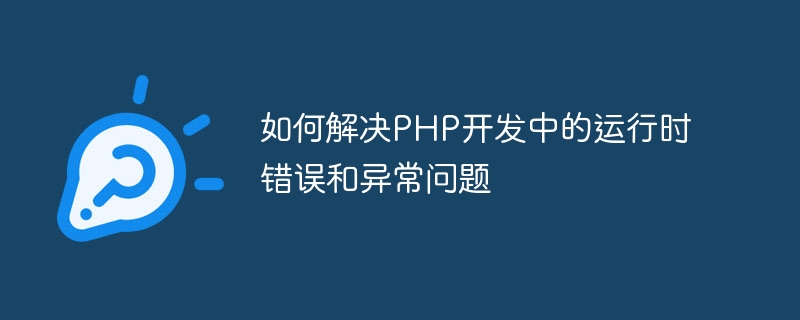
How to solve runtime errors and exceptions in PHP development
In PHP development, runtime errors and exceptions are often encountered. These issues may be caused by code logic errors, external dependency issues, or improper server configuration. This article will introduce some common runtime errors and exceptions, and provide corresponding solutions and specific code examples.
- Syntax Errors
Syntax errors are one of the most common mistakes when writing code. These errors are usually caused by spelling errors, missing semicolons, etc. and can be detected and fixed by the PHP interpreter. When a syntax error occurs in the PHP interpreter, the specific location and prompt information of the error will be prompted.
Solution: Carefully check the syntax errors in the code and correct them according to the error message prompted by the interpreter. For example, here is an example of a common syntax error:
Parse error: syntax error, unexpected '$x' (T_VARIABLE) in C: mpphtdocs est.php on line 5
The incorrect code snippet is as follows:
$x = 10; $y = $x;
How to fix the error: Add ; on the second line to At the end of the code, the corrected code is as follows:
$x = 10; $y = $x;
- Undefined Variable Errors
Undefined variable errors are caused by the use of uninitialized or undeclared variables. These errors usually occur when a variable is not assigned a value before being used.
Solution: Make sure to assign an initial value to a variable or declare it before using it. Here is an example:
// 错误的代码 $score = $score + 1; echo $score; // 修正后的代码 $score = 0; $score = $score + 1; echo $score;
- Class Not Found Errors
In PHP, if you try to use an undefined class, it will cause a class undefined error. This is usually caused by a class file that doesn't exist or a wrong file path.
Solution: Make sure the imported class file exists and use the correct file path. Check whether the class file is named and declared correctly. Here is an example:
// 错误的代码 require 'database.php'; $conn = new Database; // 修正后的代码 require 'Database.php'; $conn = new Database;
- File Access Permission Errors
When reading or writing a file, a file will be raised if the server does not have sufficient permissions to perform the operation. Access permission error.
Solution: Make sure the server has read and write permissions on the file. You can use the chmod() function to change file permissions, for example:
chmod('file.txt', 0666); // 设置文件权限为可读写
// 检查文件权限
if (is_readable('file.txt') && is_writable('file.txt')) {
// 执行文件操作
} else {
echo '文件无法访问';
}- Runtime Errors
Runtime errors occur during code execution Errors may be caused by code logic errors, incorrect parameter passing, or unsupported operations.
Solution: Use appropriate error handling mechanisms to catch and handle runtime errors. Here is an example:
try {
// 执行可能引发错误的代码
$result = 10 / 0;
} catch (Exception $e) {
// 处理错误
echo '发生了一个错误:' . $e->getMessage();
}By using try and catch blocks, you can catch and handle exceptions that may be thrown in your code. In the above example, the code will throw a Divide by zero exception and print the error message in the catch block.
In PHP development, solving runtime errors and exceptions is crucial. By carefully checking your code, using correct file paths and permissions, debugging runtime errors, and handling exceptions appropriately, we can improve the quality and reliability of your PHP code.
The above is the detailed content of How to solve runtime errors and exceptions in PHP development. For more information, please follow other related articles on the PHP Chinese website!

Hot AI Tools

Undresser.AI Undress
AI-powered app for creating realistic nude photos

AI Clothes Remover
Online AI tool for removing clothes from photos.

Undress AI Tool
Undress images for free

Clothoff.io
AI clothes remover

AI Hentai Generator
Generate AI Hentai for free.

Hot Article

Hot Tools

Notepad++7.3.1
Easy-to-use and free code editor

SublimeText3 Chinese version
Chinese version, very easy to use

Zend Studio 13.0.1
Powerful PHP integrated development environment

Dreamweaver CS6
Visual web development tools

SublimeText3 Mac version
God-level code editing software (SublimeText3)

Hot Topics
 1359
1359
 52
52
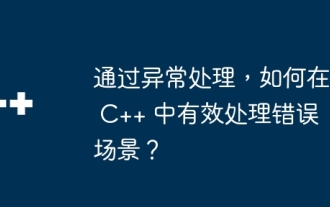 How to effectively handle error scenarios in C++ through exception handling?
Jun 02, 2024 pm 12:38 PM
How to effectively handle error scenarios in C++ through exception handling?
Jun 02, 2024 pm 12:38 PM
In C++, exception handling handles errors gracefully through try-catch blocks. Common exception types include runtime errors, logic errors, and out-of-bounds errors. Take file opening error handling as an example. When the program fails to open a file, it will throw an exception and print the error message and return the error code through the catch block, thereby handling the error without terminating the program. Exception handling provides advantages such as centralization of error handling, error propagation, and code robustness.
 How to perform error handling and logging in C++ class design?
Jun 02, 2024 am 09:45 AM
How to perform error handling and logging in C++ class design?
Jun 02, 2024 am 09:45 AM
Error handling and logging in C++ class design include: Exception handling: catching and handling exceptions, using custom exception classes to provide specific error information. Error code: Use an integer or enumeration to represent the error condition and return it in the return value. Assertion: Verify pre- and post-conditions, and throw an exception if they are not met. C++ library logging: basic logging using std::cerr and std::clog. External logging libraries: Integrate third-party libraries for advanced features such as level filtering and log file rotation. Custom log class: Create your own log class, abstract the underlying mechanism, and provide a common interface to record different levels of information.
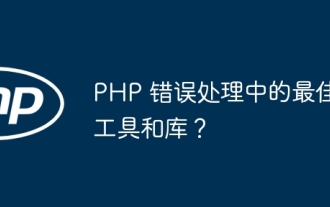 Best tools and libraries for PHP error handling?
May 09, 2024 pm 09:51 PM
Best tools and libraries for PHP error handling?
May 09, 2024 pm 09:51 PM
The best error handling tools and libraries in PHP include: Built-in methods: set_error_handler() and error_get_last() Third-party toolkits: Whoops (debugging and error formatting) Third-party services: Sentry (error reporting and monitoring) Third-party libraries: PHP-error-handler (custom error logging and stack traces) and Monolog (error logging handler)
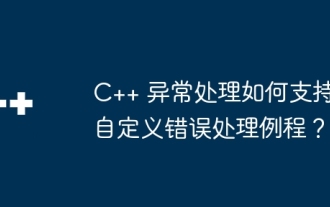 How does C++ exception handling support custom error handling routines?
Jun 05, 2024 pm 12:13 PM
How does C++ exception handling support custom error handling routines?
Jun 05, 2024 pm 12:13 PM
C++ exception handling allows the creation of custom error handling routines to handle runtime errors by throwing exceptions and catching them using try-catch blocks. 1. Create a custom exception class derived from the exception class and override the what() method; 2. Use the throw keyword to throw an exception; 3. Use the try-catch block to catch exceptions and specify the exception types that can be handled.
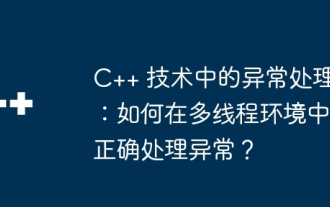 Exception handling in C++ technology: How to handle exceptions correctly in a multi-threaded environment?
May 09, 2024 pm 12:36 PM
Exception handling in C++ technology: How to handle exceptions correctly in a multi-threaded environment?
May 09, 2024 pm 12:36 PM
In multithreaded C++, exception handling follows the following principles: timeliness, thread safety, and clarity. In practice, you can ensure thread safety of exception handling code by using mutex or atomic variables. Additionally, consider reentrancy, performance, and testing of your exception handling code to ensure it runs safely and efficiently in a multi-threaded environment.
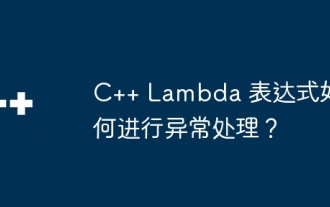 How to handle exceptions in C++ Lambda expressions?
Jun 03, 2024 pm 03:01 PM
How to handle exceptions in C++ Lambda expressions?
Jun 03, 2024 pm 03:01 PM
Exception handling in C++ Lambda expressions does not have its own scope, and exceptions are not caught by default. To catch exceptions, you can use Lambda expression catching syntax, which allows a Lambda expression to capture a variable within its definition scope, allowing exception handling in a try-catch block.
 How to use Golang's error wrapper?
Jun 03, 2024 pm 04:08 PM
How to use Golang's error wrapper?
Jun 03, 2024 pm 04:08 PM
In Golang, error wrappers allow you to create new errors by appending contextual information to the original error. This can be used to unify the types of errors thrown by different libraries or components, simplifying debugging and error handling. The steps are as follows: Use the errors.Wrap function to wrap the original errors into new errors. The new error contains contextual information from the original error. Use fmt.Printf to output wrapped errors, providing more context and actionability. When handling different types of errors, use the errors.Wrap function to unify the error types.
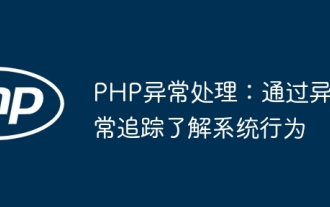 PHP exception handling: understand system behavior through exception tracking
Jun 05, 2024 pm 07:57 PM
PHP exception handling: understand system behavior through exception tracking
Jun 05, 2024 pm 07:57 PM
PHP exception handling: Understanding system behavior through exception tracking Exceptions are the mechanism used by PHP to handle errors, and exceptions are handled by exception handlers. The exception class Exception represents general exceptions, while the Throwable class represents all exceptions. Use the throw keyword to throw exceptions and use try...catch statements to define exception handlers. In practical cases, exception handling is used to capture and handle DivisionByZeroError that may be thrown by the calculate() function to ensure that the application can fail gracefully when an error occurs.




