
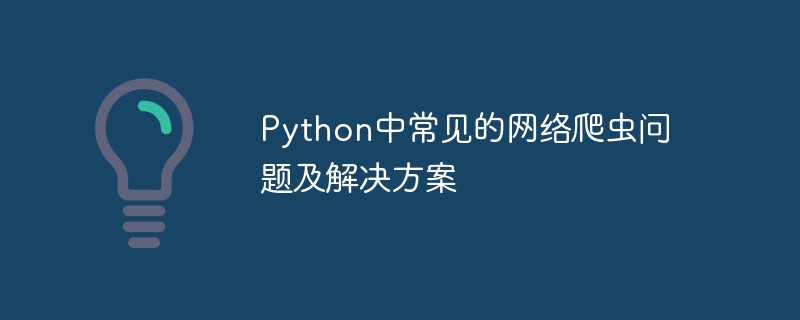
Common web crawler problems and solutions in Python
Overview:
With the development of the Internet, web crawlers have become an important part of data collection and information analysis tool. Python, as a simple, easy-to-use and powerful programming language, is widely used in the development of web crawlers. However, in the actual development process, we often encounter some problems. This article will introduce common web crawler problems in Python, provide corresponding solutions, and attach code examples.
1. Anti-crawler strategy
Anti-crawler means that in order to protect its own interests, the website takes a series of measures to restrict crawler access to the website. Common anti-crawler strategies include IP bans, verification codes, login restrictions, etc. Here are some solutions:
import requests
def get_html(url):
proxy = {
'http': 'http://username:password@proxy_ip:proxy_port',
'https': 'https://username:password@proxy_ip:proxy_port'
}
headers = {
'User-Agent': 'Mozilla/5.0 (Windows NT 10.0; Win64; x64) AppleWebKit/537.36 (KHTML, like Gecko) Chrome/71.0.3578.98 Safari/537.36'
}
try:
response = requests.get(url, proxies=proxy, headers=headers)
if response.status_code == 200:
return response.text
else:
return None
except requests.exceptions.RequestException as e:
return None
url = 'http://example.com'
html = get_html(url)import requests
import random
def get_html(url):
user_agents = [
'Mozilla/5.0 (Windows NT 10.0; Win64; x64) AppleWebKit/537.36 (KHTML, like Gecko) Chrome/71.0.3578.98 Safari/537.36',
'Mozilla/5.0 (Macintosh; Intel Mac OS X 10_14_3) AppleWebKit/537.36 (KHTML, like Gecko) Chrome/71.0.3578.98 Safari/537.36',
'Mozilla/5.0 (X11; Linux x86_64) AppleWebKit/537.36 (KHTML, like Gecko) Chrome/71.0.3578.98 Safari/537.36'
]
headers = {
'User-Agent': random.choice(user_agents)
}
try:
response = requests.get(url, headers=headers)
if response.status_code == 200:
return response.text
else:
return None
except requests.exceptions.RequestException as e:
return None
url = 'http://example.com'
html = get_html(url)2. Page parsing
When crawling data, we often need to parse the page and extract the required Information. The following are some common page parsing problems and corresponding solutions:
import requests
from bs4 import BeautifulSoup
def get_html(url):
headers = {
'User-Agent': 'Mozilla/5.0 (Windows NT 10.0; Win64; x64) AppleWebKit/537.36 (KHTML, like Gecko) Chrome/71.0.3578.98 Safari/537.36'
}
try:
response = requests.get(url, headers=headers)
if response.status_code == 200:
return response.text
else:
return None
except requests.exceptions.RequestException as e:
return None
def get_info(html):
soup = BeautifulSoup(html, 'html.parser')
title = soup.title.text
return title
url = 'http://example.com'
html = get_html(url)
info = get_info(html)from selenium import webdriver
def get_html(url):
driver = webdriver.Chrome('path/to/chromedriver')
driver.get(url)
html = driver.page_source
return html
def get_info(html):
# 解析获取所需信息
pass
url = 'http://example.com'
html = get_html(url)
info = get_info(html)The above is an overview of common web crawler problems and solutions in Python. In the actual development process, more problems may be encountered depending on different scenarios. I hope this article can provide readers with some reference and help in web crawler development.
The above is the detailed content of Common web crawler problems and solutions in Python. For more information, please follow other related articles on the PHP Chinese website!




