 Database
Database
 MongoDB
MongoDB
 Research on solutions to cross-network data transmission problems encountered in MongoDB technology development
Research on solutions to cross-network data transmission problems encountered in MongoDB technology development
Research on solutions to cross-network data transmission problems encountered in MongoDB technology development

Exploring solutions to cross-network data transmission problems encountered in the development of MongoDB technology
Abstract: With the rapid development of the Internet, cross-network data transmission has become increasingly common. During the development process, you may encounter some problems when using MongoDB technology for cross-network data transmission. This article explores solutions to these problems and provides specific code examples.
Introduction:
MongoDB is an open source non-relational database with high scalability and flexible data model. During the development process, we often need to use MongoDB to transfer data across the network, such as transferring data from one server to another server, or transferring data from local to cloud storage. However, in practical applications, we may encounter some problems, such as slow data transmission, unstable network, etc. This article will focus on exploring these problems and giving corresponding solutions.
1. Solution to the problem of slow data transmission speed
Problem description: When transmitting data across networks, you may encounter the problem of slow data transmission speed. This may be caused by network bandwidth limitations, excessive data volume, etc.
Solution:
- Use batch insertion: Through batch insertion, multiple documents can be inserted into the target collection at one time, thereby reducing the number of network transmissions and improving data transfer speed. Here is a sample code:
1 2 3 4 5 6 7 8 |
|
- Using indexes: Before performing data transfer, create an index on the target collection. Indexes can speed up data insertion and improve query performance. The following is a sample code:
1 2 3 4 5 6 7 |
|
2. Solution to the problem of network instability
Problem description: When transmitting data across networks, due to network instability, data transmission may be interrupted or Something went wrong.
Solution:
- Use sharded clusters: store data dispersedly on multiple machines, use the capabilities of sharded clusters to handle network failures and improve the stability of data transmission and reliability.
- Add a retry mechanism: During the data transmission process, you can add a retry mechanism to ensure the success of data transmission. The following is a sample code:
1 2 3 4 5 6 7 8 9 10 11 12 13 14 15 16 17 18 19 20 |
|
3. Solution to security problem
Problem description: In cross-network data transmission, data security is an important consideration. Improper data transmission may lead to problems such as data leakage or data tampering.
Solution:
- Use SSL/TLS encryption: Secure data transmission across networks by using SSL/TLS encryption. SSL/TLS can protect privacy and integrity during data transmission.
- Use authentication: Before data transmission, authenticate the target server to ensure that the target of data transmission is trustworthy. The following is a sample code:
1 2 3 4 5 6 7 8 |
|
Conclusion:
When using MongoDB technology for cross-network data transmission, you may encounter some problems, such as slow data transmission speed, unstable network, etc. This article describes solutions to these problems and provides specific code examples. By rationally selecting technical solutions, optimizing data transmission logic and strengthening data security measures, the efficiency and reliability of cross-network data transmission can be improved. I hope this article will provide some help to readers in solving cross-network data transmission problems in MongoDB technology development.
The above is the detailed content of Research on solutions to cross-network data transmission problems encountered in MongoDB technology development. For more information, please follow other related articles on the PHP Chinese website!

Hot AI Tools

Undresser.AI Undress
AI-powered app for creating realistic nude photos

AI Clothes Remover
Online AI tool for removing clothes from photos.

Undress AI Tool
Undress images for free

Clothoff.io
AI clothes remover

Video Face Swap
Swap faces in any video effortlessly with our completely free AI face swap tool!

Hot Article

Hot Tools

Notepad++7.3.1
Easy-to-use and free code editor

SublimeText3 Chinese version
Chinese version, very easy to use

Zend Studio 13.0.1
Powerful PHP integrated development environment

Dreamweaver CS6
Visual web development tools

SublimeText3 Mac version
God-level code editing software (SublimeText3)

Hot Topics
 Implementing Machine Learning Algorithms in C++: Common Challenges and Solutions
Jun 03, 2024 pm 01:25 PM
Implementing Machine Learning Algorithms in C++: Common Challenges and Solutions
Jun 03, 2024 pm 01:25 PM
Common challenges faced by machine learning algorithms in C++ include memory management, multi-threading, performance optimization, and maintainability. Solutions include using smart pointers, modern threading libraries, SIMD instructions and third-party libraries, as well as following coding style guidelines and using automation tools. Practical cases show how to use the Eigen library to implement linear regression algorithms, effectively manage memory and use high-performance matrix operations.
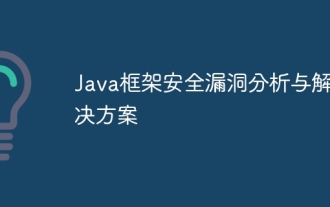 Java framework security vulnerability analysis and solutions
Jun 04, 2024 pm 06:34 PM
Java framework security vulnerability analysis and solutions
Jun 04, 2024 pm 06:34 PM
Analysis of Java framework security vulnerabilities shows that XSS, SQL injection and SSRF are common vulnerabilities. Solutions include: using security framework versions, input validation, output encoding, preventing SQL injection, using CSRF protection, disabling unnecessary features, setting security headers. In actual cases, the ApacheStruts2OGNL injection vulnerability can be solved by updating the framework version and using the OGNL expression checking tool.
 What is the use of net4.0
May 10, 2024 am 01:09 AM
What is the use of net4.0
May 10, 2024 am 01:09 AM
.NET 4.0 is used to create a variety of applications and it provides application developers with rich features including: object-oriented programming, flexibility, powerful architecture, cloud computing integration, performance optimization, extensive libraries, security, Scalability, data access, and mobile development support.
 How to configure MongoDB automatic expansion on Debian
Apr 02, 2025 am 07:36 AM
How to configure MongoDB automatic expansion on Debian
Apr 02, 2025 am 07:36 AM
This article introduces how to configure MongoDB on Debian system to achieve automatic expansion. The main steps include setting up the MongoDB replica set and disk space monitoring. 1. MongoDB installation First, make sure that MongoDB is installed on the Debian system. Install using the following command: sudoaptupdatesudoaptinstall-ymongodb-org 2. Configuring MongoDB replica set MongoDB replica set ensures high availability and data redundancy, which is the basis for achieving automatic capacity expansion. Start MongoDB service: sudosystemctlstartmongodsudosys
 How to ensure high availability of MongoDB on Debian
Apr 02, 2025 am 07:21 AM
How to ensure high availability of MongoDB on Debian
Apr 02, 2025 am 07:21 AM
This article describes how to build a highly available MongoDB database on a Debian system. We will explore multiple ways to ensure data security and services continue to operate. Key strategy: ReplicaSet: ReplicaSet: Use replicasets to achieve data redundancy and automatic failover. When a master node fails, the replica set will automatically elect a new master node to ensure the continuous availability of the service. Data backup and recovery: Regularly use the mongodump command to backup the database and formulate effective recovery strategies to deal with the risk of data loss. Monitoring and Alarms: Deploy monitoring tools (such as Prometheus, Grafana) to monitor the running status of MongoDB in real time, and
 Navicat's method to view MongoDB database password
Apr 08, 2025 pm 09:39 PM
Navicat's method to view MongoDB database password
Apr 08, 2025 pm 09:39 PM
It is impossible to view MongoDB password directly through Navicat because it is stored as hash values. How to retrieve lost passwords: 1. Reset passwords; 2. Check configuration files (may contain hash values); 3. Check codes (may hardcode passwords).
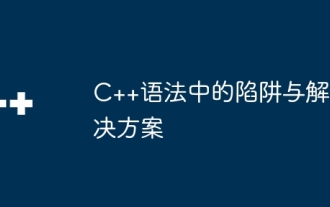 Pitfalls and solutions in C++ syntax
Jun 03, 2024 pm 04:22 PM
Pitfalls and solutions in C++ syntax
Jun 03, 2024 pm 04:22 PM
Pitfalls and Solutions in C++ Syntax C++ is a powerful programming language, but its syntax also makes it easy for programmers to fall into traps. This article will discuss some common pitfalls in C++ syntax and provide solutions to avoid or resolve them. Trap 1: Reference misuse problem: Using a pointer incorrectly as a reference. Code example: int&ref=*ptr;//Error: ptr is a pointer and cannot be dereferenced to a reference. Solution: Use a pointer to a pointer or dereference the pointer to a non-reference type. int*ptr2=&*ptr;//Use pointer pointer intval=*ptr;//Dereference to non-reference type Trap 2: Default behavior in conditional statements
 What is the CentOS MongoDB backup strategy?
Apr 14, 2025 pm 04:51 PM
What is the CentOS MongoDB backup strategy?
Apr 14, 2025 pm 04:51 PM
Detailed explanation of MongoDB efficient backup strategy under CentOS system This article will introduce in detail the various strategies for implementing MongoDB backup on CentOS system to ensure data security and business continuity. We will cover manual backups, timed backups, automated script backups, and backup methods in Docker container environments, and provide best practices for backup file management. Manual backup: Use the mongodump command to perform manual full backup, for example: mongodump-hlocalhost:27017-u username-p password-d database name-o/backup directory This command will export the data and metadata of the specified database to the specified backup directory.





