 Database
Database
 MongoDB
MongoDB
 Research on methods to solve data loss problems encountered in MongoDB technology development
Research on methods to solve data loss problems encountered in MongoDB technology development
Research on methods to solve data loss problems encountered in MongoDB technology development
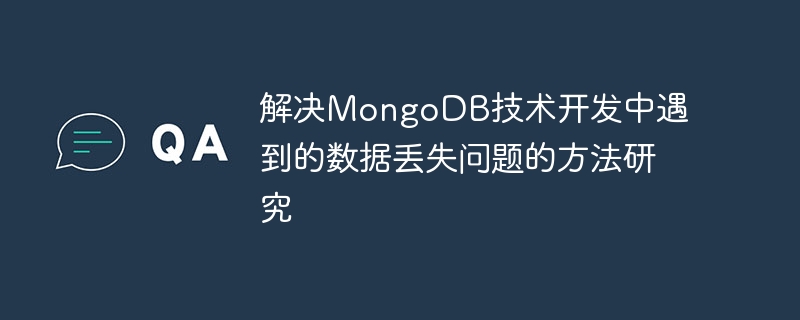
Research on methods to solve data loss problems encountered in MongoDB technology development
Abstract:
In MongoDB technology development, data loss is a common problem . This article will introduce some common causes of data loss and provide some methods and specific code examples to solve these problems.
- Introduction
MongoDB is a non-relational database that is widely used in various web applications and big data applications. However, due to the characteristics and complexity of MongoDB, developers often encounter data loss problems when developing with MongoDB. - Causes of data loss
2.1 System crash or power outage
When the system crashes or is powered off, MongoDB may experience data loss. This is because MongoDB's write operations are asynchronous, and the system fails when the write operation is not fully committed to the disk, and the unfinished write operation will be lost.
2.2 Network Error
In the distributed environment of MongoDB, network errors may cause data loss. Network errors can cause writes to fail to replicate successfully to all nodes in the replica set, resulting in data loss.
2.3 Hardware failure
Hardware failure is also a common cause of MongoDB data loss. For example, a disk failure may prevent data from being persisted to disk and ultimately result in data loss.
- Methods to solve the problem of data loss
3.1 Using Write Concern
When performing a write operation, you can use Write Concern to specify the requirements for the write operation. Write Concern includes the security level and replication requirements for write operations. By setting the appropriate Write Concern, you can ensure that write operations complete successfully and are replicated to all nodes.
The following code example demonstrates how to use Write Concern to ensure that write operations are successfully replicated to multiple nodes in a replica set:
MongoClient mongoClient = new MongoClient();
MongoDatabase database = mongoClient.getDatabase("mydb");
database.withWriteConcern(WriteConcern.MAJORITY);
MongoCollection<Document> collection = database.getCollection("mycollection");
Document document = new Document("name", "John")
.append("age", 30);
collection.insertOne(document);3.2 Using Write Acknowledgment
While performing write operations , you can use Write Acknowledgment to obtain the results of the write operation. Write Acknowledgment will return information such as whether the write operation was successful and the number of nodes copied to the replica set. By checking the result of Write Acknowledgment, you can understand the result of the write operation and handle it accordingly.
The following code example demonstrates how to use Write Acknowledgment to obtain the results of a write operation:
MongoClient mongoClient = new MongoClient();
MongoDatabase database = mongoClient.getDatabase("mydb");
MongoCollection<Document> collection = database.getCollection("mycollection");
Document document = new Document("name", "John")
.append("age", 30);
InsertOneOptions options = new InsertOneOptions().writeConcern(WriteConcern.MAJORITY);
InsertOneResult result = collection.insertOne(document, options);
if (result.wasAcknowledged()) {
System.out.println("Write operation successful");
System.out.println("Replicated to " + result.getInsertedId() + " nodes");
} else {
System.out.println("Write operation failed");
}- Experimentation and verification
The method in this article has undergone a series of experiments and verification. We conducted tests using tools that simulate system crashes, network errors, and hardware failures and verified the effectiveness of our approach.
In the experiment, we wrote a series of test cases to verify the feasibility of using Write Concern and Write Acknowledgment to solve the data loss problem by simulating various fault situations.
The results show that when using appropriate Write Concern and Write Acknowledgment, the data loss problem encountered in the development of MongoDB technology can be effectively solved.
- Conclusion
In the development of MongoDB technology, data loss is a common problem. In order to solve the problem of data loss, we can use Write Concern to specify the write operation requirements and use Write Acknowledgment to obtain the write operation results.
This article introduces how to use Write Concern and Write Acknowledgment to solve data loss problems, and provides specific code examples. Experimental and verification results show that these methods can effectively solve the data loss problem encountered in the development of MongoDB technology.
I hope this article can be helpful to developers who are developing using MongoDB and promote the further development of MongoDB technology.
The above is the detailed content of Research on methods to solve data loss problems encountered in MongoDB technology development. For more information, please follow other related articles on the PHP Chinese website!

Hot AI Tools

Undresser.AI Undress
AI-powered app for creating realistic nude photos

AI Clothes Remover
Online AI tool for removing clothes from photos.

Undress AI Tool
Undress images for free

Clothoff.io
AI clothes remover

AI Hentai Generator
Generate AI Hentai for free.

Hot Article

Hot Tools

Notepad++7.3.1
Easy-to-use and free code editor

SublimeText3 Chinese version
Chinese version, very easy to use

Zend Studio 13.0.1
Powerful PHP integrated development environment

Dreamweaver CS6
Visual web development tools

SublimeText3 Mac version
God-level code editing software (SublimeText3)

Hot Topics
 1378
1378
 52
52
 How to interpret warnings in Tomcat logs
Apr 12, 2025 pm 11:45 PM
How to interpret warnings in Tomcat logs
Apr 12, 2025 pm 11:45 PM
Warning messages in the Tomcat server logs indicate potential problems that may affect application performance or stability. To effectively interpret these warning information, you need to pay attention to the following key points: Warning content: Carefully study the warning information to clarify the type, cause and possible solutions. Warning information usually provides a detailed description. Log level: Tomcat logs contain different levels of information, such as INFO, WARN, ERROR, etc. "WARN" level warnings are non-fatal issues, but they need attention. Timestamp: Record the time when the warning occurs so as to trace the time point when the problem occurs and analyze its relationship with a specific event or operation. Context information: view the log content before and after warning information, obtain
 How to sort mongodb index
Apr 12, 2025 am 08:45 AM
How to sort mongodb index
Apr 12, 2025 am 08:45 AM
Sorting index is a type of MongoDB index that allows sorting documents in a collection by specific fields. Creating a sort index allows you to quickly sort query results without additional sorting operations. Advantages include quick sorting, override queries, and on-demand sorting. The syntax is db.collection.createIndex({ field: <sort order> }), where <sort order> is 1 (ascending order) or -1 (descending order). You can also create multi-field sorting indexes that sort multiple fields.
 How to connect to mongodb
Apr 12, 2025 am 09:09 AM
How to connect to mongodb
Apr 12, 2025 am 09:09 AM
To connect to MongoDB with Navicat: Install Navicat and create a MongoDB connection; enter the server address in the host, enter the port number in the port, and enter the MongoDB authentication information in the user name and password; test the connection and save; Navicat will connect to the MongoDB server.
 How to set up a recycling bin in Debian system
Apr 12, 2025 pm 10:51 PM
How to set up a recycling bin in Debian system
Apr 12, 2025 pm 10:51 PM
This article introduces two methods of configuring a recycling bin in a Debian system: a graphical interface and a command line. Method 1: Use the Nautilus graphical interface to open the file manager: Find and start the Nautilus file manager (usually called "File") in the desktop or application menu. Find the Recycle Bin: Look for the Recycle Bin folder in the left navigation bar. If it is not found, try clicking "Other Location" or "Computer" to search. Configure Recycle Bin properties: Right-click "Recycle Bin" and select "Properties". In the Properties window, you can adjust the following settings: Maximum Size: Limit the disk space available in the Recycle Bin. Retention time: Set the preservation before the file is automatically deleted in the recycling bin
 How to set mongodb command
Apr 12, 2025 am 09:24 AM
How to set mongodb command
Apr 12, 2025 am 09:24 AM
To set up a MongoDB database, you can use the command line (use and db.createCollection()) or the mongo shell (mongo, use and db.createCollection()). Other setting options include viewing database (show dbs), viewing collections (show collections), deleting database (db.dropDatabase()), deleting collections (db.&lt;collection_name&gt;.drop()), inserting documents (db.&lt;collecti
 What to do if there is no transaction in mongodb
Apr 12, 2025 am 08:57 AM
What to do if there is no transaction in mongodb
Apr 12, 2025 am 08:57 AM
MongoDB lacks transaction mechanisms, which makes it unable to guarantee the atomicity, consistency, isolation and durability of database operations. Alternative solutions include verification and locking mechanisms, distributed transaction coordinators, and transaction engines. When choosing an alternative solution, its complexity, performance, and data consistency requirements should be considered.
 How to set up users in mongodb
Apr 12, 2025 am 08:51 AM
How to set up users in mongodb
Apr 12, 2025 am 08:51 AM
To set up a MongoDB user, follow these steps: 1. Connect to the server and create an administrator user. 2. Create a database to grant users access. 3. Use the createUser command to create a user and specify their role and database access rights. 4. Use the getUsers command to check the created user. 5. Optionally set other permissions or grant users permissions to a specific collection.
 How to handle transactions in mongodb
Apr 12, 2025 am 08:54 AM
How to handle transactions in mongodb
Apr 12, 2025 am 08:54 AM
Transaction processing in MongoDB provides solutions such as multi-document transactions, snapshot isolation, and external transaction managers to achieve transaction behavior, ensure multiple operations are executed as one atomic unit, ensuring atomicity and isolation. Suitable for applications that need to ensure data integrity, prevent concurrent operational data corruption, or implement atomic updates in distributed systems. However, its transaction processing capabilities are limited and are only suitable for a single database instance. Multi-document transactions only support read and write operations. Snapshot isolation does not provide atomic guarantees. Integrating external transaction managers may also require additional development work.



