How to encapsulate and reuse components in Vue technology development
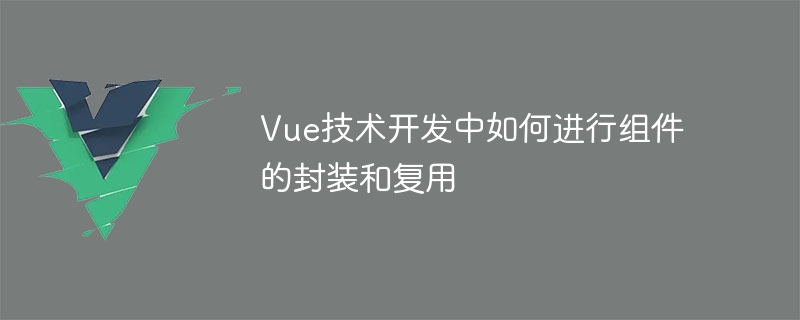
How to encapsulate and reuse components in Vue technology development
In Vue.js development, componentization is a very important concept. The encapsulation and reuse of components can greatly improve the maintainability and reusability of code, reduce the amount of code redundancy, and also facilitate team collaboration and improve development efficiency. This article will introduce how to encapsulate and reuse Vue components and provide specific code examples.
- Encapsulation of private components
Encapsulating private components refers to encapsulating some functions that are only used in the current component into components to improve the readability and maintainability of the code. Here is a simple example of how to encapsulate a private component:
<template>
<div>
<PrivateComponent></PrivateComponent>
</div>
</template>
<script>
import PrivateComponent from "@/components/PrivateComponent.vue";
export default {
components: {
PrivateComponent,
},
};
</script>In the above example, we introduced a private component named PrivateComponent in the current component, and Registered in components option. In this way, the PrivateComponent component can be used directly in the template.
- Encapsulation of global components
If a component needs to be used in the entire application, then we can encapsulate it into a global component so that it can be used anywhere. Here is an example of how to encapsulate a global component:
// main.js
import Vue from "vue";
import GlobalComponent from "@/components/GlobalComponent.vue";
Vue.component("global-component", GlobalComponent); In the above example, we use the Vue.component method to register GlobalComponent as a global component . In this way, the component can be used in any component using <global-component></global-component>.
- Use of slots
In some cases, we may need to insert some dynamic content into the component, in which case we can use slots to achieve this. Slots allow us to specify some placeholder content in the component's template, which is dynamically populated when the component is used. The following is an example of how to use slots:
<template>
<div>
<slot></slot>
</div>
</template>
<script>
export default {
};
</script>In the above example, <slot></slot> represents a slot, which can be understood as an occupancy Character. When we use this component, we can add content between <slot></slot>:
<AppComponent> <h1 id="这里是动态内容">这里是动态内容</h1> </AppComponent>
In this example, <h1 id="here-is-Dynamic-content">here is Dynamic content</h1> will replace <slot></slot>, and the final rendered content will be:
<div> <h1 id="这里是动态内容">这里是动态内容</h1> </div>
By using slots, We can dynamically add content to components to improve the flexibility and reusability of components.
- Use of Mixins
If we need to use some of the same logic or methods in multiple components, we can use Mixins to achieve code reuse. Mixins allow us to extract some common logic or methods and then reference them in multiple components. Here is an example of how to use Mixins:
// baseMixin.js
export default {
methods: {
log() {
console.log("这是一个公共的方法");
},
},
};
// component1.vue
<script>
import baseMixin from "@/mixins/baseMixin";
export default {
mixins: [baseMixin],
};
</script>
// component2.vue
<script>
import baseMixin from "@/mixins/baseMixin";
export default {
mixins: [baseMixin],
};
</script>In the above example, we defined a Mixin named baseMixin, which contains a public methodlog. Then in component1.vue and component2.vue, baseMixin is introduced through the mixins option. In this way, the log method can be used in both components.
By encapsulating and reusing components, we can improve the maintainability and reusability of the code, while also facilitating team collaboration and improving development efficiency. In actual projects, we should rationally use component encapsulation and reuse technology based on actual needs and project scale.
The above is an introduction to how to encapsulate and reuse components in Vue technology development. I hope it will be helpful to everyone. There are more advanced techniques that can be explored in actual development, such as dynamic components, asynchronous components, etc. I hope you can continue to learn and apply them in actual projects.
The above is the detailed content of How to encapsulate and reuse components in Vue technology development. For more information, please follow other related articles on the PHP Chinese website!

Hot AI Tools

Undresser.AI Undress
AI-powered app for creating realistic nude photos

AI Clothes Remover
Online AI tool for removing clothes from photos.

Undress AI Tool
Undress images for free

Clothoff.io
AI clothes remover

Video Face Swap
Swap faces in any video effortlessly with our completely free AI face swap tool!

Hot Article

Hot Tools

Notepad++7.3.1
Easy-to-use and free code editor

SublimeText3 Chinese version
Chinese version, very easy to use

Zend Studio 13.0.1
Powerful PHP integrated development environment

Dreamweaver CS6
Visual web development tools

SublimeText3 Mac version
God-level code editing software (SublimeText3)

Hot Topics
 1390
1390
 52
52
 This article will give you a detailed explanation of component programming in Vue
Jan 05, 2023 pm 08:45 PM
This article will give you a detailed explanation of component programming in Vue
Jan 05, 2023 pm 08:45 PM
This article will talk about component programming in Vue, and share an understanding of componentization in Vue, the most important single-file component. I hope it will be helpful to everyone!
 Vue development experience sharing: tips and practices to improve code quality
Nov 22, 2023 pm 05:48 PM
Vue development experience sharing: tips and practices to improve code quality
Nov 22, 2023 pm 05:48 PM
Vue development experience sharing: Tips and practices to improve code quality Introduction: Vue is a popular JavaScript framework for building user interfaces. As a Vue developer, improving code quality is always our concern. This article will share some Vue development experiences and techniques to help developers improve code readability, maintainability and testability. 1. The Importance of Coding Standards Coding standards are the key to improving code quality. Following consistent coding standards improves code readability and reduces the chance of errors.
 The combination of Spring Cloud microservices and componentization
Jun 23, 2023 am 10:21 AM
The combination of Spring Cloud microservices and componentization
Jun 23, 2023 am 10:21 AM
With the continuous development of Internet technology, more and more enterprises are beginning to adopt microservice architecture to build their systems. SpringCloud is a microservices framework that has emerged rapidly in this context. On this basis, this article will discuss the combination of SpringCloud microservices and componentization, and analyze its advantages and implementation methods. 1. Introduction to SpringCloud microservices SpringCloud is an upgraded version of the SpringBoot project. It provides a large number of tools.
 What are the benefits of vue components
Jul 20, 2022 pm 07:06 PM
What are the benefits of vue components
Jul 20, 2022 pm 07:06 PM
Benefits of vue components: 1. Components are independent and reusable code organization units. The component system is one of the core features of vue. It allows developers to build large applications using small, independent and often reusable components; 2. Components Globalized development can greatly improve application development efficiency, testability, reusability, etc.; 3. It allows web front-end code to achieve "high cohesion" and "low coupling", turning the front-end development process into a building block process.
 Detailed explanation of the decoupling and componentized architecture of the Gin framework
Jun 22, 2023 am 08:24 AM
Detailed explanation of the decoupling and componentized architecture of the Gin framework
Jun 22, 2023 am 08:24 AM
With the rapid development of the Internet, more and more Web applications have been developed and deployed to provide services in the online environment. In such a high-concurrency environment, the quality of the architecture directly affects the performance and stability of the application. The Gin framework is a web framework designed to meet high performance and high availability. Its decoupling and componentized architecture are widely used in Internet application development. This article will introduce the decoupling and componentized architecture of the Gin framework in detail. 1. Introduction to the Gin framework The Gin framework is a W based on the Go language.
 Vue Development Notes: Avoid Common Memory Leaks and Performance Issues
Nov 22, 2023 pm 06:56 PM
Vue Development Notes: Avoid Common Memory Leaks and Performance Issues
Nov 22, 2023 pm 06:56 PM
Vue is a popular JavaScript framework for building user interfaces. It is easy to learn and use, and has responsive data binding and component-based development methods, making front-end development more efficient and convenient. However, in the process of developing with Vue, we need to pay attention to some common problems, such as memory leaks and performance issues. This article will cover some considerations to avoid these problems. First, let's look at how to avoid memory leaks. A memory leak means that during the running of the program, the memory that is no longer used is not used in a timely manner.
 How to handle complex business logic in Vue
Oct 15, 2023 pm 01:54 PM
How to handle complex business logic in Vue
Oct 15, 2023 pm 01:54 PM
Vue is a popular JavaScript framework that helps us build interactive front-end applications. When dealing with complex business logic, Vue provides some techniques and patterns that can make our code more maintainable and scalable. This article will introduce some best practices for handling complex business logic in Vue and provide some specific code examples. 1. Use calculated properties When dealing with complex business logic, we often need to generate derived values based on some input data. Computed properties in Vue can help us
 Choose a flexible PHP framework that supports component-based development
Jun 02, 2024 pm 10:22 PM
Choose a flexible PHP framework that supports component-based development
Jun 02, 2024 pm 10:22 PM
Symfony and Laravel are flexible PHP frameworks that support component-based development: Symfony: provides a wide range of components that can be integrated as needed and supports high customization. Laravel: Adopts a component-based architecture and provides pre-built modules that can be used for common development tasks. The components can be adjusted according to needs.




