 Backend Development
Backend Development
 Golang
Golang
 How to deal with the file system file log and audit log issues of concurrent files in Go language?
How to deal with the file system file log and audit log issues of concurrent files in Go language?
How to deal with the file system file log and audit log issues of concurrent files in Go language?
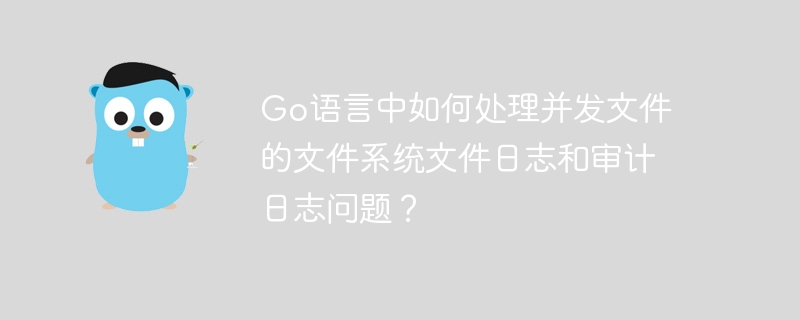
How to deal with the file system file log and audit log issues of concurrent files in Go language?
In the Go language, it is a common requirement to deal with the file system file log and audit log issues of concurrent files. The Go language provides a variety of mechanisms to handle concurrent file operations, such as lock mechanisms, pipes, coroutines, etc. This article will introduce how to handle file system file log and audit log issues in Go language, and provide specific code examples.
First, we need to understand how to create and write files. In the Go language, you can use the os package for file operations. The following is a sample code for creating and writing a file:
package main
import (
"fmt"
"os"
)
func main() {
fileName := "log.txt"
file, err := os.Create(fileName)
if err != nil {
fmt.Println("创建文件失败:", err)
return
}
defer file.Close()
content := "这是一条日志"
_, err = file.WriteString(content)
if err != nil {
fmt.Println("写入文件失败:", err)
return
}
fmt.Println("日志写入成功")
} In the above code, we use the os.Create function to create a file named log.txt . Then use file.WriteString to write the contents to the file. It should be noted that file.Close must be called after the file operation is completed to ensure that file resources are released normally.
Next, we will introduce how to deal with the problem of concurrent file writing. A race condition may occur when multiple coroutines are writing to a file at the same time. To avoid this, a mutex can be used to protect file write operations. The following is a sample code that uses a mutex lock to handle concurrent file writes:
package main
import (
"fmt"
"os"
"sync"
)
func main() {
fileName := "log.txt"
file, err := os.Create(fileName)
if err != nil {
fmt.Println("创建文件失败:", err)
return
}
defer file.Close()
var wg sync.WaitGroup
var mu sync.Mutex
content := "这是一条日志"
for i := 0; i < 10; i++ {
wg.Add(1)
go func(i int) {
defer wg.Done()
mu.Lock()
defer mu.Unlock()
_, err := file.WriteString(fmt.Sprintf("%s-%d
", content, i))
if err != nil {
fmt.Println("写入文件失败:", err)
return
}
}(i)
}
wg.Wait()
fmt.Println("日志写入成功")
} In the above code, we use sync.Mutex to create a mutex lockmu, and lock where the file needs to be written. This ensures that only one coroutine is writing to the file at the same time and avoids race conditions.
Finally, let’s introduce how to deal with file system file logs and audit logs. Normally, we will write the log to a file. However, writing to files frequently can cause performance issues. In order to solve this problem, you can write the log to the buffer, and then write the log in the buffer to the file regularly. The following is a sample code that writes file logs and audit logs to a file:
package main
import (
"fmt"
"os"
"sync"
"time"
)
type Logger struct {
fileName string
buffer []string
mu sync.Mutex
}
func NewLogger(fileName string) *Logger {
return &Logger{
fileName: fileName,
buffer: []string{},
}
}
func (l *Logger) WriteLog(log string) {
l.mu.Lock()
defer l.mu.Unlock()
l.buffer = append(l.buffer, log)
}
func (l *Logger) flush() {
l.mu.Lock()
defer l.mu.Unlock()
file, err := os.OpenFile(l.fileName, os.O_APPEND|os.O_WRONLY|os.O_CREATE, 0644)
if err != nil {
fmt.Println("打开文件失败:", err)
return
}
defer file.Close()
for _, log := range l.buffer {
_, err = file.WriteString(log)
if err != nil {
fmt.Println("写入文件失败:", err)
return
}
}
l.buffer = []string{}
}
func main() {
fileName := "log.txt"
logger := NewLogger(fileName)
content := "这是一条日志"
for i := 0; i < 10; i++ {
go func(i int) {
logger.WriteLog(fmt.Sprintf("%s-%d
", content, i))
}(i)
}
time.Sleep(time.Second)
logger.flush()
fmt.Println("日志写入成功")
}In the above code, we created a Logger structure, which contains a file name fileName And a buffer buffer, used to save logs. The WriteLog method is used to write the log to the buffer, and the flush method is used to write the log in the buffer to the file. In the main function, we created 10 coroutines to write logs concurrently, and then called the flush method to regularly write the logs in the buffer to the file.
To sum up, the Go language provides a rich mechanism to handle the file system file log and audit log issues of concurrent files. By rationally using lock mechanisms, buffers and other technologies, we can efficiently handle the requirements of concurrent file writing. I hope this article can help readers solve practical problems and provide some reference for log processing.
The above is the detailed content of How to deal with the file system file log and audit log issues of concurrent files in Go language?. For more information, please follow other related articles on the PHP Chinese website!

Hot AI Tools

Undresser.AI Undress
AI-powered app for creating realistic nude photos

AI Clothes Remover
Online AI tool for removing clothes from photos.

Undress AI Tool
Undress images for free

Clothoff.io
AI clothes remover

AI Hentai Generator
Generate AI Hentai for free.

Hot Article

Hot Tools

Notepad++7.3.1
Easy-to-use and free code editor

SublimeText3 Chinese version
Chinese version, very easy to use

Zend Studio 13.0.1
Powerful PHP integrated development environment

Dreamweaver CS6
Visual web development tools

SublimeText3 Mac version
God-level code editing software (SublimeText3)

Hot Topics
 1378
1378
 52
52
 Fix event ID 55, 50, 98, 140 disk error in event viewer
Mar 19, 2024 am 09:43 AM
Fix event ID 55, 50, 98, 140 disk error in event viewer
Mar 19, 2024 am 09:43 AM
If you find event ID 55, 50, 140 or 98 in the Event Viewer of Windows 11/10, or encounter an error that the disk file system structure is damaged and cannot be used, please follow the guide below to resolve the issue. What does Event 55, File system structure on disk corrupted and unusable mean? At session 55, the file system structure on the Ntfs disk is corrupted and unusable. Please run the chkMSK utility on the volume. When NTFS is unable to write data to the transaction log, an error with event ID 55 is triggered, which will cause NTFS to fail to complete the operation unable to write the transaction data. This error usually occurs when the file system is corrupted, possibly due to the presence of bad sectors on the disk or the file system's inadequacy of the disk subsystem.
 How to perform log management and auditing on Linux systems
Nov 07, 2023 am 10:30 AM
How to perform log management and auditing on Linux systems
Nov 07, 2023 am 10:30 AM
Overview of how to perform log management and auditing in Linux systems: In Linux systems, log management and auditing are very important. Through correct log management and auditing strategies, the operation of the system can be monitored in real time, problems can be discovered in a timely manner and corresponding measures can be taken. This article will introduce how to perform log management and auditing on Linux systems, and provide some specific code examples for reference. 1. Log management 1.1 Location and naming rules of log files In Linux systems, log files are usually located in the /var/log directory.
 How to handle file system error 2147416359 in WIN10
Mar 27, 2024 am 11:31 AM
How to handle file system error 2147416359 in WIN10
Mar 27, 2024 am 11:31 AM
1. Press win+r to enter the run window, enter [services.msc] and press Enter. 2. In the service window, find [windows license manager service] and double-click to open it. 3. In the interface, change the startup type to [Automatic], and then click [Apply → OK]. 4. Complete the above settings and restart the computer.
 fstab(File System Table)
Feb 19, 2024 pm 06:30 PM
fstab(File System Table)
Feb 19, 2024 pm 06:30 PM
fstab (FileSystemTable) is a configuration file in the Linux system, used to define the rules for mounting file systems when the system starts. The fstab file is located in the /etc directory and can be created manually or modified by an editor. Each line specifies a file system to be mounted. Each line has six fields, and their meanings are as follows: The file system device file or UUID can be used to specify the device of the file system to be mounted. The UUID is a unique identifier. The UUID of the device can be obtained through the blkid command. 2. Mount point: Specify the directory to which the file system is to be mounted, which can be an absolute path (such as /mnt/data) or a relative path (such as ../data). 3. File system class
 Local optimization techniques to solve the bottleneck of Go language website access speed
Aug 07, 2023 am 10:07 AM
Local optimization techniques to solve the bottleneck of Go language website access speed
Aug 07, 2023 am 10:07 AM
Local optimization tips to solve the bottleneck of Go language website access speed Summary: Go language is a fast and efficient programming language suitable for building high-performance network applications. However, when we develop a website in Go language, we may encounter some access speed bottlenecks. This article will introduce several local optimization techniques to solve such problems, with code examples. Using connection pooling In the Go language, each request to the database or third-party service requires a new connection. In order to reduce the overhead caused by connection creation and destruction, we can
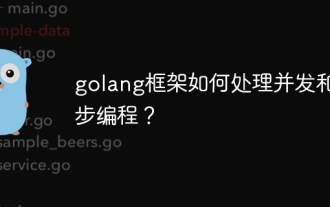 How does the golang framework handle concurrency and asynchronous programming?
Jun 02, 2024 pm 07:49 PM
How does the golang framework handle concurrency and asynchronous programming?
Jun 02, 2024 pm 07:49 PM
The Go framework uses Go's concurrency and asynchronous features to provide a mechanism for efficiently handling concurrent and asynchronous tasks: 1. Concurrency is achieved through Goroutine, allowing multiple tasks to be executed at the same time; 2. Asynchronous programming is implemented through channels, which can be executed without blocking the main thread. Task; 3. Suitable for practical scenarios, such as concurrent processing of HTTP requests, asynchronous acquisition of database data, etc.
 In-depth understanding of Linux's standard file system (Ext2/Ext3/Ext4)
Dec 31, 2023 pm 10:18 PM
In-depth understanding of Linux's standard file system (Ext2/Ext3/Ext4)
Dec 31, 2023 pm 10:18 PM
The full name of Ext is Linux extended file system, extfs, which is the Linux extended file system. Ext2 represents the second generation file extension system, Ext3/Ext4 and so on. They are all upgraded versions of Ext2, but they add the log function and are backward compatible with each other. So Ext2 is called an indexed file system, and Ext3/Ext4 is called a journaled file system. Note: Linux supports many file systems, including Network File System (NFS) and Windows’ Fat file system. View the file systems supported by Linux: ls-l/lib/modules/$(uname-r)/kernel/fs view
 The Difference: NTFS vs. FAT32
Feb 18, 2024 pm 10:18 PM
The Difference: NTFS vs. FAT32
Feb 18, 2024 pm 10:18 PM
NTFS and FAT32 are two common file systems used to organize and manage data on your computer's hard drive. While they all share some common functions and features, there are also some important differences in many ways. This article will explore several key differences between NTFS and FAT32. Functions and performance: NTFS (New Technology File System) is a newer file system in Microsoft Windows operating system. It has many advanced functions, such as data compression, file encryption,



