
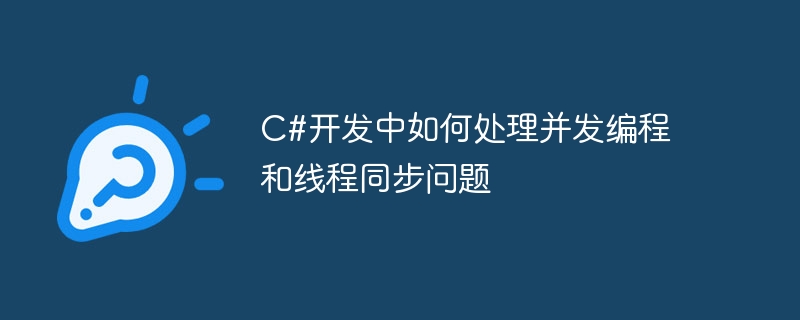
#How to deal with concurrent programming and thread synchronization issues in C# development requires specific code examples
In C# development, it is very important to deal with concurrent programming and thread synchronization issues . Concurrent programming refers to performing multiple tasks or operations simultaneously in a program, while thread synchronization refers to the coordination and synchronization of multiple threads when accessing shared resources.
In order to solve the problems of concurrent programming and thread synchronization, C# provides a variety of mechanisms and technologies. Several common methods will be introduced below.
The lock keyword is used to protect shared resources to ensure that while a thread is accessing the shared resource, other threads cannot access it at the same time. The following is an example:
class Counter
{
private int count = 0;
private object lockObject = new object();
public void Increment()
{
lock(lockObject)
{
count++;
}
}
public int GetCount()
{
lock(lockObject)
{
return count;
}
}
}The Monitor class is also used to implement mutual exclusion and synchronization of threads. It provides functions similar to the lock keyword, which ensures that while a thread is accessing a shared resource, other threads cannot access it at the same time. The following is an example:
class Counter
{
private int count = 0;
private object lockObject = new object();
public void Increment()
{
Monitor.Enter(lockObject);
try
{
count++;
}
finally
{
Monitor.Exit(lockObject);
}
}
public int GetCount()
{
Monitor.Enter(lockObject);
try
{
return count;
}
finally
{
Monitor.Exit(lockObject);
}
}
}The Mutex class is a mutex, which is a system-level synchronization object that can be used for multiple Thread synchronization between processes. The following is an example:
class Counter
{
private int count = 0;
private Mutex mutex = new Mutex();
public void Increment()
{
mutex.WaitOne();
try
{
count++;
}
finally
{
mutex.ReleaseMutex();
}
}
public int GetCount()
{
mutex.WaitOne();
try
{
return count;
}
finally
{
mutex.ReleaseMutex();
}
}
}In addition to the above methods, C# also provides some other synchronization mechanisms, such as Semaphore, ReaderWriterLock, etc. The specific method to choose should be determined based on specific scenarios and needs.
To sum up, in order to solve the concurrent programming and thread synchronization problems in C# development, we can use various methods such as the lock keyword, Monitor class, and Mutex class. These methods ensure data consistency and accuracy when accessing shared resources concurrently.
Note that when writing code, attention should be paid to avoiding problems such as deadlock and thread starvation, and rationally designing the order and conditions for thread concurrency control. In addition, the use of advanced tools such as concurrent containers and task parallel libraries can also provide better concurrent programming support.
The above is the detailed content of How to deal with concurrent programming and thread synchronization issues in C# development. For more information, please follow other related articles on the PHP Chinese website!




