How to handle file compression and decompression in Python
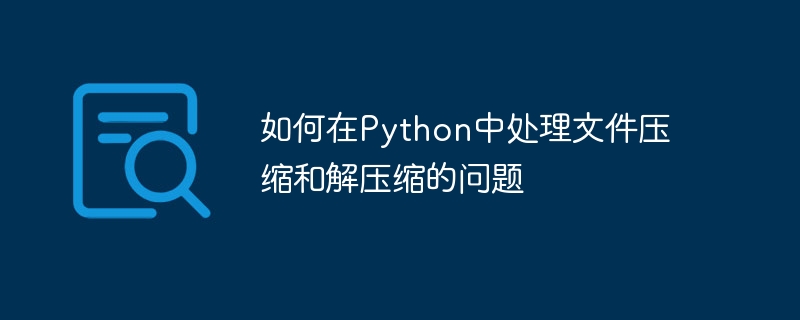
How to deal with file compression and decompression in Python
Introduction:
In daily development and work, we often encounter the need to deal with file compression Decompression problem. Python provides some powerful libraries that allow us to easily handle file compression and decompression operations. This article will introduce commonly used file compression and decompression libraries in Python and provide specific code examples.
- zipfile library
zipfile library is Python's built-in library for processing ZIP files. Through it, we can compress and decompress ZIP files.
Compressed files:
The following is a sample code that shows how to use the zipfile library to compress a folder.
import zipfile
import os
def zip_folder(folder_path, output_path):
with zipfile.ZipFile(output_path, 'w', zipfile.ZIP_DEFLATED) as zipf:
for root, dirs, files in os.walk(folder_path):
for file in files:
zipf.write(os.path.join(root, file), os.path.relpath(os.path.join(root, file), folder_path))
folder_path = '/path/to/folder'
output_path = '/path/to/output.zip'
zip_folder(folder_path, output_path)Unzip the file:
The following is a sample code that shows how to use the zipfile library to decompress a ZIP file.
import zipfile
def unzip_file(zip_path, output_path):
with zipfile.ZipFile(zip_path, 'r') as zipf:
zipf.extractall(output_path)
zip_path = '/path/to/zip.zip'
output_path = '/path/to/output_folder'
unzip_file(zip_path, output_path)- tarfile library
The tarfile library is Python’s built-in library for processing tar files. Through it, we can compress and decompress tar files.
Compressed files:
Below is a sample code that shows how to use the tarfile library to compress a folder.
import tarfile
import os
def tar_folder(folder_path, output_path):
with tarfile.open(output_path, 'w:gz') as tar:
tar.add(folder_path, arcname=os.path.basename(folder_path))
folder_path = '/path/to/folder'
output_path = '/path/to/output.tar.gz'
tar_folder(folder_path, output_path)Unzip the file:
The following is a sample code that shows how to use the tarfile library to unzip a tar file.
import tarfile
def untar_file(tar_path, output_path):
with tarfile.open(tar_path, 'r:gz') as tar:
tar.extractall(output_path)
tar_path = '/path/to/tar.tar.gz'
output_path = '/path/to/output_folder'
untar_file(tar_path, output_path)- gzip library
The gzip library is Python’s built-in library that handles gzip file compression and decompression.
Compressed files:
Below is a sample code that shows how to use the gzip library to compress files.
import gzip
def gzip_file(file_path, output_path):
with open(file_path, 'rb') as f_in:
with gzip.open(output_path, 'wb') as f_out:
f_out.writelines(f_in)
file_path = '/path/to/file.txt'
output_path = '/path/to/output.txt.gz'
gzip_file(file_path, output_path) Decompressing files:
Below is a sample code that shows how to use the gzip library to decompress files.
import gzip
def gunzip_file(gzip_path, output_path):
with gzip.open(gzip_path, 'rb') as f_in:
with open(output_path, 'wb') as f_out:
f_out.writelines(f_in)
gzip_path = '/path/to/gzip.txt.gz'
output_path = '/path/to/output.txt'
gunzip_file(gzip_path, output_path) Summary:
By using the zipfile, tarfile and gzip libraries in Python, we can easily handle file compression and decompression operations. These libraries provide easy-to-use interfaces and rich functional options to meet various needs in daily work. In the process of using these libraries, we can flexibly choose the appropriate method according to the specific situation to achieve the purpose of efficiently processing file compression and decompression.
The above is the detailed content of How to handle file compression and decompression in Python. For more information, please follow other related articles on the PHP Chinese website!

Hot AI Tools

Undresser.AI Undress
AI-powered app for creating realistic nude photos

AI Clothes Remover
Online AI tool for removing clothes from photos.

Undress AI Tool
Undress images for free

Clothoff.io
AI clothes remover

Video Face Swap
Swap faces in any video effortlessly with our completely free AI face swap tool!

Hot Article

Hot Tools

Notepad++7.3.1
Easy-to-use and free code editor

SublimeText3 Chinese version
Chinese version, very easy to use

Zend Studio 13.0.1
Powerful PHP integrated development environment

Dreamweaver CS6
Visual web development tools

SublimeText3 Mac version
God-level code editing software (SublimeText3)

Hot Topics
 1387
1387
 52
52
 How to recover expired WeChat files? Can expired WeChat files be recovered?
Feb 22, 2024 pm 02:46 PM
How to recover expired WeChat files? Can expired WeChat files be recovered?
Feb 22, 2024 pm 02:46 PM
Open WeChat, select Settings in Me, select General and then select Storage Space, select Management in Storage Space, select the conversation in which you want to restore files and select the exclamation mark icon. Tutorial Applicable Model: iPhone13 System: iOS15.3 Version: WeChat 8.0.24 Analysis 1 First open WeChat and click the Settings option on the My page. 2 Then find and click General Options on the settings page. 3Then click Storage Space on the general page. 4 Next, click Manage on the storage space page. 5Finally, select the conversation in which you want to recover files and click the exclamation mark icon on the right. Supplement: WeChat files generally expire in a few days. If the file received by WeChat has not been clicked, the WeChat system will clear it after 72 hours. If the WeChat file has been viewed,
 Can Tmp format files be deleted?
Feb 24, 2024 pm 04:33 PM
Can Tmp format files be deleted?
Feb 24, 2024 pm 04:33 PM
Tmp format files are a temporary file format usually generated by a computer system or program during execution. The purpose of these files is to store temporary data to help the program run properly or improve performance. Once the program execution is completed or the computer is restarted, these tmp files are often no longer necessary. Therefore, for Tmp format files, they are essentially deletable. Moreover, deleting these tmp files can free up hard disk space and ensure the normal operation of the computer. However, before deleting Tmp format files, we need to
 What to do if the 0x80004005 error code appears. The editor will teach you how to solve the 0x80004005 error code.
Mar 21, 2024 pm 09:17 PM
What to do if the 0x80004005 error code appears. The editor will teach you how to solve the 0x80004005 error code.
Mar 21, 2024 pm 09:17 PM
When deleting or decompressing a folder on your computer, sometimes a prompt dialog box "Error 0x80004005: Unspecified Error" will pop up. How should you solve this situation? There are actually many reasons why the error code 0x80004005 is prompted, but most of them are caused by viruses. We can re-register the dll to solve the problem. Below, the editor will explain to you the experience of handling the 0x80004005 error code. Some users are prompted with error code 0X80004005 when using their computers. The 0x80004005 error is mainly caused by the computer not correctly registering certain dynamic link library files, or by a firewall that does not allow HTTPS connections between the computer and the Internet. So how about
 How to transfer files from Quark Cloud Disk to Baidu Cloud Disk?
Mar 14, 2024 pm 02:07 PM
How to transfer files from Quark Cloud Disk to Baidu Cloud Disk?
Mar 14, 2024 pm 02:07 PM
Quark Netdisk and Baidu Netdisk are currently the most commonly used Netdisk software for storing files. If you want to save the files in Quark Netdisk to Baidu Netdisk, how do you do it? In this issue, the editor has compiled the tutorial steps for transferring files from Quark Network Disk computer to Baidu Network Disk. Let’s take a look at how to operate it. How to save Quark network disk files to Baidu network disk? To transfer files from Quark Network Disk to Baidu Network Disk, you first need to download the required files from Quark Network Disk, then select the target folder in the Baidu Network Disk client and open it. Then, drag and drop the files downloaded from Quark Cloud Disk into the folder opened by the Baidu Cloud Disk client, or use the upload function to add the files to Baidu Cloud Disk. Make sure to check whether the file was successfully transferred in Baidu Cloud Disk after the upload is completed. That's it
 Different uses of slashes and backslashes in file paths
Feb 26, 2024 pm 04:36 PM
Different uses of slashes and backslashes in file paths
Feb 26, 2024 pm 04:36 PM
A file path is a string used by the operating system to identify and locate a file or folder. In file paths, there are two common symbols separating paths, namely forward slash (/) and backslash (). These two symbols have different uses and meanings in different operating systems. The forward slash (/) is a commonly used path separator in Unix and Linux systems. On these systems, file paths start from the root directory (/) and are separated by forward slashes between each directory. For example, the path /home/user/Docume
 What is hiberfil.sys file? Can hiberfil.sys be deleted?
Mar 15, 2024 am 09:49 AM
What is hiberfil.sys file? Can hiberfil.sys be deleted?
Mar 15, 2024 am 09:49 AM
Recently, many netizens have asked the editor, what is the file hiberfil.sys? Can hiberfil.sys take up a lot of C drive space and be deleted? The editor can tell you that the hiberfil.sys file can be deleted. Let’s take a look at the details below. hiberfil.sys is a hidden file in the Windows system and also a system hibernation file. It is usually stored in the root directory of the C drive, and its size is equivalent to the size of the system's installed memory. This file is used when the computer is hibernated and contains the memory data of the current system so that it can be quickly restored to the previous state during recovery. Since its size is equal to the memory capacity, it may take up a larger amount of hard drive space. hiber
 7-zip maximum compression rate setting, how to compress 7zip to the minimum
Jun 18, 2024 pm 06:12 PM
7-zip maximum compression rate setting, how to compress 7zip to the minimum
Jun 18, 2024 pm 06:12 PM
I found that the compressed package downloaded from a download website will be larger than the original compressed package after decompression. The difference is tens of Kb for a small one and several dozen Mb for a large one. If it is uploaded to a cloud disk or paid space, it does not matter if the file is small. , if there are many files, the storage cost will be greatly increased. I studied it specifically and can learn from it if necessary. Compression level: 9-Extreme compression Dictionary size: 256 or 384, the more compressed the dictionary, the slower it is. The compression rate difference is larger before 256MB, and there is no difference in compression rate after 384MB. Word size: maximum 273 Parameters: f=BCJ2, test and add parameter compression rate will be higher
 Detailed explanation of the role of .ibd files in MySQL and related precautions
Mar 15, 2024 am 08:00 AM
Detailed explanation of the role of .ibd files in MySQL and related precautions
Mar 15, 2024 am 08:00 AM
Detailed explanation of the role of .ibd files in MySQL and related precautions MySQL is a popular relational database management system, and the data in the database is stored in different files. Among them, the .ibd file is a data file in the InnoDB storage engine, used to store data and indexes in tables. This article will provide a detailed analysis of the role of the .ibd file in MySQL and provide relevant code examples to help readers better understand. 1. The role of .ibd files: storing data: .ibd files are InnoDB storage




