Common error types and solutions in Python
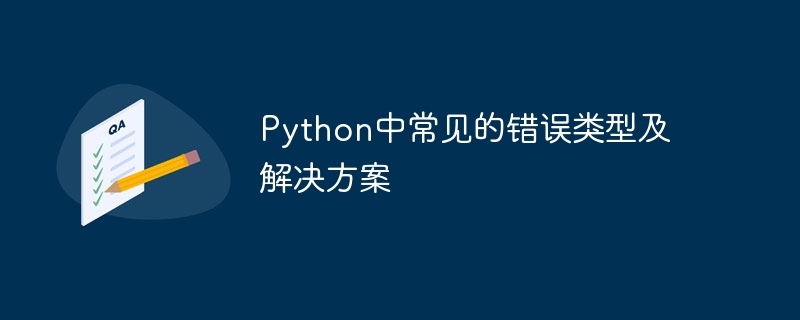
Common error types and solutions in Python
In the process of programming in Python, we often encounter various errors. These errors may be due to errors in our code, or problems with the operating environment or dependent libraries. Understanding these error types and their solutions is very important for us to improve programming efficiency and debugging capabilities. This article will introduce some common error types in Python and give corresponding solutions and code examples.
- SyntaxError (SyntaxError)
Syntax error is one of the most common types of errors when we write code. They usually occur when there are deletions in the code, spelling errors, or incorrect Python syntax is used. The Python interpreter will directly throw an exception and stop execution when a syntax error occurs.
Solution:
By carefully checking the code, pay attention to common grammatical errors such as spelling errors, missing colons, mismatched brackets, etc.
Code example:
for i in range(10)
print(i)
# SyntaxError: invalid syntax- IndentationError (IndentationError)
Python uses indentation to represent code blocks, so when writing code, We must take care to maintain consistent indentation. Indentation errors occur if the indentation is incorrect.
Solution:
Check whether inconsistent or wrong indentation is used in the code. Normally, using a 4-space indent is common practice.
Code Example:
if x > 0:
print("x is positive")
# IndentationError: expected an indented block- NameError (NameError)
Name errors usually occur when trying to access an undefined variable or function. The Python interpreter will throw a NameError exception and stop execution.
Solution:
Check whether the variables or functions used in the code are correctly defined, and ensure that the scope of the variable is correct.
Code Example:
print(x) # NameError: name 'x' is not defined
- TypeError (TypeError)
Type errors occur when using an object of an incompatible type or when calling a function. The Python interpreter will throw a TypeError exception and stop execution.
Solution:
Check whether the objects or functions used in the code have the correct types. It should be noted that Python is a dynamically typed language, so when calling a function, you need to ensure that the function parameter types are correct.
Code example:
x = '5' y = 2 result = x + y # TypeError: can only concatenate str (not "int") to str
- IndexError (IndexError)
Index error occurs when trying to access sequence type objects such as lists, tuples, or strings An invalid index value was used. The Python interpreter will throw an index error exception and stop execution.
Solution:
Check whether the index value used in the code is out of bounds or out of range.
Code Example:
lst = [1, 2, 3] print(lst[3]) # IndexError: list index out of range
- FileError (FileNotFoundError)
A file error occurs when trying to open or read a file that does not exist. The Python interpreter will throw a file error exception and stop execution.
Solution:
Check whether the file path used in the code is correct and make sure the file exists.
Code Example:
file = open('my_file.txt', 'r')
# FileNotFoundError: [Errno 2] No such file or directory: 'my_file.txt'Be patient and develop good debugging habits when facing these common errors. Correctly understanding the error message and combining it with the relevant code to find the problem is the key to solving the error. In addition to the error types listed above, there are other common error types. Mastering these error types and their solutions will help us improve code quality and debugging capabilities, as well as reduce the trouble of encountering errors during the programming process.
(Word count: 752 words)
The above is the detailed content of Common error types and solutions in Python. For more information, please follow other related articles on the PHP Chinese website!

Hot AI Tools

Undresser.AI Undress
AI-powered app for creating realistic nude photos

AI Clothes Remover
Online AI tool for removing clothes from photos.

Undress AI Tool
Undress images for free

Clothoff.io
AI clothes remover

Video Face Swap
Swap faces in any video effortlessly with our completely free AI face swap tool!

Hot Article

Hot Tools

Notepad++7.3.1
Easy-to-use and free code editor

SublimeText3 Chinese version
Chinese version, very easy to use

Zend Studio 13.0.1
Powerful PHP integrated development environment

Dreamweaver CS6
Visual web development tools

SublimeText3 Mac version
God-level code editing software (SublimeText3)

Hot Topics
 1386
1386
 52
52
 How to solve the problem of slow right-click response in Windows 11
Jun 29, 2023 pm 01:39 PM
How to solve the problem of slow right-click response in Windows 11
Jun 29, 2023 pm 01:39 PM
How to solve the problem of slow right-click response in win11? While using the Windows 11 system, the editor found that every time I use the right mouse button to click on a file or bring up the menu, the computer has to wait for a long time before it responds and continues the task of the previous mouse click. Is there any way to improve the reaction speed of the right mouse button? Many friends don’t know how to operate in detail. The editor has compiled the steps to format the C drive in win11 below. If you are interested, follow the editor to read below! Solution to the slow response of win11 right-click mouse button 1. How to solve the problem when we encounter slow right-click response of win11? First, press the keyboard shortcut "Win+R" to open the run page. 2. We enter the command: regedit and press Enter. 3. This
 Solving common problems and solutions for slow download speeds on Linux networks
Jun 30, 2023 am 10:42 AM
Solving common problems and solutions for slow download speeds on Linux networks
Jun 30, 2023 am 10:42 AM
Common slow network download speed problems encountered in Linux systems and their solutions Slow network download speed is a problem often encountered by Linux system users. Slow download speed will not only affect daily work and life, but also reduce the overall performance and efficiency of the system. This article will introduce some common slow network download speed problems in Linux systems and provide corresponding solutions. Network Connection Issues Network connection issues are one of the main reasons for slow download speeds. First, check whether the network connection is normal and check the status of the network interface. Can
 How to solve the problem that the application cannot start normally 0xc000005
Feb 22, 2024 am 11:54 AM
How to solve the problem that the application cannot start normally 0xc000005
Feb 22, 2024 am 11:54 AM
Application cannot start normally. How to solve 0xc000005. With the development of technology, we increasingly rely on various applications to complete work and entertainment in our daily lives. However, sometimes we encounter some problems, such as the application failing to start properly and error code 0xc000005 appearing. This is a common problem that can cause the application to not run or crash during runtime. In this article, I will introduce you to some common solutions. First, we need to understand what this error code means. error code
 C++ syntax error: The statement is missing a semicolon, how to correct it?
Aug 22, 2023 am 09:57 AM
C++ syntax error: The statement is missing a semicolon, how to correct it?
Aug 22, 2023 am 09:57 AM
C++ is a very powerful programming language, but when writing code, you will inevitably encounter syntax errors. Among them, missing semicolons in statements is one of the common errors. In this article, we will discuss the situation when a statement is missing a semicolon and provide solutions. What is a statement missing a semicolon? In C++ programs, each statement usually ends with a semicolon (;). The semicolon tells the compiler that the current statement has reached the end. If you forget to add a semicolon at the end of a statement, the compiler will report a syntax error. For example, the following code will cause a syntax error: #
 Solving common PHP Parse errors: syntax error, unexpected ';'
Aug 26, 2023 pm 01:06 PM
Solving common PHP Parse errors: syntax error, unexpected ';'
Aug 26, 2023 pm 01:06 PM
Solve common PHPParseerror:syntaxerror,unexpected';'PHP is a widely used open source scripting language that is widely used in website development and application writing. However, even for experienced PHP developers, sometimes they encounter some common errors, such as Parseerror: syntaxerror, unexpected';'. This article will introduce the reasons for this error and
 How to solve C++ syntax error: 'expected identifier before '(' token'?
Aug 27, 2023 pm 03:13 PM
How to solve C++ syntax error: 'expected identifier before '(' token'?
Aug 27, 2023 pm 03:13 PM
How to solve the C++ syntax error: 'expectedidentifierbefore'('token'? In the process of C++ programming, we often encounter various syntax errors. One of the common errors is: 'expectedidentifierbefore'('token'. This error Usually when calling a function, the compiler cannot recognize the function name or some necessary identifiers are missing from the function parameter list. This article will introduce how to
 Incorrect syntax near 'error_keyword' - How to solve MySQL error: syntax error
Oct 05, 2023 pm 04:24 PM
Incorrect syntax near 'error_keyword' - How to solve MySQL error: syntax error
Oct 05, 2023 pm 04:24 PM
Errors are one of the problems that developers often encounter when writing MySQL query statements. One of the common errors is "Incorrectsyntaxnear 'error_keyword'" (Syntax error near 'error_keyword'). This error message is very common and means that there is a syntax error in the MySQL query statement. In this article, we'll detail how to solve this problem and provide some concrete code examples. First, let's look at
 Solving Golang syntax errors: How to solve missing return errors
Nov 25, 2023 am 09:06 AM
Solving Golang syntax errors: How to solve missing return errors
Nov 25, 2023 am 09:06 AM
Solving Golang syntax errors: How to solve missingreturn errors When writing Golang programs, we may encounter various syntax errors. One of the common errors is the "missingreturn" error. When writing a function, if the function declares a return value type but there is no corresponding return statement in the function body, the compiler will report a "missingreturn" error. This error usually occurs when we don't handle all possibilities of the function correctly




