 Backend Development
Backend Development
 Golang
Golang
 How to deal with file system access permission issues for concurrent files in Go language?
How to deal with file system access permission issues for concurrent files in Go language?
How to deal with file system access permission issues for concurrent files in Go language?
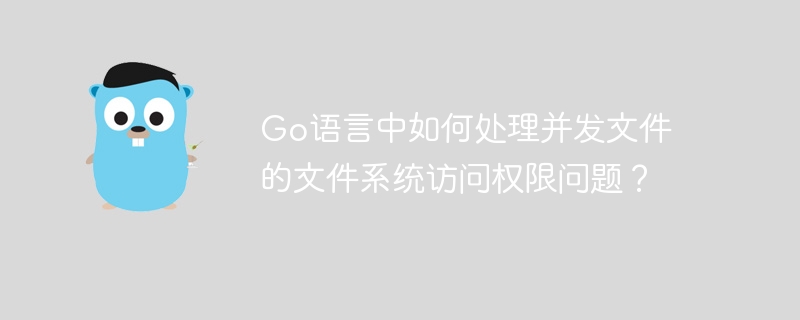
How to deal with file system access permission issues for concurrent files in Go language?
In concurrent programming, dealing with file system access permissions is an important issue. In the Go language, we can use mutex locks (Mutex) and read-write locks (RWMutex) to implement concurrent access control to files. This article will introduce how to use mutex locks and read-write locks to handle file system access issues for concurrent files, and provide corresponding code examples.
Mutex (Mutex)
Mutex (Mutex) is the simplest concurrency control mechanism, which only allows one process or thread to access shared resources. In Go language, you can use mutex locks to achieve exclusive access to files.
The following is a sample code that uses a mutex to handle concurrent file access:
package main
import (
"fmt"
"os"
"sync"
)
var (
fileMutex sync.Mutex
)
func writeFile(filename string, data string) {
fileMutex.Lock()
defer fileMutex.Unlock()
file, err := os.OpenFile(filename, os.O_WRONLY|os.O_CREATE|os.O_APPEND, 0666)
if err != nil {
fmt.Println("Failed to open file:", err)
return
}
defer file.Close()
_, err = file.WriteString(data + "
")
if err != nil {
fmt.Println("Failed to write to file:", err)
return
}
}
func main() {
go writeFile("file1.txt", "Content for file 1")
go writeFile("file2.txt", "Content for file 2")
// Wait for goroutines to finish
time.Sleep(time.Second)
}In the above code, we define a mutex (fileMutex) for locking files Access. In the writeFile function, first use the fileMutex.Lock() statement to lock access to the file, and then use defer fileMutex.Unlock() to unlock it at the end of the function File access.
In the main function, we use two goroutines to call the writeFile function respectively to write content to two different files. By using a mutex, we ensure that access to each file is exclusive and avoid concurrent access conflicts.
Read-write lock (RWMutex)
Read-write lock (RWMutex) is a more advanced concurrency control mechanism that allows multiple processes or threads to access shared resources at the same time when reading operations , but only one is allowed to access during a write operation. In the Go language, you can use read-write locks to achieve concurrent read-write control of files.
The following is a sample code that uses a read-write lock to handle concurrent file access permissions:
package main
import (
"fmt"
"os"
"sync"
)
var (
fileLock sync.RWMutex
)
func readFile(filename string) {
fileLock.RLock()
defer fileLock.RUnlock()
file, err := os.Open(filename)
if err != nil {
fmt.Println("Failed to open file:", err)
return
}
defer file.Close()
data := make([]byte, 1024)
_, err = file.Read(data)
if err != nil {
fmt.Println("Failed to read from file:", err)
return
}
fmt.Println(string(data))
}
func writeFile(filename string, data string) {
fileLock.Lock()
defer fileLock.Unlock()
file, err := os.OpenFile(filename, os.O_WRONLY|os.O_CREATE|os.O_APPEND, 0666)
if err != nil {
fmt.Println("Failed to open file:", err)
return
}
defer file.Close()
_, err = file.WriteString(data + "
")
if err != nil {
fmt.Println("Failed to write to file:", err)
return
}
}
func main() {
go readFile("file1.txt")
go writeFile("file2.txt", "Content for file 2")
// Wait for goroutines to finish
time.Sleep(time.Second)
}In the above code, we define a read-write lock (fileLock) to control the Read and write access to files. In the readFile function, use the fileLock.RLock() statement to lock read access to the file, and then use defer fileLock.RUnlock() to unlock it at the end of the function Read access to the file. In the writeFile function, we use the fileLock.Lock() statement to lock the file for write access, and then use defer fileLock.Unlock() at the end of the function Unlocks the file for write access.
In the main function, we use two goroutines to call the readFile and writeFile functions respectively to achieve concurrent reading and writing of different files. By using read-write locks, we allow multiple goroutines to read the file contents at the same time, but only allow one goroutine to write, ensuring concurrent access control to the file.
The above is a sample code and explanation of using mutex locks and read-write locks to handle file system access permission issues for concurrent files. By properly using these concurrency control mechanisms, we can achieve safe concurrent access to files in the Go language.
The above is the detailed content of How to deal with file system access permission issues for concurrent files in Go language?. For more information, please follow other related articles on the PHP Chinese website!

Hot AI Tools

Undresser.AI Undress
AI-powered app for creating realistic nude photos

AI Clothes Remover
Online AI tool for removing clothes from photos.

Undress AI Tool
Undress images for free

Clothoff.io
AI clothes remover

AI Hentai Generator
Generate AI Hentai for free.

Hot Article

Hot Tools

Notepad++7.3.1
Easy-to-use and free code editor

SublimeText3 Chinese version
Chinese version, very easy to use

Zend Studio 13.0.1
Powerful PHP integrated development environment

Dreamweaver CS6
Visual web development tools

SublimeText3 Mac version
God-level code editing software (SublimeText3)

Hot Topics
 1385
1385
 52
52
 Enable root permissions with one click (quickly obtain root permissions)
Jun 02, 2024 pm 05:32 PM
Enable root permissions with one click (quickly obtain root permissions)
Jun 02, 2024 pm 05:32 PM
It allows users to perform more in-depth operations and customization of the system. Root permission is an administrator permission in the Android system. Obtaining root privileges usually requires a series of tedious steps, which may not be very friendly to ordinary users, however. By enabling root permissions with one click, this article will introduce a simple and effective method to help users easily obtain system permissions. Understand the importance and risks of root permissions and have greater freedom. Root permissions allow users to fully control the mobile phone system. Strengthen security controls, customize themes, and users can delete pre-installed applications. For example, accidentally deleting system files causing system crashes, excessive use of root privileges, and inadvertent installation of malware are also risky, however. Before using root privileges
 How to handle file system error 2147416359 in WIN10
Mar 27, 2024 am 11:31 AM
How to handle file system error 2147416359 in WIN10
Mar 27, 2024 am 11:31 AM
1. Press win+r to enter the run window, enter [services.msc] and press Enter. 2. In the service window, find [windows license manager service] and double-click to open it. 3. In the interface, change the startup type to [Automatic], and then click [Apply → OK]. 4. Complete the above settings and restart the computer.
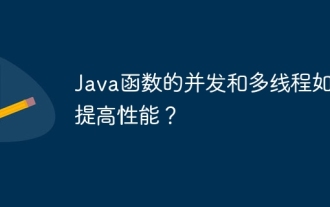 How can concurrency and multithreading of Java functions improve performance?
Apr 26, 2024 pm 04:15 PM
How can concurrency and multithreading of Java functions improve performance?
Apr 26, 2024 pm 04:15 PM
Concurrency and multithreading techniques using Java functions can improve application performance, including the following steps: Understand concurrency and multithreading concepts. Leverage Java's concurrency and multi-threading libraries such as ExecutorService and Callable. Practice cases such as multi-threaded matrix multiplication to greatly shorten execution time. Enjoy the advantages of increased application response speed and optimized processing efficiency brought by concurrency and multi-threading.
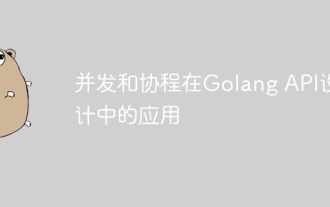 Application of concurrency and coroutines in Golang API design
May 07, 2024 pm 06:51 PM
Application of concurrency and coroutines in Golang API design
May 07, 2024 pm 06:51 PM
Concurrency and coroutines are used in GoAPI design for: High-performance processing: Processing multiple requests simultaneously to improve performance. Asynchronous processing: Use coroutines to process tasks (such as sending emails) asynchronously, releasing the main thread. Stream processing: Use coroutines to efficiently process data streams (such as database reads).
 Introduction to how to set everyone permissions on win7 computer
Mar 26, 2024 pm 04:11 PM
Introduction to how to set everyone permissions on win7 computer
Mar 26, 2024 pm 04:11 PM
1. Take e-disk as an example. Open [Computer], and click [eDisk], right-click [Properties]. As shown in the figure: 2. In the [Window] page, switch the interface to the [Security] option, and click the [Edit] option below. As shown in the figure: 3. In the [Permissions] option, click the [Add] option. As shown in the figure: 4. The users and groups window pops up and click the [Advanced] option. As shown in the figure: 5. Click to expand the [Find Now] - [Everyone] options in order. When completed, click OK. As shown in the figure: 6. When you see that the user [everyone] has been added to [Group or User] on the [E Disk Permissions] page, select [everyone] and check the box in front of [Full Control]. After the setting is completed, Just press [OK]
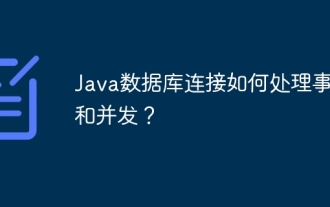 How does Java database connection handle transactions and concurrency?
Apr 16, 2024 am 11:42 AM
How does Java database connection handle transactions and concurrency?
Apr 16, 2024 am 11:42 AM
Transactions ensure database data integrity, including atomicity, consistency, isolation, and durability. JDBC uses the Connection interface to provide transaction control (setAutoCommit, commit, rollback). Concurrency control mechanisms coordinate concurrent operations, using locks or optimistic/pessimistic concurrency control to achieve transaction isolation to prevent data inconsistencies.
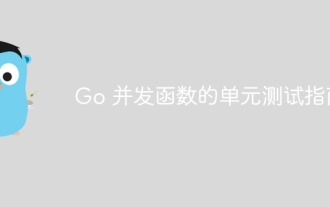 A guide to unit testing Go concurrent functions
May 03, 2024 am 10:54 AM
A guide to unit testing Go concurrent functions
May 03, 2024 am 10:54 AM
Unit testing concurrent functions is critical as this helps ensure their correct behavior in a concurrent environment. Fundamental principles such as mutual exclusion, synchronization, and isolation must be considered when testing concurrent functions. Concurrent functions can be unit tested by simulating, testing race conditions, and verifying results.
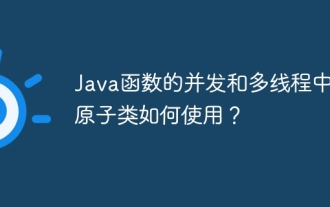 How to use atomic classes in Java function concurrency and multi-threading?
Apr 28, 2024 pm 04:12 PM
How to use atomic classes in Java function concurrency and multi-threading?
Apr 28, 2024 pm 04:12 PM
Atomic classes are thread-safe classes in Java that provide uninterruptible operations and are crucial for ensuring data integrity in concurrent environments. Java provides the following atomic classes: AtomicIntegerAtomicLongAtomicReferenceAtomicBoolean These classes provide methods for getting, setting, and comparing values to ensure that the operation is atomic and will not be interrupted by threads. Atomic classes are useful when working with shared data and preventing data corruption, such as maintaining concurrent access to a shared counter.



