
jquery selectors include element selector, ID selector, class selector, attribute selector, child element selector, descendant element selector, sibling element selector, filter selector, form selector, content Selectors and more. Detailed introduction: 1. Element selector, use the element name to select HTML elements; 2. ID selector, use the ID attribute of the element to select HTML elements; 3. Class selector, use the element class name to select HTML elements; 4. Attribute selectors, use element attributes to select HTML elements and more.
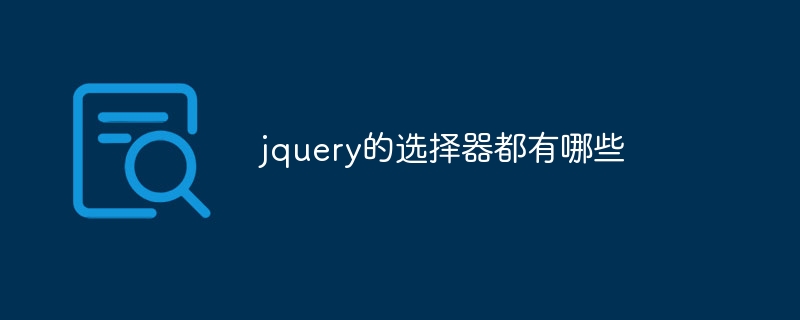
Operating system for this tutorial: Windows 10 system, jQuery3.7.0 version, Dell G3 computer.
jQuery is a popular JavaScript library used to simplify the manipulation and event handling of HTML documents. It provides a powerful set of selectors for selecting and operating on HTML elements. The following are some commonly used jQuery selectors:
1. Element Selector: Use the element name to select HTML elements. For example, to select all paragraph elements use $("p").
2. ID Selector: Use the ID attribute of the element to select HTML elements. For example, to select the element with ID "myElement" you can use $("#myElement").
3. Class Selector: Use the element's class name to select HTML elements. For example, to select an element with the class name "myClass" you can use $(".myClass").
4. Attribute Selector: Use the element's attributes to select HTML elements. For example, to select all elements with the "data-id" attribute you can use $("[data-id]").
5. Child Selector: Selects the direct child elements of the specified element. For example, to select all paragraph elements under the element with ID "myElement" you can use $("#myElement > p").
6. Descendant Selector: Selects the descendant elements of the specified element. For example, to select all paragraph elements under the element with ID "myElement" you can use $("#myElement p").
7. Sibling Selector: Select adjacent sibling elements of the specified element. For example, to select all sibling elements following the element with ID "myElement" you can use $("#myElement p").
8. Filter Selector: Filter selected elements based on specific conditions. For example, to select all even-numbered paragraph elements, use $("p:even").
9. Form Selector: Select form elements. For example, to select all input box elements use $("input").
10. Content Selector: Select HTML elements based on their content. For example, to select all elements containing the text "Hello" you would use $(":contains('Hello')").
These are some commonly used jQuery selectors. You can choose the appropriate selector to operate and process HTML elements according to your needs. By mastering these selectors, you can use the jQuery library more flexibly and efficiently.
The above is the detailed content of What are the selectors of jquery?. For more information, please follow other related articles on the PHP Chinese website!
