
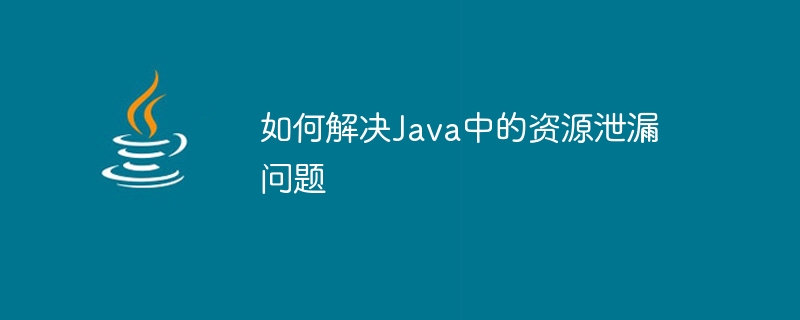
How to solve the problem of resource leakage in Java
Resource leakage means that during the running of the program, the resources that have been applied for are not released or closed correctly, resulting in the resource being unable to Issues of recycling and reuse. In Java programming, resource leaks are a common problem, including database connections, file reading and writing, network connections, etc. This article will introduce several common resource leak scenarios and solutions, and provide specific code examples.
1. Database connection leakage problem and solution
In the process of using JDBC to connect to the database, if the database connection is not actively closed, the connection object will be leaked, and the connection pool will eventually be exhausted. Or the system load is too high.
The solution is as follows:
The sample code is as follows:
try (Connection conn = DriverManager.getConnection(url, username, password);
Statement stmt = conn.createStatement();
ResultSet rs = stmt.executeQuery(sql)) {
// 执行业务逻辑
} catch (SQLException e) {
// 异常处理
}The sample code is as follows:
Connection conn = null;
Statement stmt = null;
ResultSet rs = null;
try {
conn = DriverManager.getConnection(url, username, password);
stmt = conn.createStatement();
rs = stmt.executeQuery(sql);
// 执行业务逻辑
} catch (SQLException e) {
// 异常处理
} finally {
// 关闭资源
if (rs != null) {
try {
rs.close();
} catch (SQLException e) {
// 异常处理
}
}
if (stmt != null) {
try {
stmt.close();
} catch (SQLException e) {
// 异常处理
}
}
if (conn != null) {
try {
conn.close();
} catch (SQLException e) {
// 异常处理
}
}
}2. File read and write leak problems and solutions
When performing file read and write operations, if the file stream is not closed correctly, it will As a result, file resources cannot be released and system file handles may be leaked.
The solution is as follows:
The sample code is as follows:
try (BufferedReader reader = new BufferedReader(new FileReader("file.txt"));
BufferedWriter writer = new BufferedWriter(new FileWriter("output.txt"))) {
// 读取文件内容并写入到输出文件中
String line;
while ((line = reader.readLine()) != null) {
writer.write(line);
writer.newLine();
}
} catch (IOException e) {
// 异常处理
}The sample code is as follows:
BufferedReader reader = null;
BufferedWriter writer = null;
try {
reader = new BufferedReader(new FileReader("file.txt"));
writer = new BufferedWriter(new FileWriter("output.txt"));
// 读取文件内容并写入到输出文件中
String line;
while ((line = reader.readLine()) != null) {
writer.write(line);
writer.newLine();
}
} catch (IOException e) {
// 异常处理
} finally {
// 关闭资源
if (reader != null) {
try {
reader.close();
} catch (IOException e) {
// 异常处理
}
}
if (writer != null) {
try {
writer.close();
} catch (IOException e) {
// 异常处理
}
}
}3. Network connection leakage problem and solution
When making a network connection, if the connection is not closed manually, it will cause network connection resources leaks that may occupy excessive system resources.
The solution is as follows:
The sample code is as follows:
try (Socket socket = new Socket(host, port)) {
// 执行业务逻辑
} catch (IOException e) {
// 异常处理
}The sample code is as follows:
Socket socket = null;
try {
socket = new Socket(host, port);
// 执行业务逻辑
} catch (IOException e) {
// 异常处理
} finally {
// 关闭资源
if (socket != null) {
try {
socket.close();
} catch (IOException e) {
// 异常处理
}
}
}Resource leak problems in Java can be effectively solved by using try-with-resources statement blocks or manually closing resources. In the actual development process, we should develop good programming habits and release the applied resources in a timely manner to avoid system performance degradation or resource waste.
The above is the detailed content of How to solve resource leak problems in Java. For more information, please follow other related articles on the PHP Chinese website!




