
The attribute values of the float attribute in css are: 1. left (left float): the element floats to the left, freeing up space on the right for other elements to use; 2. right (right float): the element floats to the right , free up the left space for other elements to use; 3. none (no floating): the element does not float and is laid out according to the normal document flow; 4. inherit (inherit): the element inherits the float attribute value of the parent element. The default value of the float attribute is none, which means the element does not float.
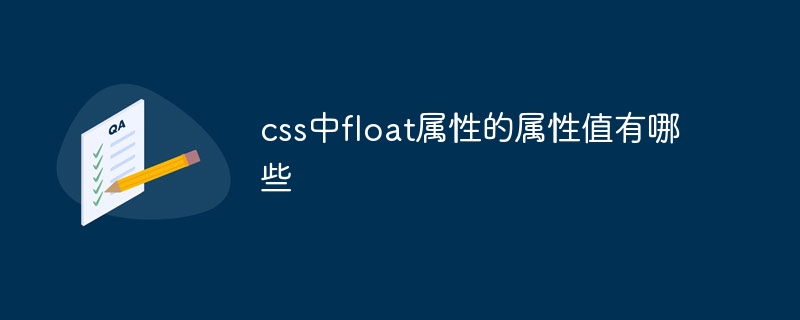
Operating system for this tutorial: Windows 10 system, Dell G3 computer.
The float attribute in CSS is used to specify the floating method of the element, that is, the position of the element in the layout. It has the following attribute values:
1. left (left float): The element floats to the left, freeing up space on the right for other elements to use.
2. right (right float): The element floats to the right, freeing up the left space for other elements.
3. none (no floating): The element does not float and is laid out according to the normal document flow.
4. inherit: The element inherits the float attribute value of the parent element.
The default value of the float attribute is none, that is, the element does not float.
Use the float attribute to achieve multi-column layout, mixed graphics and text, etc. When an element is floated, its width automatically shrinks to the minimum width required by the content, while the height is determined by the content. Floated elements are separated from the normal document flow, and other elements are laid out around the floated element.
The characteristic of the floating element is that its size can be controlled by setting the width and height, and the spacing between it and other elements can also be adjusted by setting the margin attribute. The position of a floated element is affected by its parent element and other floated elements.
In addition to the above attribute values, the float attribute can also be used together with the clear attribute to clear the impact of floating on layout. The clear attribute has the following attribute values:
1. left (clear left floating): No left floating elements are allowed below the element.
2. right (clear right float): No right-floating elements are allowed below the element.
3. both (clear floats on both sides): No floating elements are allowed below the element.
4. none (do not clear floats): There can be floating elements below the element.
5. inherit: The element inherits the clear attribute value of the parent element.
The default value of the clear attribute is none, which means the float is not cleared.
Use the clear attribute to avoid the impact of floating elements on the layout and ensure that the elements are displayed in the correct position.
Summary: The attribute values of the float attribute in CSS are left, right, none and inherit. It is used to specify the floating method of elements, which can achieve effects such as multi-column layout and mixed graphics and text. At the same time, it can be used with the clear attribute to clear the impact of floating on layout.
The above is the detailed content of What are the attribute values of float attribute in css. For more information, please follow other related articles on the PHP Chinese website!