How to optimize performance issues in Vue projects
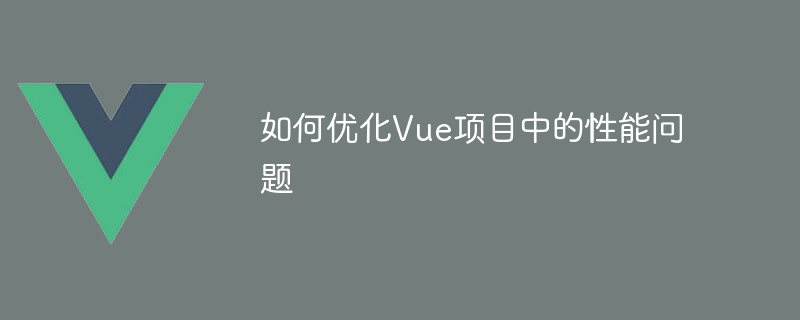
How to optimize performance issues in Vue projects
With the continuous development of front-end development technology, Vue.js has become a very popular front-end framework. However, as the scale of the project continues to expand, performance issues in the Vue project gradually become apparent. This article will introduce some common Vue project performance issues, give corresponding optimization solutions, and give specific code examples.
- Reasonable use of v-if and v-for instructions
The v-if and v-for instructions are very commonly used instructions, but excessive use of them can cause performance problems. Therefore, you must consider carefully when using these two instructions.
For example, we have a list of products, and each product has an attribute isShow. If isShow is true, the product is displayed, otherwise it is hidden. If we use the v-if directive to control the display and hiding of each product, the value of isShow needs to be recalculated each time the product list is rendered. And if we use the v-for instruction to render the product list in a loop, and use the v-show instruction in each product item to determine whether to display it, then we need to determine the isShow attribute of all product items each time we render the product list.
In order to optimize this problem, we can use the computed attribute to cache the value of isShow to reduce repeated calculations. The specific code is as follows:
<template>
<div>
<div v-for="product in products" v-show="showProduct(product)">
<!-- 商品内容 -->
</div>
</div>
</template>
<script>
export default {
data() {
return {
products: [...], // 商品列表
};
},
computed: {
filteredProducts() {
return this.products.filter(product => this.showProduct(product));
},
},
methods: {
showProduct(product) {
// 这里可以根据具体的业务逻辑来判断是否显示商品
},
},
};
</script>- Avoid frequent data updates
Vue is a responsive framework that automatically tracks data changes and updates the view. However, frequent data updates can cause unnecessary performance loss. Therefore, when updating data, try to avoid changing data frequently. For example, if we have a list and need to change the state of an element in the list based on user operations, then we can use Vue's v-model directive to bind the state of the element instead of modifying the data.
For example, we have a todo list, and each todo item has a checked attribute, indicating whether it is completed. The user can click on a todo item to change its status. If we use the v-model directive to bind the checked attribute of each todo item, then the user's operation will directly change the status of the todo item without modifying the data.
The specific code is as follows:
<template>
<div>
<div v-for="todo in todos">
<input type="checkbox" v-model="todo.checked">
<span>{{ todo.text }}</span>
</div>
</div>
</template>
<script>
export default {
data() {
return {
todos: [
{ text: 'Todo 1', checked: false },
{ text: 'Todo 2', checked: false },
...
],
};
},
};
</script>- Using Vue's asynchronous components
When the project scale gradually increases, there may be a large number of components in the page. Loading all components at once will cause the page to load too long. To avoid this problem, we can use Vue's asynchronous components.
For example, we have a large list of components, and each component is relatively large. If all components are loaded at once, the page loading time will be longer. And if the corresponding component is only loaded when the component is needed, the page loading speed can be significantly improved.
The specific code is as follows:
<template>
<div>
<AsyncComponent1 v-if="condition"></AsyncComponent1>
<AsyncComponent2 v-else></AsyncComponent2>
</div>
</template>
<script>
export default {
data() {
return {
condition: true, // 根据具体的业务逻辑来判断加载哪个组件
};
},
components: {
AsyncComponent1: () => import('./AsyncComponent1.vue'),
AsyncComponent2: () => import('./AsyncComponent2.vue'),
},
};
</script>Summary:
Optimizing the performance of the Vue project is a complex and important task. This article introduces some common Vue project performance issues and gives corresponding optimization solutions and specific code examples. I hope it will be helpful to everyone in optimizing Vue project performance in actual development. Of course, performance optimization in actual projects also needs to be carried out based on specific business and needs. Here are just some common optimization solutions. I hope everyone can optimize according to their actual situation, continue to explore and learn, and improve their front-end development capabilities.
The above is the detailed content of How to optimize performance issues in Vue projects. For more information, please follow other related articles on the PHP Chinese website!

Hot AI Tools

Undresser.AI Undress
AI-powered app for creating realistic nude photos

AI Clothes Remover
Online AI tool for removing clothes from photos.

Undress AI Tool
Undress images for free

Clothoff.io
AI clothes remover

AI Hentai Generator
Generate AI Hentai for free.

Hot Article

Hot Tools

Notepad++7.3.1
Easy-to-use and free code editor

SublimeText3 Chinese version
Chinese version, very easy to use

Zend Studio 13.0.1
Powerful PHP integrated development environment

Dreamweaver CS6
Visual web development tools

SublimeText3 Mac version
God-level code editing software (SublimeText3)

Hot Topics
 How to use Vue for mobile performance optimization and optimization
Aug 02, 2023 pm 09:28 PM
How to use Vue for mobile performance optimization and optimization
Aug 02, 2023 pm 09:28 PM
How to use Vue to optimize mobile performance and optimize the performance of mobile applications are important issues that developers have to face. When using Vue for mobile development, you can effectively improve application performance and optimize the experience with the help of some tools and techniques provided by Vue. This article will introduce some methods of using Vue for mobile performance optimization and optimization, with code examples. 1. Components are loaded on demand. In mobile applications, especially large-scale applications, the number of components is usually large. If all components are loaded at once, it may result in
 How to use Vue to improve application performance
Jul 18, 2023 pm 04:18 PM
How to use Vue to improve application performance
Jul 18, 2023 pm 04:18 PM
How to use Vue to improve application performance Vue is a popular JavaScript framework. It has features such as responsive data binding, component-based development, and virtual DOM, allowing us to build efficient, flexible, and maintainable web applications. When developing applications using Vue, we should also pay attention to the performance of the application and optimize its loading speed and rendering performance. This article will introduce some techniques to improve the performance of Vue applications and illustrate them through code examples. Using Vue's lifecycle hooks Vue provides many lives
 How to optimize performance issues in Vue projects
Oct 10, 2023 pm 04:37 PM
How to optimize performance issues in Vue projects
Oct 10, 2023 pm 04:37 PM
How to optimize performance issues in Vue projects With the continuous development of front-end development technology, Vue.js has become a very popular front-end framework. However, as the scale of the project continues to expand, performance issues in the Vue project gradually become apparent. This article will introduce some common Vue project performance issues, give corresponding optimization solutions, and give specific code examples. Reasonable use of v-if and v-for instructions v-if and v-for instructions are very commonly used instructions, but excessive use of them can lead to performance problems.
 How to optimize the performance of Vue projects
Oct 15, 2023 pm 02:42 PM
How to optimize the performance of Vue projects
Oct 15, 2023 pm 02:42 PM
How to optimize the performance of Vue projects With the popularity of Vue, more and more developers choose to use Vue to build front-end projects. However, as your project grows in size and complexity, some performance issues may become apparent. This article will introduce some methods to optimize the performance of Vue projects, as well as specific code examples. Using asynchronous component loading in a Vue project, using asynchronous component loading can improve page loading speed. When the page renders, only the required components are loaded. This can be done via Vue's impo
 Vue performance optimization guide and best practices
Jul 17, 2023 pm 10:12 PM
Vue performance optimization guide and best practices
Jul 17, 2023 pm 10:12 PM
Vue's performance optimization guide and best practices With the development of front-end technology, Vue, as a front-end framework, has been increasingly widely used in the development process. However, as the size and complexity of the project increased, Vue's performance problems gradually became apparent. In response to this problem, this article will provide some Vue performance optimization guidelines and best practices, hoping to help developers solve performance problems and optimize the performance of Vue applications. Reasonable use of v-if and v-show in Vue, v-if and v-show
 How to use keep-alive to improve page rendering efficiency in vue projects
Jul 22, 2023 am 10:25 AM
How to use keep-alive to improve page rendering efficiency in vue projects
Jul 22, 2023 am 10:25 AM
How to use keep-alive to improve page rendering efficiency in Vue projects. When developing Vue projects, page rendering efficiency is often one of the issues we need to pay attention to. Especially on pages involving a large amount of complex data and components, since each page switch needs to be re-rendered, the user experience will be reduced and resources will be wasted. However, Vue provides a special component called keep-alive, which can effectively improve the rendering efficiency of the page. keep-alive is an abstract component built into Vue. Use
 How to optimize the performance of Vue form processing
Aug 10, 2023 pm 12:37 PM
How to optimize the performance of Vue form processing
Aug 10, 2023 pm 12:37 PM
How to optimize the performance of Vue form processing In web development, forms are an integral part. As a popular JavaScript framework, Vue provides many convenient methods to handle forms. However, when forms become more complex and the amount of data becomes larger, the performance of Vue forms may be affected. This article will introduce some methods to optimize Vue form processing performance and provide corresponding code examples. 1. Use the modifier of v-model. v-model is a method for processing form input in Vue.
 How to use Vue for performance monitoring and optimization
Aug 02, 2023 pm 08:03 PM
How to use Vue for performance monitoring and optimization
Aug 02, 2023 pm 08:03 PM
How to use Vue for performance monitoring and optimization During the development process, performance optimization is an important consideration, especially in projects using Vue. Vue provides some tools and techniques that can help us better monitor and optimize application performance. This article will introduce how to use Vue for performance monitoring and optimization, as well as related code examples. 1. Performance monitoring tool Vue provides an official browser plug-in, VueDevtools, which can help us monitor the performance of Vue applications in real time.






