How to use managed code and unmanaged code in C#
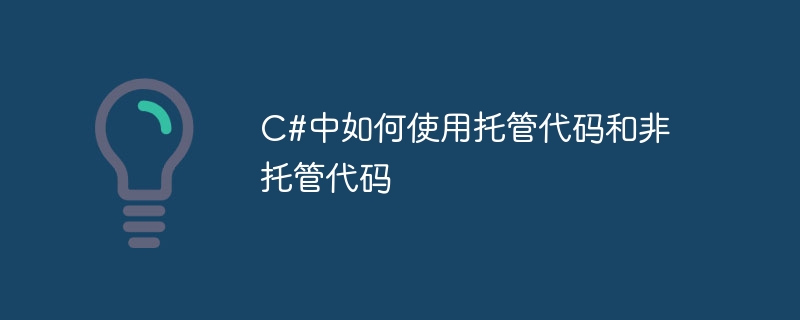
How to use managed code and unmanaged code in C# requires specific code examples
In C# programming, we often need to use managed code and unmanaged code to achieve some specific functions. Managed code refers to code that runs in the CLR (Common Language Runtime) and is managed by the CLR for memory management and resource allocation. Unmanaged code refers to code that runs directly on the operating system and is not controlled by the CLR. The following will introduce how to use managed code and unmanaged code respectively, with examples.
1. Use of managed code
- Definition of managed code
In C#, all source code is managed code. CLR compiles C# code into intermediate language IL (Intermediate Language), and then compiles it into machine code for execution through JIT (Just-In-Time) at runtime. This mode of operation can realize the advantages of cross-platform and automatic memory management. - Examples of using managed code
For example, we want to use a managed class named "MathHelper" in C# to provide a static method to add two numbers. Function.
using System;
public class MathHelper
{
public static int Add(int a, int b)
{
return a + b;
}
}
class Program
{
static void Main(string[] args)
{
int result = MathHelper.Add(1, 2);
Console.WriteLine("The result of adding is: " + result);
}
}In the above example, we defined a managed class named "MathHelper", which contains a static method "Add" to implement the function of adding two integers. In the Main method, we call the Add method of the MathHelper class to print out the results.
2. Use of unmanaged code
- Definition of unmanaged code
Unmanaged code refers to code that directly interacts with the operating system, usually using C or C, etc. language written. Since unmanaged code directly operates memory and system resources, manual memory management and resource release are required. - Example using unmanaged code
Suppose we have an unmanaged dynamic link library (DLL) that contains a function called "NativeHelper" that is used to Calculate the average of two numbers. We can use this unmanaged function using platform calls (P/Invoke) in C#.
using System;
using System.Runtime.InteropServices;
public class Program
{
[DllImport("NativeLibrary.dll")]
public static extern double CalculateAverage(int a, int b);
public static void Main(string[] args)
{
int num1 = 10;
int num2 = 20;
double average = CalculateAverage(num1, num2);
Console.WriteLine("The average is: " + average);
}
}In the above example, we use the [DllImport] attribute to declare functions in unmanaged code. We can use this unmanaged function in C# by specifying the name of the DLL and the name of the function. In the Main method, we call the CalculateAverage function to calculate the average of two integers and print the result.
It should be noted that when using unmanaged code, we need to ensure that the release of memory and resources is placed in the appropriate place to prevent memory leaks and resource waste.
Summary:
This article details how to use managed code and unmanaged code in C#, and gives specific code examples. Managed code is managed by the CLR for memory management and resource allocation, and has the advantages of cross-platform and automatic memory management; unmanaged code is code directly on the operating system and requires manual management of memory and resources. In actual programming, we can use managed code and unmanaged code as needed to implement specific functions.
The above is the detailed content of How to use managed code and unmanaged code in C#. For more information, please follow other related articles on the PHP Chinese website!

Hot AI Tools

Undresser.AI Undress
AI-powered app for creating realistic nude photos

AI Clothes Remover
Online AI tool for removing clothes from photos.

Undress AI Tool
Undress images for free

Clothoff.io
AI clothes remover

Video Face Swap
Swap faces in any video effortlessly with our completely free AI face swap tool!

Hot Article

Hot Tools

Notepad++7.3.1
Easy-to-use and free code editor

SublimeText3 Chinese version
Chinese version, very easy to use

Zend Studio 13.0.1
Powerful PHP integrated development environment

Dreamweaver CS6
Visual web development tools

SublimeText3 Mac version
God-level code editing software (SublimeText3)

Hot Topics
 1386
1386
 52
52
 How to use managed code and unmanaged code in C#
Oct 10, 2023 pm 04:41 PM
How to use managed code and unmanaged code in C#
Oct 10, 2023 pm 04:41 PM
How to use managed code and unmanaged code in C# requires specific code examples. In C# programming, we often need to use managed code and unmanaged code to achieve some specific functions. Managed code refers to code that runs in the CLR (Common Language Runtime) and is managed by the CLR for memory management and resource allocation. Unmanaged code refers to code that runs directly on the operating system and is not controlled by the CLR. The following will introduce how to use managed code and unmanaged code respectively, with examples. 1. Use of managed code The definition of managed code is
 How long does it take to learn C#
Oct 19, 2023 am 11:05 AM
How long does it take to learn C#
Oct 19, 2023 am 11:05 AM
The time required to learn C# varies from person to person and depends on factors such as your learning method, learning time, and experience.
 Memory management in C++ technology: Differences in memory management between managed code and unmanaged code
May 08, 2024 am 09:42 AM
Memory management in C++ technology: Differences in memory management between managed code and unmanaged code
May 08, 2024 am 09:42 AM
Differences in memory management between managed and unmanaged code in C++: managed code is managed by the CLR, while unmanaged code is managed by the operating system. Memory allocation and release of managed code is automatically performed by the CLR, while unmanaged code needs to be managed manually. Managed code uses garbage collection, and unmanaged code needs to be wary of memory leaks and segfaults. Memory management for managed code is simple and safe, while unmanaged code is complex and error-prone.
 What can you do after learning C#?
Oct 19, 2023 am 11:05 AM
What can you do after learning C#?
Oct 19, 2023 am 11:05 AM
After learning C#, you can use this language to develop various types of applications.
 In what fields is C# widely used?
Oct 19, 2023 am 11:15 AM
In what fields is C# widely used?
Oct 19, 2023 am 11:15 AM
C# is also widely used in artificial intelligence, Internet of Things (IoT), scientific computing, financial fields, etc. Overall, C# is a powerful and versatile programming language that supports a variety of application scenarios and provides developers with a wealth of choices and opportunities.
 How to start learning C# as a beginner
Oct 19, 2023 am 11:16 AM
How to start learning C# as a beginner
Oct 19, 2023 am 11:16 AM
Learning C# requires patience and practice. By reading relevant books, online tutorials, and participating in practical projects, you can gradually master the basic and advanced knowledge of this language.
 Do I need programming experience to learn C#?
Oct 19, 2023 am 11:25 AM
Do I need programming experience to learn C#?
Oct 19, 2023 am 11:25 AM
You don't need to have programming experience to learn C#, this language can be used as an introductory language for beginners. Of course, if you already have basic knowledge of other programming languages, then C# will be easier to learn. But even if you have no programming experience, you can quickly master the C# programming language as long as you are willing to invest time and energy.
 How to quickly get started with C# with 0 basics
Oct 19, 2023 am 11:16 AM
How to quickly get started with C# with 0 basics
Oct 19, 2023 am 11:16 AM
C# is a powerful and widely used programming language that plays an important role in the field of software development. For those who have no programming experience, learning C# may be a little difficult, but as long as you master the correct learning methods and techniques, you can quickly get started with C# programming.




