
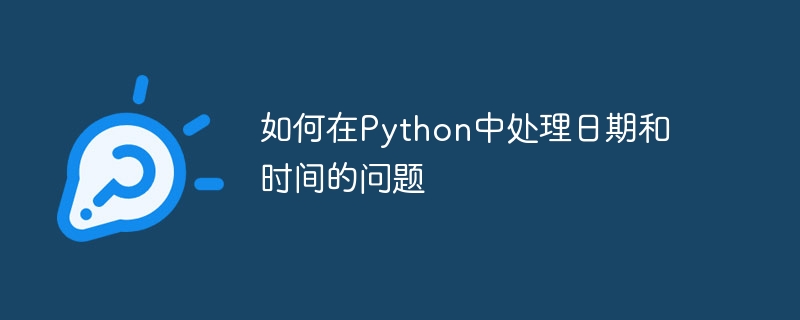
How to deal with date and time issues in Python
When writing software, dealing with date and time is a common requirement. Python, as a powerful programming language, provides a wealth of libraries and methods to handle dates and times. This article will introduce how to deal with date and time issues in Python and provide some specific code examples.
We can use the datetime module to get the current date and time. You can use the now() method of the datetime class to get the current date and time. The sample code is as follows:
from datetime import datetime current_datetime = datetime.now() print(current_datetime)
The above code will output the current date and time similar to "2022-01-01 12:34:56".
In practical applications, it is very common to display date and time in a specific format. Dates and times can be formatted into strings using the strftime() method. The sample code is as follows:
from datetime import datetime
current_datetime = datetime.now()
formatted_datetime = current_datetime.strftime("%Y-%m-%d %H:%M:%S")
print(formatted_datetime)In the above code, the parameter "%Y-%m-%d %H:%M:%S" of the strftime() method specifies the date and time format. The output result will be a string similar to "2022-01-01 12:34:56".
Sometimes, we need to convert a string into a date and time object. You can use the strptime() method to accomplish this task. The sample code is as follows:
from datetime import datetime date_string = "2022-01-01" date_object = datetime.strptime(date_string, "%Y-%m-%d") print(date_object)
In the above code, the first parameter of the strptime() method is the string that needs to be converted, and the second parameter "%Y-%m-%d" specifies the string. Date format. The output result will be a datetime object representing the corresponding date.
In practical applications, sometimes it is necessary to calculate the difference between two dates or times. You can use the timedelta class to perform calculations. The sample code is as follows:
from datetime import datetime, timedelta start_time = datetime(2022, 1, 1) end_time = datetime(2022, 1, 31) duration = end_time - start_time print(duration.days)
In the above code, a timedelta object is obtained by subtracting two date objects. The difference in days between two dates can be obtained by accessing the days property of the timedelta object.
When dealing with international time, you may need to consider time zone issues. You can use the pytz library to handle time zones. The sample code is as follows:
from datetime import datetime
import pytz
utc_now = datetime.now(pytz.utc)
beijing_now = utc_now.astimezone(pytz.timezone('Asia/Shanghai'))
print(beijing_now)In the above code, using the pytz library allows us to obtain the current date and time according to each time zone. UTC time can be converted to time in the specified time zone by calling the astimezone() method and specifying the name of the time zone.
Summary:
This article introduces how to deal with date and time issues in Python. By using the datetime module, you can get the current date and time and format them for display. You can convert strings to date and time objects, calculate differences between dates and times, and handle time zone issues. The code examples provided above can help readers quickly get started with date and time issues.
The above is the detailed content of How to deal with date and time issues in Python. For more information, please follow other related articles on the PHP Chinese website!
 Introduction to python programming uses
Introduction to python programming uses
 How to view stored procedures in MySQL
How to view stored procedures in MySQL
 How to use sort function
How to use sort function
 How to convert pdf to xml format
How to convert pdf to xml format
 The difference between java and javaee
The difference between java and javaee
 What is the difference between ibatis and mybatis
What is the difference between ibatis and mybatis
 What language is c language?
What language is c language?
 What is the difference between mysql and mssql
What is the difference between mysql and mssql




