Common memory management problems and solutions in C#
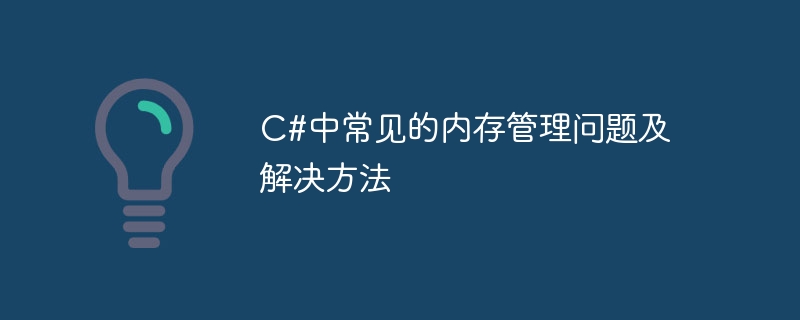
Common memory management problems and solutions in C#, specific code examples are required
In C# development, memory management is an important issue, incorrect memory Management can cause memory leaks and performance issues. This article will introduce readers to common memory management problems in C#, provide solutions, and give specific code examples. I hope it can help readers better understand and master memory management technology.
- The garbage collector does not release resources in time
The garbage collector (Garbage Collector) in C# is responsible for automatically releasing memory resources that are no longer used. However, if object references are used incorrectly or excessively, the garbage collector may not be able to release resources in time, causing memory leaks. In order to solve this problem, we should pay attention to the following points:
- Set the object reference to null in time. When an object is no longer used, setting its reference to null tells the garbage collector to reclaim that memory.
- Use using statement and Dispose mode. When using an object with a Dispose method (such as a file stream, database connection, etc.), you should wrap it in a using statement, or manually call the Dispose method to ensure that resources can be released in time.
- Avoid holding large objects for a long time. If an object is large and needs to survive for a long time, consider breaking it into smaller objects or using weak references to manage it.
The following is the corresponding code example:
// 将对象引用设置为null
SomeClass obj = new SomeClass();
// 使用obj对象
...
// 使用完后将其引用设置为null
obj = null;
// 使用using语句和Dispose模式
using (FileStream fs = new FileStream("data.txt", FileMode.Open))
{
// 使用fs对象
}
// fs对象在using语句块结束后会自动调用Dispose方法释放资源
// 使用弱引用管理大对象
WeakReference objWeakRef = new WeakReference(obj);
// 使用objWeakRef对象
...
// 如果objWeakRef引用已经释放,重新实例化
if (objWeakRef.Target == null)
{
objWeakRef.Target = new SomeClass();
}- A large number of objects created and destroyed
In some specific scenarios, a large number of created and destroyed objects Destroying objects may cause frequent operations of memory allocation and recycling, thereby affecting performance. In order to solve this problem, we can consider using object pools or reusing objects to reduce object creation and destruction.
The following is the corresponding code example:
// 使用对象池 ObjectPool<SomeClass> objPool = new ObjectPool<SomeClass>(() => new SomeClass(), 10); SomeClass obj = objPool.Get(); // 使用obj对象 ... // 使用完后将其返回对象池 objPool.Return(obj); // 重用对象 SomeClass obj = new SomeClass(); // 使用obj对象 ... // 使用完后重置obj的状态,以便下次重新使用 obj.Reset();
- Incorrect use of the Finalize method
In C#, the Finalize method (also known as destructor function) is used to perform final cleanup before the garbage collector reclaims the object. However, using the Finalize method incorrectly can cause memory leaks and performance issues. In order to use the Finalize method correctly, we should pay attention to the following points:
- Do not rely too much on the Finalize method for resource release. Dispose mode should be used to actively release resources.
- Call the Finalize method of the base class in the Finalize method. If a class overrides the Finalize method, it should call the base.Finalize method in its own Finalize method to ensure that base class resources can also be released.
The following are the corresponding code examples:
// 不要过度依赖Finalize方法进行资源释放
public class SomeClass : IDisposable
{
private bool disposed = false;
protected virtual void Dispose(bool disposing)
{
if (!disposed)
{
if (disposing)
{
// 显式释放托管资源
}
// 释放非托管资源
disposed = true;
}
}
~SomeClass()
{
Dispose(false);
}
public void Dispose()
{
Dispose(true);
GC.SuppressFinalize(this);
}
}
// 在Finalize方法中调用基类的Finalize方法
public class DerivedClass : SomeClass
{
protected override void Dispose(bool disposing)
{
if (disposing)
{
// 具体的释放托管资源的操作
}
// 具体释放非托管资源的操作
base.Dispose(disposing);
}
}By introducing common memory management problems and solutions in C# and giving specific code examples, we hope readers can Better understand and master memory management technology to avoid common memory management errors during the development process and ensure application performance and stability.
The above is the detailed content of Common memory management problems and solutions in C#. For more information, please follow other related articles on the PHP Chinese website!

Hot AI Tools

Undresser.AI Undress
AI-powered app for creating realistic nude photos

AI Clothes Remover
Online AI tool for removing clothes from photos.

Undress AI Tool
Undress images for free

Clothoff.io
AI clothes remover

AI Hentai Generator
Generate AI Hentai for free.

Hot Article

Hot Tools

Notepad++7.3.1
Easy-to-use and free code editor

SublimeText3 Chinese version
Chinese version, very easy to use

Zend Studio 13.0.1
Powerful PHP integrated development environment

Dreamweaver CS6
Visual web development tools

SublimeText3 Mac version
God-level code editing software (SublimeText3)

Hot Topics
 1378
1378
 52
52
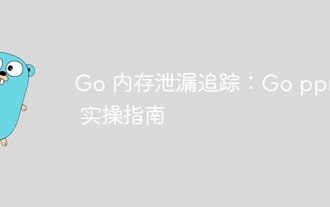 Go memory leak tracking: Go pprof practical guide
Apr 08, 2024 am 10:57 AM
Go memory leak tracking: Go pprof practical guide
Apr 08, 2024 am 10:57 AM
The pprof tool can be used to analyze the memory usage of Go applications and detect memory leaks. It provides memory profile generation, memory leak identification and real-time analysis capabilities. Generate a memory snapshot by using pprof.Parse and identify the data structures with the most memory allocations using the pprof-allocspace command. At the same time, pprof supports real-time analysis and provides endpoints to remotely access memory usage information.
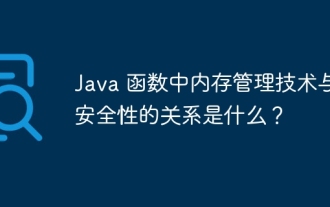 What is the relationship between memory management techniques and security in Java functions?
May 02, 2024 pm 01:06 PM
What is the relationship between memory management techniques and security in Java functions?
May 02, 2024 pm 01:06 PM
Memory management in Java involves automatic memory management, using garbage collection and reference counting to allocate, use and reclaim memory. Effective memory management is crucial for security because it prevents buffer overflows, wild pointers, and memory leaks, thereby improving the safety of your program. For example, by properly releasing objects that are no longer needed, you can avoid memory leaks, thereby improving program performance and preventing crashes.
 What are the memory leaks caused by closures?
Nov 22, 2023 pm 02:51 PM
What are the memory leaks caused by closures?
Nov 22, 2023 pm 02:51 PM
Memory leaks caused by closures include: 1. Infinite loops and recursive calls; 2. Global variables are referenced inside the closure; 3. Uncleanable objects are referenced inside the closure. Detailed introduction: 1. Infinite loops and recursive calls. When a closure refers to an external variable internally, and this closure is repeatedly called by external code, it may cause a memory leak. This is because each call will cause a memory leak in the memory. Create a new scope in the scope, and this scope will not be cleaned up by the garbage collection mechanism; 2. Global variables are referenced inside the closure, if global variables are referenced inside the closure, etc.
 Solve the memory leak problem caused by closures
Feb 18, 2024 pm 03:20 PM
Solve the memory leak problem caused by closures
Feb 18, 2024 pm 03:20 PM
Title: Memory leaks caused by closures and solutions Introduction: Closures are a very common concept in JavaScript, which allow internal functions to access variables of external functions. However, closures can cause memory leaks if used incorrectly. This article will explore the memory leak problem caused by closures and provide solutions and specific code examples. 1. Memory leaks caused by closures The characteristic of closures is that internal functions can access variables of external functions, which means that variables referenced in closures will not be garbage collected. If used improperly,
 Python Development Notes: Avoid Common Memory Leak Problems
Nov 22, 2023 pm 01:43 PM
Python Development Notes: Avoid Common Memory Leak Problems
Nov 22, 2023 pm 01:43 PM
As a high-level programming language, Python is becoming more and more popular among developers due to its advantages of being easy to learn, easy to use, and highly efficient in development. However, due to the way its garbage collection mechanism is implemented, Python is prone to memory leaks when dealing with large amounts of memory. This article will introduce the things you need to pay attention to during Python development from three aspects: common memory leak problems, causes of problems, and methods to avoid memory leaks. 1. Common memory leak problems: Memory leaks refer to the inability to release the memory space allocated by the program during operation.
 How to avoid memory leaks in Golang technical performance optimization?
Jun 04, 2024 pm 12:27 PM
How to avoid memory leaks in Golang technical performance optimization?
Jun 04, 2024 pm 12:27 PM
Memory leaks can cause Go program memory to continuously increase by: closing resources that are no longer in use, such as files, network connections, and database connections. Use weak references to prevent memory leaks and target objects for garbage collection when they are no longer strongly referenced. Using go coroutine, the coroutine stack memory will be automatically released when exiting to avoid memory leaks.
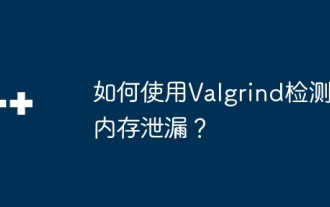 How to detect memory leaks using Valgrind?
Jun 05, 2024 am 11:53 AM
How to detect memory leaks using Valgrind?
Jun 05, 2024 am 11:53 AM
Valgrind detects memory leaks and errors by simulating memory allocation and deallocation. To use it, follow these steps: Install Valgrind: Download and install the version for your operating system from the official website. Compile the program: Compile the program using Valgrind flags (such as gcc-g-omyprogrammyprogram.c-lstdc++). Analyze the program: Use the valgrind--leak-check=fullmyprogram command to analyze the compiled program. Check the output: Valgrind will generate a report after the program execution, showing memory leaks and error messages.
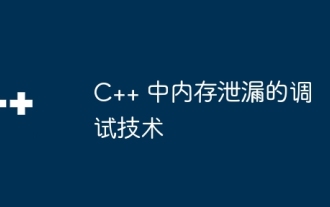 Debugging techniques for memory leaks in C++
Jun 05, 2024 pm 10:19 PM
Debugging techniques for memory leaks in C++
Jun 05, 2024 pm 10:19 PM
A memory leak in C++ means that the program allocates memory but forgets to release it, causing the memory to not be reused. Debugging techniques include using debuggers (such as Valgrind, GDB), inserting assertions, and using memory leak detector libraries (such as Boost.LeakDetector, MemorySanitizer). It demonstrates the use of Valgrind to detect memory leaks through practical cases, and proposes best practices to avoid memory leaks, including: always releasing allocated memory, using smart pointers, using memory management libraries, and performing regular memory checks.




